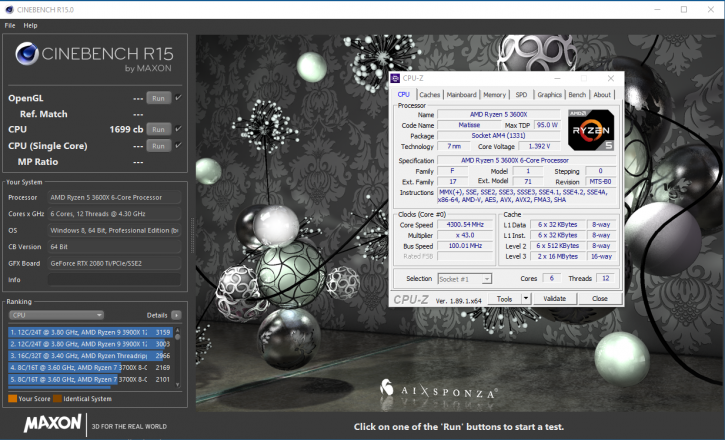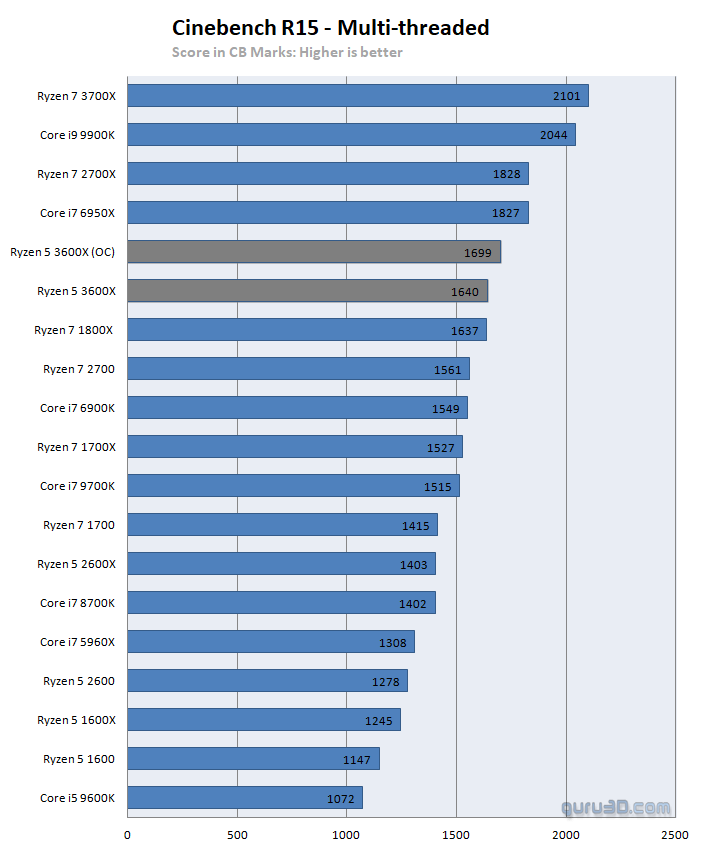Overclocking and tweaking
Overclocking and tweaking by BIOS
When you plan to overclock the processor, always invest in good hardware. And that includes a proper motherboard, power supply, memory and of course, cooling. Cheaper motherboards are often not well tuned or designed in terms of power delivery for enthusiast overclocking. That can translate into a lesser power delivery (phases) design quickly warming up the related components, causing instability. Also, never underestimate the benefits of a quality power supply. Most Silver rated ones we can recommend.
When you tweak a processor, depending on what you are trying to achieve, you often need to add voltage to the processor, that in turn creates more heat. Ergo, proper processor cooling is mandatory. Overclocking with a many-core processor (doesn't matter if that is Intel or AMD) is often more difficult to accomplish. If you overclock by BIOS (which 99% of us do), really it all comes down to the quality of the BIOS (mobo brand), and merely a few registers you need to fiddle with.
Remember that we're going for an all-core overclock and that means a lower clock frequency than the highest Turbo bin offers. What you need to do:
- Enable and start at 4300 MHz (43 Multiplier)
- Apply 1.40~1.425V to the CPU (or simply leave it at auto)
- Work your way upwards from there until the system becomes unstable and then back down at least 100 MHz.
A small tip
I mentioned voltage tweaking, the reality is that leaving the motherboard at default and altering just the CPU multiplier could be sufficient as well. A reason why you should tweak CPU voltage, however, is that you can define the lowest needed voltage for your target frequency. Less voltage equals less heat and power consumption, your choice of course. Most Ryzen Series 3000 CPUs will be able to hit a speed up-to ~4.3 GHz with proper cooling on all cores. You need to keep in the back of your mind that this is an all-core tweak.