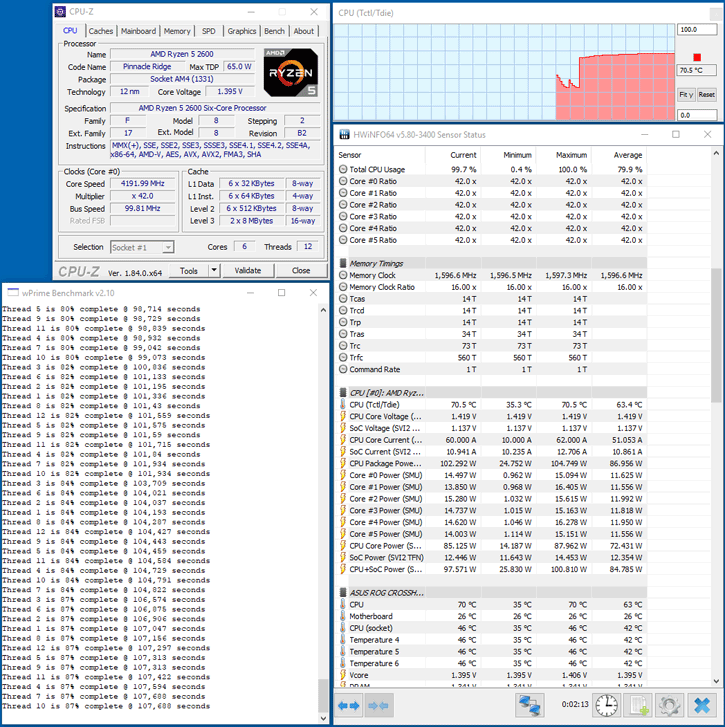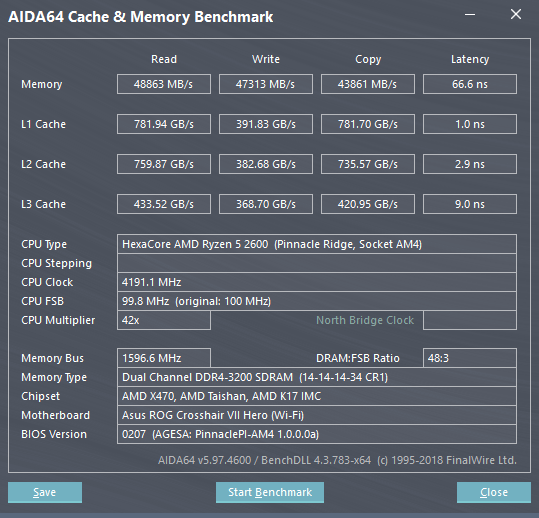Overclocking a Ryzen 5 2600 processor
Overclocking a Ryzen 5 2600 processor
You've been able to read all the tweaked/overclocked results throughout our benchmark suite/session. On this page, I want to disclose what we did in order to overclock as we did.
For this 2600 review, we made use of a stock AMD air-based cooler
You guys know it when you're gonna tweak, always invest in good hardware. And that includes a proper MOBO/PSU/Memory and cooling), the cheaper motherboards often are not well tuned for enthusiast overclocking with fewer power phases. Please. never underestimate a good power supply and sure, proper processor cooling. Overclocking with a more core processor (doesn't matter if that is Intel or AMD) is more difficult than you expect it to be. You could apply a fixed voltage.
What you need to do:
- Enable and start at 4100 MHz (41 Multiplier)
- Apply 1.4250V to the CPU (or simply leave it at auto).
- Enable XMP on our memory kit (3200 MHz CL14)
Ryzen likes fast memory, so with this dual-channel (single rank) setup we really can recommend higher frequency memory like the 3200 MHz kits used. G.Skill will also release a Ryzen optimized 3400 MHz kit, only you can decide whether or not that is worth the extra dough though.
A small tip
Mind you I mentioned voltage tweaking, the reality is that leaving the motherboard and altering just the CPU multiplier is sufficient as well. We reached 4300 MHz on ALL cores this way, but it wasn't stable. For that to happen, the processor would need better cooling like a proper LCS kit. A reason why you should tweak CPU voltage, however, is that you can define the lowest needed Voltage for your target frequency. Less voltage equals to less heat and power consumption, your choice of course.
Here is an example of the Ryzen 5 2600 at 4200 MHz @ all cores. By manually tweaking that, you can probably suffice at 1.410~1.425v Again, we used a stock cooler here, 4300 MHz did not run stable with the stock cooler.
In closing, I want to mention that I expect most Ryzen Series 2000 CPUs to be able to hit 4.2~4.3 with some lucky parts even 4.4 GHz, but that all is at least proper cooling. I expect most 2600 processors to hit 4.1~4.2 GHz stable with normal cooling. It's a bit of a luck of a draw really, also with a proper cooler you'll be more likely to yield better results.
I also read about a few people have seen memory bandwidth issues when they overclock their Ryzen processor, to date on none of the processors or motherboards we've been able to replicate that issue. Above you can see the 3200 MHz XMP with the processor running the all-core 4200 MHz tweak.