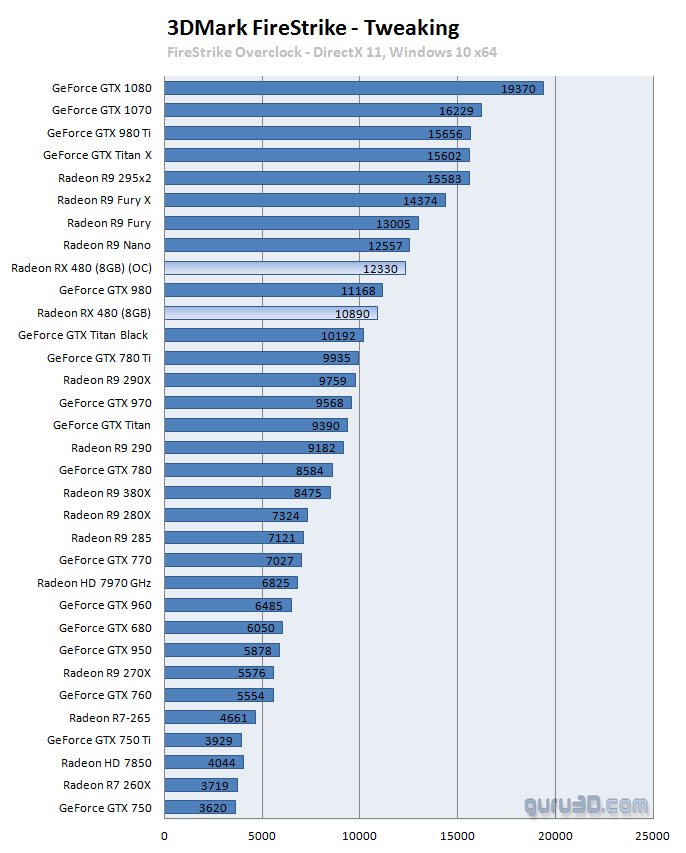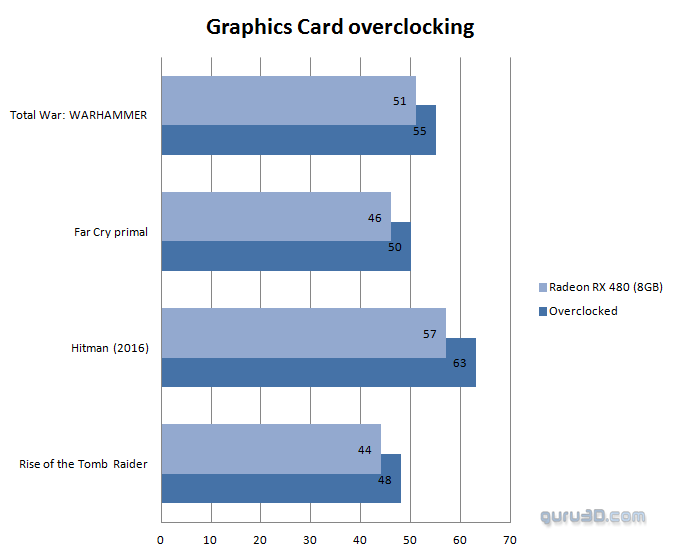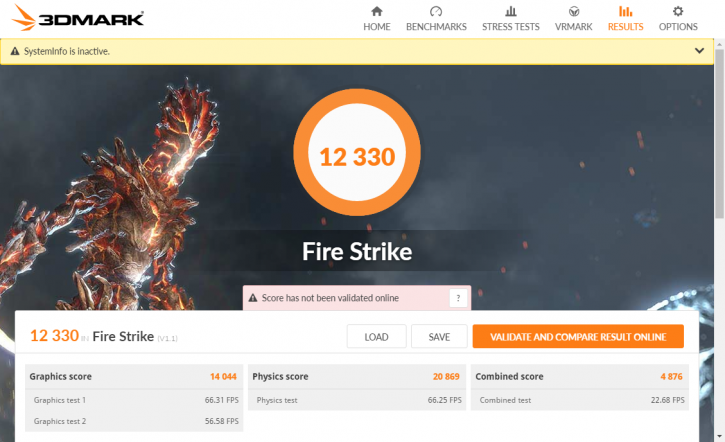Overclocking The Graphics Card
Overclocking The Graphics Card
Traditional overclocking - As most of you know, with most video cards you can apply a simple series of tricks to boost the overall performance a little. Typically you can tweak on core clock frequencies and voltages. By increasing the frequency of the videocard's memory and GPU, we can make the videocard increase its calculation clock cycles per second.
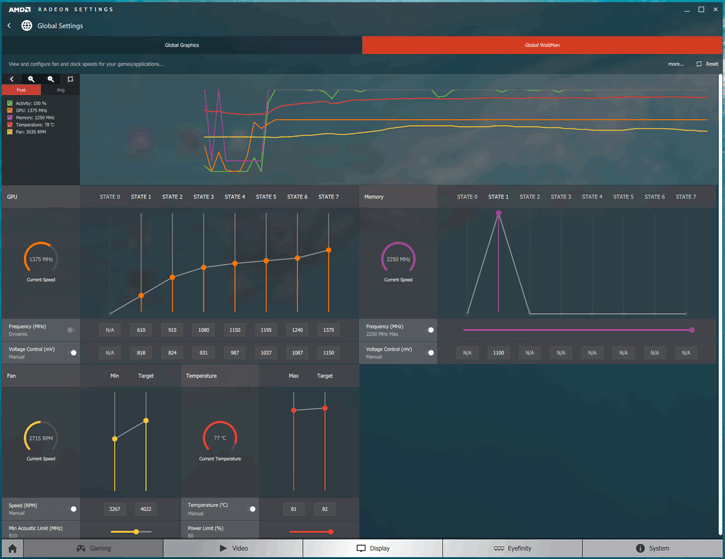 |
||
| Original | This sample | Overclocked |
| Boost Clock: 1267 MHz | Boost Clock: 1267 MHz | Max Boost Clock: 1375 MHz |
| Memory Clock: 8000 MHz | Memory Clock: 8000MHz | Memory Clock: 9000 MHz |
So, as you can see, inside the driver a thing or two changed. Hit Games / Global settings and the tab next to it called Global WattMan. This is the new OC panel (you can click the screenshot above to enlarge). It's a bit of a confusing flurry at first. For an overclock just do this:
- Change Frequency MHZ at slider STATE 7 to 1325~1375 MHz
- Select manual voltage control and set STATE 7 at 1150 (mV)
- Speed RPM to manual, begin loud at a 4000 RPM target and work your way downwards
- Set temperature limit to manual, give it say 83 Degrees C
- Set power limit to 50% extra
- Memory, enable manual voltage control, set State 1 at 1100 or 1150 mV and increase State 1 slider to 2200~2250 Mhz (x4 = effective).
For the overclock on our sample we ended at:
- Core Voltage : STATE 7 at +1150 mV
- Power Limit : 50 %
- Temp. limit : 83C
- Core Clock : STATE 7 at 1375
- Memory Clock : 2250 x 4 (=9000 MHz effective data-rate)
- Memory Volts : 1100 mV
- Fan RPM max 3000 (=audible)
Due to the dynamic nature of the boost clock, your frequency is not fixed. Limiters and monitors of temperature, load, power and voltages will continuously alter a maximum clock state.