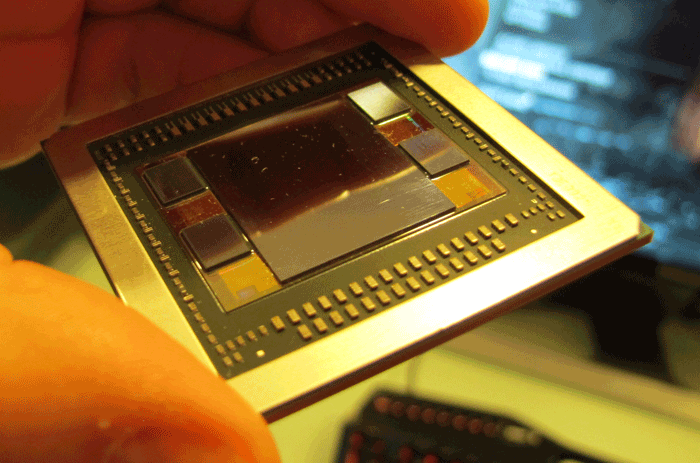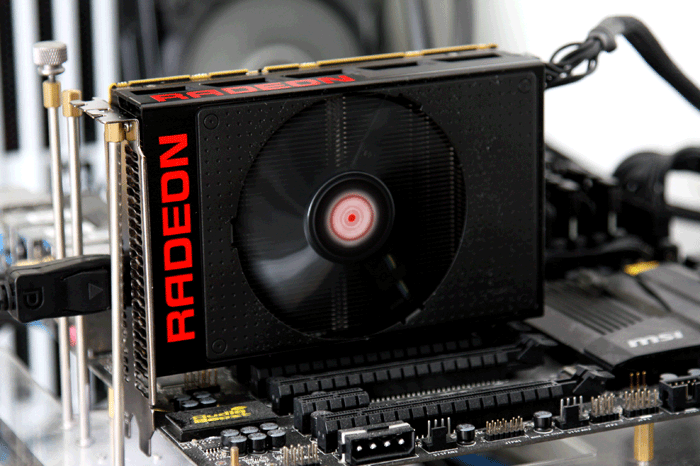Final Words & Conclusion
Final Words & Conclusion
This certainly is a rather interesting release from AMD. With the Radeon R9 NANO AMD however is trying to launch a product into a very small segment of the market, ultra tiny petite PCs that you can place in your living room. Basically the thesis is that you can play Ultra HD games with your Nano based setup in your living room. From that point of view this release is a success as the NANO really throws big punches in these situations. Yeah, the performance for a tiny petite graphics card like this is pretty spectacular. As good as the card performs it does have thermal & power throttling, now honestly... throttling is not bad as I initially expected, and neither is the performance impact due to throttling. I'd say you are looking at say anywhere from 5 to 15% on the GPU core clock depending on the circumstances the Nano operates in. The lowest GPU clock we noticed the card throttling to was, give or take, 850 MHz while on average I'd say that 900 MHz is more the norm. That makes the NANO fully fledged yet a power & thermally throttled Fiji XT based GPU; a tough GPU to deal with but considering the intensely small package the results we see remain impressive and we all know that FIJI starts to show its true muscle at the higher image quality settings and resolutions. For what it is, a very powerful card combined with the small form factor, it works out really nicely. In the end, the performance the Radeon R9 NANO is able to deliver is really good, given the right circumstances. However there are factors and variables that come into play that you will seriously need to keep in mind though. We'll explain in more detail on this conclusion page.
The Fiji XT GPU
20nm fab nodes should have been here, they failed. So now the GPU industry is waiting on 14nm nodes to become ready for the big gun GPUs. So what do you do until that happens? Well, both Nvidia and AMD decided to put as much as they can on a chip, for AMD this is Fiji, a chip that has close to 9 Billion transistors on the GPU (excluding HBM), and yes, that is ginormous. The end result is a chip sized roughly 5x5cm; imagine that at 14nm, that would be half the size with reduced voltage needed. Regardless of size and complexity on the 28nm node AMD added HBM on the die, you have to respect that as they did manage to create a chip as powerful as Fiji is with its 4096 shader processors. Despite its size, AMD also managed to keep power consumption under control at roughly 200 Watts for the Nano (in our measurement). Btw if you haven't seen it already, the photo below shows the Fiji XT GPU that empowers the Nano. It is roughly 5x5cm and sits on that 10x15cm PCB. That's how big the chip is :)
Cooling & Noise Levels
I stated in the upper paragraph that there are factors and variables in play that you will need to keep in mind, here's the thing; we tested both on an open test-bench and a closed and relatively poorly ventilated mITX/Micro ATX chassis. Now, if there is proper ventilation in the chassis, this card can and will remain below 75 Degrees C, and at that temperature the card remains silent in terms of fan noise. However, one of the complications with very small chassis is always poor airflow, and once that temperature passes roughly the 75 Degrees C threshold, the dBA readings jump to 42~43 dBA with the fan becoming noisy due to a very high RPM level. Really, this is my biggest problem with a card that is advertised as 100% silent. In all fairness to AMD the cooling inside the chassis is the key factor here. If done right you are looking at 39~40 dBA values which is silent, but with some trapped heat inside the system that will change. An alternative, and I know it's almost akin to cursing in a church when I say it, would be to use a slightly bigger chassis and simply fit the R9 Fury X in there, the X is only 2cm longer in length and the 120mm radiator / fan unit can easily be placed inside such a chassis as well. Also, and let me state this clearly, we are hearing coil noise coming from the card. If that is something that would bother you, then you need to weigh it into your purchasing decision. We doubt you'll be botherred by it in a closed chassis though.
FLIR Thermal imaging
Yeah, you missed it right? Our thermal image camera is broken and in RMA, the SD card slot is broken hence we cannot include thermal images at this time. Once we get the camera back we'll update this article and inform you guys on the frontpage about it. But with the thermal and power limiters in place, I doubt the card would leak heat in an unhealthy manner.
Aesthetics
The card itself is small, REALLY small and fits easily within the mITX form-factor. Even in a regular sized PC the product however would look great with its tiny and cute design. The coloring is dark and red, with a subtle logo at the top side of the card. Opposed to the Fury X, the Nano does not come with phase activity LEDs and neither does it have a backplate. Overall the looks are lovely for a card of this size, I mean... that is 15cm my man.
Power Consumption
The overall power consumption for any enthusiast class card is always hefty, however due to challenges with a small from factor the product is rated at 175 Watts. In our measurements the NANO passes that number, slightly over 200 Watts is what we measure. That however is a peak measurement, not an average value. It remains to be a substantial wattage but if memory serves me right, the Fury X did like 300 Watts in our tests so yes, the performance per watt ratio has improved to an acceptable number. It could have been a lot worse. So I am good with this.
Game Performance
Any graphics card with a Fiji XT GPU is very capable in gaming. Starting at a monitor resolution of 2560x1440 the NANO starts to make sense (hey this card at 1080P would not make sense price/perf wise), high resolution performance definitely is where the Nano needs to be. The NANO positions itself directly in-between a GeForce GTX 980 and the regular Radeon R9 Fury. I do have to mention though that performance can be better or worse depending on ambient temperatures as this card is throttling based on heat. But overall I think our numbers can be considered as an accurate indicator of performance. Once you are at 2560x1440 or head onwards to Ultra HD then that's where the card becomes rather competitive and starts to shine. The Nano really is a viable Ultra HD product. We do test with AA, but at that resolution you probably can disable it just as well, and at that point the performance will be impressive even at that resolution. Then there is the 4GB discussion. We feel in WHQD (2560x1440) 4GB graphics memory is more than plenty. In Ultra HD you are bound to run out of graphics memory more quickly. Remember though, most of the data that resides on the framebuffer is cached data, that prevents things like swapping files from your HDD/SSD. Not all cached data is used and in most scenarios when you run out of graphics memory it just doesn't matter. However, graphics memory starts to matter when you have Ultra HD Texture packs and weird AA modes. If you want 8x MSAA and load up an Ultra HD texture pack (which at these prices, let's be honest, should be possible), your rendered frames will start swapping back and forth in graphics memory to do its thing, causing a slowdown, normally. However, with HBM, you have extremely low latency graphics memory that is seriously fast. So if these frames are moved back and forth in the framebuffer, they will gain from the increased bandwidth and that can alleviate the performance loss you'd normally get. So, and I've stated this in the Fury X review as well, I feel the 4 GB graphics memory is sufficient, the numbers back that up. But if you game at Ultra HD, then this editor (graphics memory wise) would have liked to have seen a 6GB or 8GB model. But that probably would have been too complicated on-die wires and expenses wise, so we can understand the decision that was made. We'll revisit this matter once HBM revision 2 is out on the market. We can't complain in Ultra HD though, not at all.
HDMI 2.0 and lack of DVI
Let's put the cards on the table - HDMI 2.0 is not supported and this card does not have a DVI connector. DVI I am not concerned about but, for a card intended to be on a small form factor that sits in the Ultra HD gaming space (your living room on an Ultra HD telly), I feel HDMI 2.0 (60Hz Ultra HD) should have been implemented. Again, this product is intended for the living room. In the living room you'll have that nice Ultra HD telly, these devices do not have Display Port and require HDMI 2.0 for 60hz Ultra HD. AMD sticks to 1.4a meaning 30Hz at Ultra HD is supported only. For movies, not a big deal. But we do not believe for a second that you'd buy a Fiji based setup for movies, this is all about gaming at Ultra HD, and as such that's where a limit of 30 Hz / 30 FPS will kick in. AMD stated that this problem will be addressed by releasing a DisplayPort 1.4 to HDMI 2.0 adapter on the market. We can only assume that's going to be an active converter meaning it'll likely add another 100 EURO easily to your purchasing decision. Also we must note that the card will not be able to support HDCP 2.2 and upcoming Blu-Ray 4K playback.
Concluding
We feel that the NANO is a mighty impressive small form factor card that offers heaps of performance. But you will need to understand some of its limitations, and that would be thermal throttling. If the card becomes too warm due to the ambient chassis temperature it will become audible. If you have airflow under control, then this is a non issue. Also, we mentioned this twice already - we can hear coil noise. Perhaps what we are hearing is limited towards our sample and test configuration though. Check some other media reviews to hear what they have to say on that for broader generic consensus on that. So, for its size the card is impressive in performance and sure, aside from some GTX 970 board partner models Nvidia does not have a real competing product in the channel. Especially with the 3.5 GB discussion combined with Ultra HD gaming I do feel AMD has a winner or, at the very least, an advantage here. The fact remains though that very few people are going to build an intensely small 10 to 15 liter PC. The ones that do will probably go for something a tiny bit bigger and just purchase a graphics card that fits, or the R9 Fury / Fury X. That said, those that do want to build something really tiny are in luck with this card. But do get your thermals inside the chassis right okay? Because only then will this card remain silent. Performance wise we have absolutely nothing to complain about, you'll see numbers that hover in-between a GTX 980 and Radeon R9 Fury, and for a product this small that is a BIG thing to observe.
Right let's talk about the last elephant in the room that we need to have a chat about, cold hardcore cash. You may expect prices to hover at 649 USD and with the poor USD to EURO conversion that would be roughly the €699 range here in the EU. That is a truckload of money for what you are purchasing. In AMD's defense, Nvidia has been doing this for ages now. The GTX 980 for example costs roughly €549 with prices starting roughly at €700 for the 980 Ti model. But sure, these prices are intensly high. But hey guess what, in the end you guys get to decide whether or not it is worth the money. If a company prices their product too high, you certainly aren't gonna buy it. It's the simple way the market works.
Concluding - The Nano is an impressive product, to see something perform so well at a form factor of 15cm is impressive. That said it isn't perfect with the HDMI 2.0 limitation and airflow dependency relative to noise. But if you get airflow under control in a closed chassis it will be a very petite product that will offer grand performance. Overall this is a very competitive card if you look at it from the angle it is marketed towards, the smallest enthusiast class PCs in this world. The irony is though that maybe AMD might be focusing a little too much in the mITX form factor. See, imagine a nice big full tower PC, large see-through side panel, some lighting and then as a total contrast, a card that small. Yeah that also sounds pretty terrific eh?
“You Know Nothing, Jon Snow”
Recommended Downloads
Sign up to receive a notice when we publish a new article
Or go back to Guru3D's front page