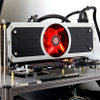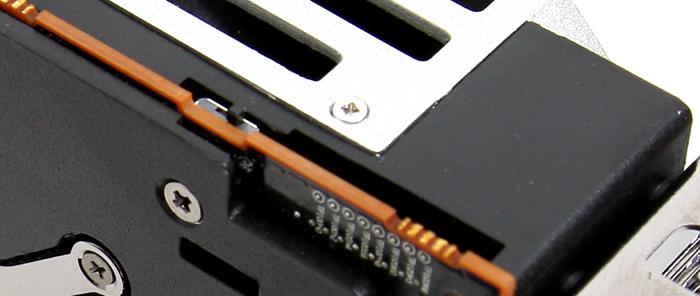Product Photos
Product Showcase
At the backside you can spot a thing or two alright, yeah these would be the two GPU area's. The backside of the card has been covered by a protective back-plate, and many times we have seen 3rd party manufacturers do that wrong, covering and blocking airflow. Not for the R9-295x2 though, the critical hot-spots are all uncovered allowing hot air to vent much better. Overall the GPU temperatures will remain very acceptable thanks to the hybrid cooling. But we'll dive into that more deeply later on in the article.
The card again comes with two BIOSes, one performance mode that allows for a little more noise, the other will be a little more silent, but typically functions as fail-save BIOS
As stated the card is a bit lengthy, so you should be aware of that fact, it is 30.5 cm or 12 inches. No biggy for most cases, but yeah... if you purchase a brute horsepower graphics card like this you probably have a nice full-tower PC anyway. The card is dual-slot in width BTW.
Powuuuuurrrr - we need to have a small chat here. You need a beefy PSU, the card has a TDP of 500 Watts, but draws that through two 8-pin PCIe connectors. Now that is more than sufficient, however you do need to draw a lot of ampage through each connector. Here's the golden rule of thumb, your power supply must support two 8-pin PCIe power connectors that are each capable of supplying 28 A of dedicated current. So do not make the mistake of connecting your module power supply 8-pin cables towards the same voltage rail! Make sure each connector is on a separate rails. Some PSUs have one giant massive 12V rail, that's fine of course.