Page 3 - AMD Overdrive
A really cool overclocking tool
AMD OverDrive is a piece of software released for enthusiasts tweaking of the system. It's basically AMDs overclocking application based on the idea of NVIDIAs nTune tool. nTune has always been NVIDIA's overclocking tool of choice; then again in 80% of the time it just doesn't work now does it ?
We played around with AMD OverDrive and while a little immature it seems to work far better and more stable than nTune; granted it's not yet perfect, but it is still a tool that alone might have the enthusiast purchasing a Spider platform. If AMD OverDrive is further developed, this could easily be my tool of choice for overclocking a platform.
I'm not going into detail as the initial wave of reviews on launch already covered everything you need to know (and already know). But here are some screenshots of the software in action:
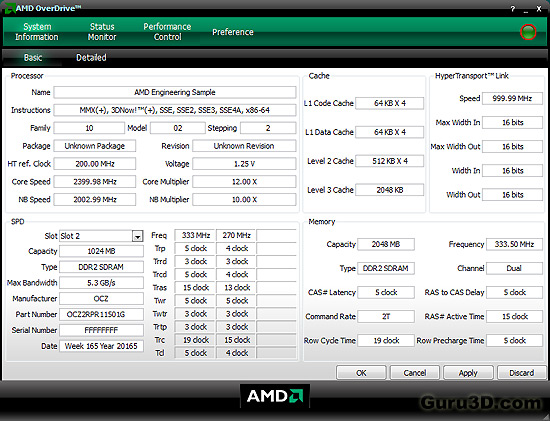
The first screen that you'll see gives you an option to walk around System Information, Status Monitor, Performance Control, Preference.
Every one of the top tabs has a sub-tab beneath it. In case of System Information, you can choose between a Basic or Detailed overview. Basic overview gives you details as to what your CPU is, clocks for particular components, details about installed memory, while the Detailed overview will list every component in the system.
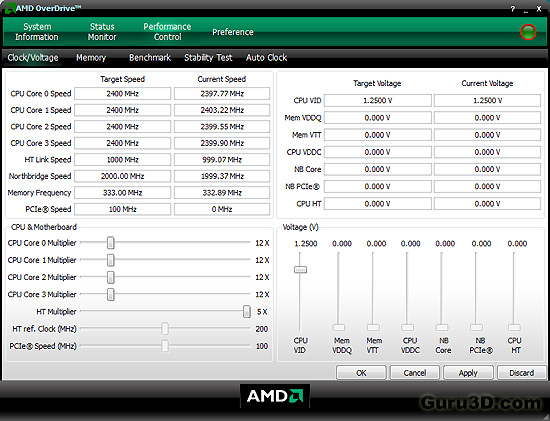
Performance Control is the most interesting part of this application. It enables overclocking within the Windows environment. That data can be saved, or you can just re-launch the app and get the amount of performance when you want it. All of it on the fly, real-time in Windows. No need to reboot.
Performance Control is divided into Clock/Voltage where you have the ability to adjust the CPU multiplier (the multiplier is the easiest way to overclock your Athlon/Sempron/Phenom, provided it is an unlocked processor) and voltage, HT clocks, PCIe clocks, and voltages. Second tab is Memory, third and fourth are Benchmarks and Stability tests, while the last part of the story is Auto Clock.
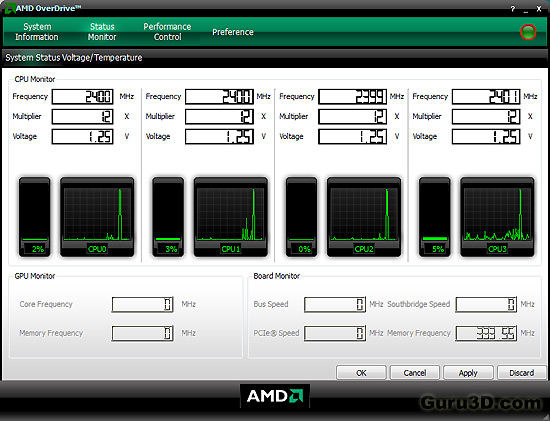
The status monitor is separated into System Status and Voltage/Temperature. Still work needs to be done here as not a single HD 2x00 would result in showing GPU and memory clocks. We hope that GPU compatibility will increase. Voltage/Temperature shows exactly that - maximum amount of voltage measurements, ideal place to see how is your PSU enduring your adventures with overclocking, and just how the CPU cooler is able to cope with all the heat manufactured by the CPU.
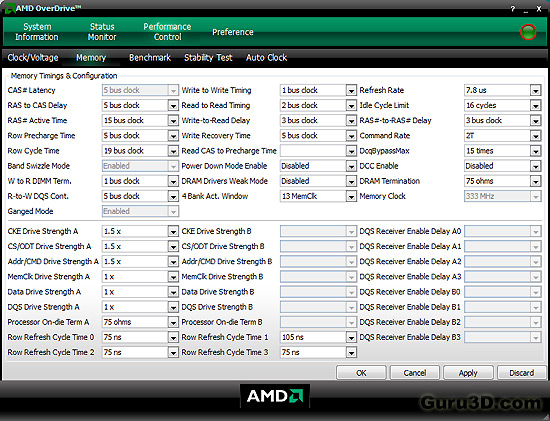
The amount of memory tweaking is breathtaking. The only real requirement is to own an AM2+ processor, for Phenoms, this should be a dream place. AMD Overdrive is an amazingly cool utility.
