AMD FX 8150 with Liquid Cooling Kit
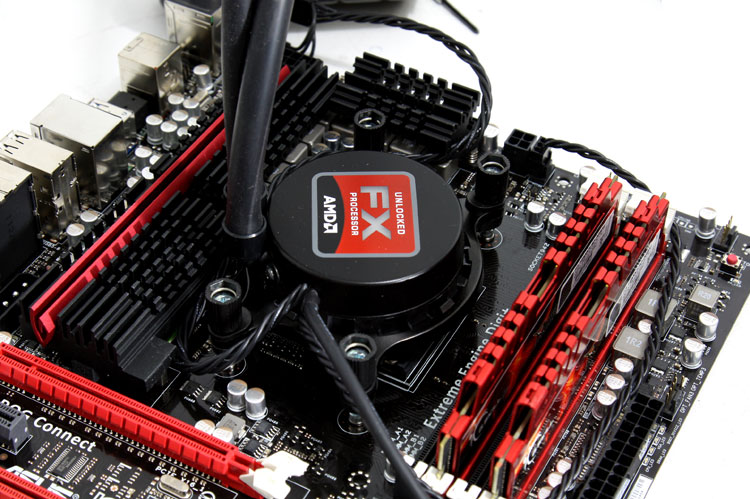
Now place the cooling block on top of the processor and tightly secure the thumbscrews until they can go no further. That's it. Wire the fans to the fan extension and plug in the CPU FAN power. One wire leads to USB as with additional included software you can monitor and regulator the LCS cooler. Pretty nice.
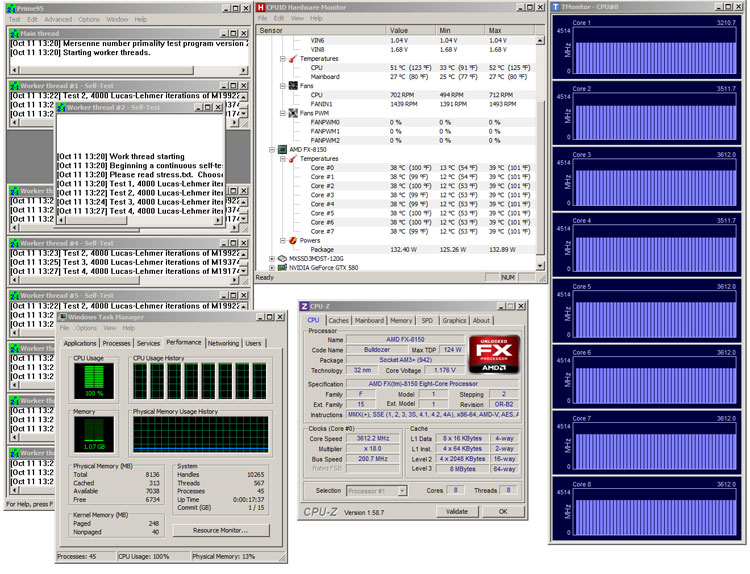
The good thing is that you receive two fans which you can configure in a push pull configuration. With the CPU stressed at default clocks you can't even hear the two fans really.
Once we boot up the system and activate a CPU stress test we can see much better temperatures then the heatpipe cooler results we've shown you. But let's apply our overclock again:
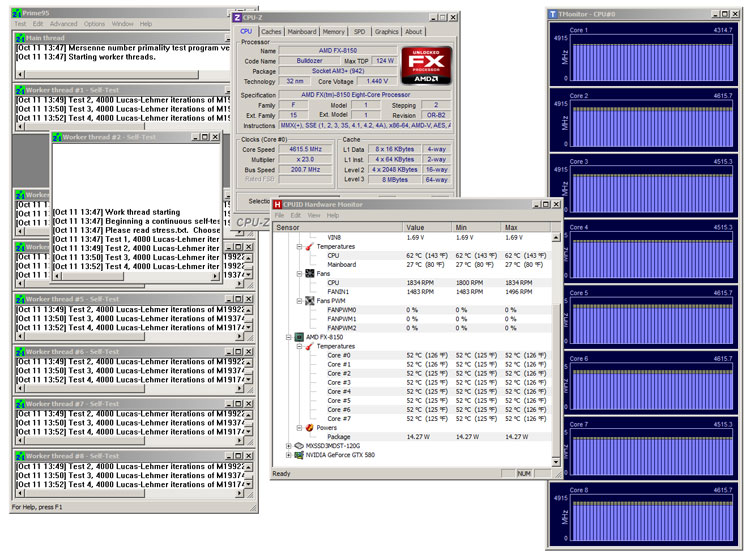
There you have it, 4600 MHz whilst peaking at roughly 50~55 Degrees C on the separate cores under full load and just over 60 Degrees at the CPU heatspreader sensor. These temps are definitely much better as the heatpipe cooler reached 89 Degrees C at one point (yeah yeah I know).

The Asetek cooler also comes with a small software suite allowing you to configure fan RPM and alarms etc. Very handy. If AMD releases this as a kit for a good price, we can definitely recommend it.
