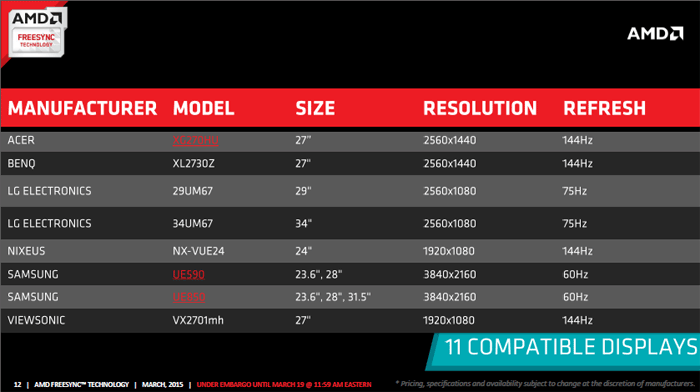Conclusion
Final Words & Verdict
Admittedly, FreeSync works as well as Gsync does and vice versa, FreeSync however with a bit of luck will become available without price premium. The reality is though that both standards have become a bit proprietary so with FreeSync you must have a compatible AMD Radeon graphics card and FreeSync compatible monitor. And on Nvidia's GSYNC you MUST have a GSYNC monitor with GSYNC module and a compatible GeForce graphics card. Due to the daughter board the solution from Nvidia is more expensive by a good amount. Nice to see is that FreeSync is not tied to the native resolution, so if you want to drop down to 1080P then it will still work. You need to remain in a full screen mode though. Also keep this in mind, FreeSync is only supported on single-GPU systems: dual-GPU users will have to disable CrossFire until a driver update is provided in April to enable FreeSync and CrossFire combinations.
A word of advise
There is one concern, not so much the FreeSync protocol but the monitors have certain ranges in which they can go dynamic. If you purchase a FreeSync monitor then choose one with an as low as possible dynamic range. FreeSync will work starting as low as 9 Hz thus 9 frames per second, a great and low value. But most monitors cannot support such a low value, a number of monitors will have a dynamic ranges like these, 36-240Hz, 21-144Hz, 17-120Hz and 9-60Hz. Meaning if your rendering framerate is outside of that range, FreeSync will not work and thus tearing and stuttering is back. More specific, if you purchase a FreeSync model with say a dynamic 40-240 Hz range everything below 40 Hz would result into tearing and stuttering (depending on VSYNC preference) as FreeSync gets disabled. And that surely is not why you are purchasing such a monitor right ? In the near future a lot of monitors will settle at 21-144Hz which I certainly am comfortable with. We did noticed on the ACER screen that at low sub 35 FPS screen tearing was back, which was disappointing. From what we learned, the ACER dynamic range starts at 40Hz, and thus so will FreeSync. If you cannot achieve such a framerate then you need to tweak image quality in such a manner that it stays above the minimum dynamic range. But FreeSync at 40+ FPS is as good as it is at 60 FPS, that is a fact.
FreeSync - Adaptive Sync or Gsync ?
Two standards equal differentiation and that equals into higher prices on these monitors. See FreeSync is another sticker on the box, and that will drive its price level up. Also switching from AMD to Nvidia in the future will become a hard thing to do if you invested in a monitor that supports just either one of these standards. Therefore it would be my wish to see two things happen, I'd like to see monitors support both and not just GSYNC or FreeSync as technically that obviously should not be an issue. OR if everybody can all forget about proprietary standards and just would follow the broad adoption of Adaptive Sync, then we would really not need brand specific purchases like FreeSync and GSync offer. Given that FreeSync really is DP Adaptive Sync I give AMD the best cards here. But in the end it is your brand preference that will be the decisive factor. The second factor is the Dynamic range the monitor can take, most FreeSync monitors start at 40Hz dynamic. The GSYNC monitors we have seen are at 30Hz. So with FreeSync that kind of blows in the 30 to 40 FPS area where you could really use this tech. Hopefully in the near future we will see better, being lower ranges starting at 30 Hz.
The Acer Predator monitor
The gaming monitor we tested designed for a very specific type of gamer with an even more specific set of requirements, for them this monitor ticks all the right boxes. The Acer offers blazing fast perf with a 1 ms refresh rate, the hardcore FPS games will love and adore the 120 / 144 Hz refresh frequency on this 2560x1440 resolution. The features for the money are great and when it is active, FreeSync works really well. But are there any negatives then ? Yes, there are. We did notice a bit of ghosting every now and then. Secondly, if you want a very fast screen, then obviously TN is your most suited alternative. But being TN, it comes with certain deficiencies. The viewing angle might be OK, but if you lift your head to the left or right or even up or down a little, you will already see discoloration. Truthfully I am an IPS type of gamer though, I really dig color precision and good viewing angles. Speaking in terms of color precision. With an aim of 6500K, you'll end up at just roughly 7500K. The overall contrast and brightness values are overall pretty good. And for a TN panel, this probably is one of the better looking TN screens you can purchase. Our tested sample is a 40-144Hz in case this of Acer, and that I find to be an issue. If the FPS drops below this range (or goes above) you’ll get the experience you’d get without FreeSync (so if Vsync is disabled you can see tearing and if VSync is enabled you can see stuttering). Therefore you want to apply game settings that keep you within the range for best experience. FreeSync+VSYNC will keep the application within the upper boundary, but adjusting quality settings can keep the application above the lower boundary. It's your choice of course, but for me this really is a problem as in the 30 to 39 FPS range you will still have screen tearing and SYNC stuttering.
AMD FreeSync overall
FreeSync really is a nice improvement over the overall visual quality. I stated this however with GSYNC as well, a game changer in my personal opinion would be a bit of an over statement for this technology. Hey, over the last decade you have been fine with gaming we expect ? But as simple as the idea is, it is a pretty impressive to observe. Once you experienced it'll be hard to go back to a regular screen. Realistically for the most of you old-fashioned gaming with vsync on honestly is enough. However playing games without input lag, screen tearing and VSYNC pulsing simply is an improvement of the game experience. As such we think both AMD FreeSync and Nvidia G-Sync is the next logical step in the evolution of PC gaming when it comes to a visual experience. It is in my believe that this technology should evolve to a new standard supported on all monitors and not something brand specific. We'll just have to wait and see how this will develop. Also this being proprietary AMD technology means that you can only pair it with selected Radeon graphics cards. In theory a FreeSync monitor of course could work with GeForce cards, if Nvidia would support the protocol (which obviously they won't).
The Verdict
Seeing is believing with technology advancements like shown today. No timeframe chart or recorded video can display the on-screen experience as to what you see with your eyes - you can only judge in a real-world environment with your own eyes, on the actual monitor to observe the difference that this technology makes. So whether you have FreeSync or Gsync in mind, please simply do go to a store or buddy that has one on display and ask if you can get a demonstration. Once you feel you are convinced on the improved visual improvement, then it's worth the extra money -- until then you need to remain skeptic.
The ACER monitor is one of the better TN monitors in its class when you need features like a fast smooth running screen with a high refresh rate and FreeSync. But there will be plenty more available including LED IPS panels (though slower), see the above overview of what is released fairly soon. We already have an IPS LG panel in house that is FreeSync compatible which we'll check out soon as well. Remember, you need to have a more recent AMD Radeon card as well as driver support. Today the preliminary driver is released, in April you will see a driver with more devices supported for FreeSync as well as Crossfire compatibility. ACER offers a nice product here that offers the first in several things on a screen that offers 77% more pixels then your average Full HD screen, I mean 144Hz at WQHD, come on you gotta love that at 499 USD/EURO. The low dynamic 40 Hz threshold however we find to be a too high number. Unless you find it acceptable we suggest you look into a screen with a wider dynamic range, really 30 Hz should likely be the proper threshold as in that range you would benefit from FreeSync massively.
Technology wise, whether you call it FreeSync or Adaptive Sync, the increasingly growing adoption of the DisplayPort 1.2a and 1.3 standards combined with this tech will only further help the future of dynamic refresh displays. Stuff like this will drive the industry towards improved refresh rates and propel smoother gaming and video playback, in the end it offers a nicer gaming experience and that is a nice win in our book. As such we welcome FreeSync as a really nice viable Dynamic Sync solution in the AMD style, meaning more affordable. It certainly is a technology recommended by Guru3D.com
Wanna see if you can win a FreeSync monitor ? Guru3D and AMD teamed up and are giving away one in this competition.
- Download AMD Catalyst drivers
- Sign up to receive a notice when we publish a new article
- Or go back to Guru3D's front page