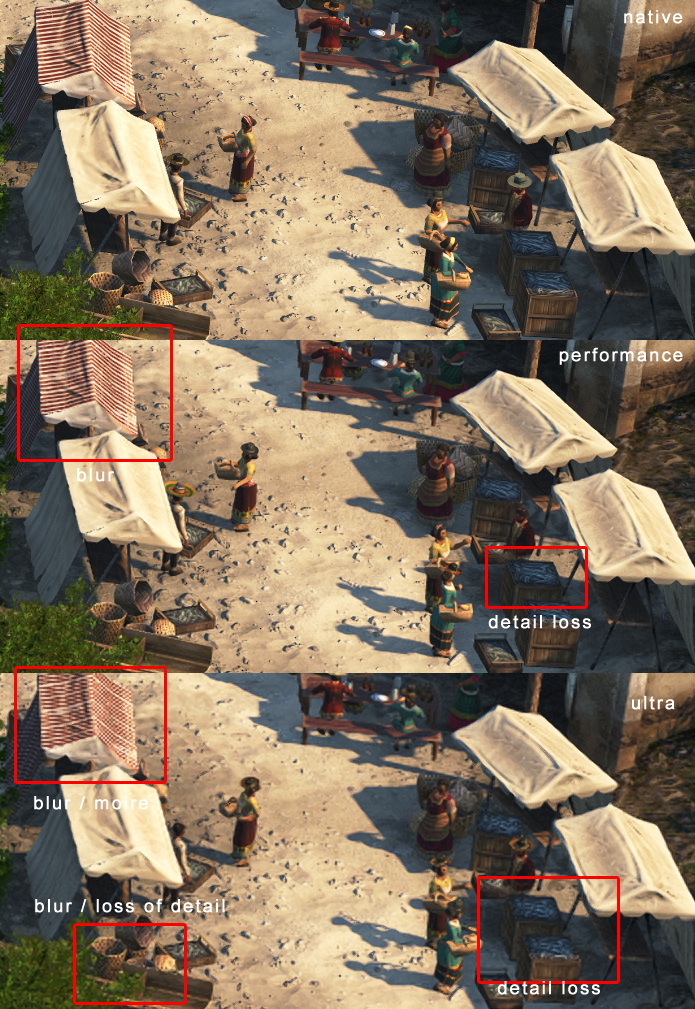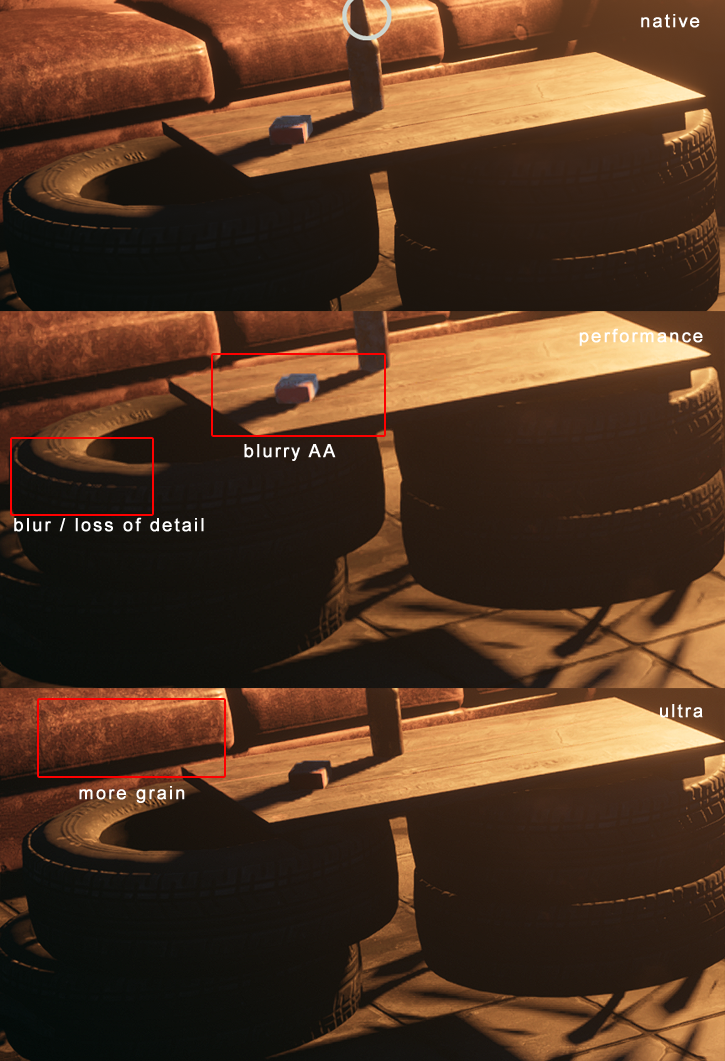Image quality
What about FSR and image quality?
The cumbersome question of this technique applied is what the level of image quality will be. AMD has subdivided four quality modes; these modes are Ultra Quality, Quality, Balanced, and a quite horroble Performance mode. And really the success of this implementation depends on image quality, or 'how clean' the image scene remains. DLSS has a strong advantage here, as really AMD is applying an upscaling technique that will need to offer sharp image quality without grave spatial or temporal artifacts. In our findings, we can conclude that FSR has a significant negative effect on image quality. In retrospect, the earlier versions of DLSS had issues as well; however NVIDIA has the advantage of deep 'learning', they can improve and over time, and did exactly that reaching DLSS v2.2 already.
AMD created something that certainly isn't new, temporal upscaling and applied sharpening, the combination of the two will often bring some sort of an effect as they';re trying to make an apple with an orange ( the one solution has an effect on the other), this can translate into a blur, grain/noise, artifacts, or other forms of quality degradation. The question however remains, how much of that is acceptable and how much of that can you really see? In our findings, the performance and balanced modes are completely hopeless due to the related problems mentioned above. The last two modes; Quality mode (is somewhat acceptable), and ultra Quality mode is at a level we deem 'acceptable'.
The image quality results are going to vary per game. We tested three games; you'll notice degradation in Godfall, but less so in Anno 1800. We also tested Terminator, here we had some good results all-around, but the game itself does not have much detail so that's more of a no-brainer. Let's have a look at some examples, we'll start with Godfall:
Godfall
Above: reference screenshot
- Native: way up is the natively rendered scene, no FSR is applied (off) You'll get proper image quality the way it's intended.
- Performance: In the previous chapter I warned that performance and balanced modes absolutely blow. You'll spot massive amounts of loss in detail, missing lines due to blur, and whatnot. Disrecommended.
- Ultra Quality - here we do get much better detail at first sight. However, when you look closer you'll start to notice a loss of detail. We noticed some artifacts when leaves blew by, lines are far more blurry and a lot of detail gets grainy and noisy. For example, the iron corroded bar to the right now was showing lots of noise, pixels that do not make sense,
Anno 1800
- Native: way up is the natively rendered scene, no FSR is applied (off) You'll get proper image quality the way it's intended. Beautiful.
- Performance: We spot more blur in the scene overall, you can see it at the colored tent cover. It's a bit arbitrary though. What does jump out is the fact that detail starts to miss. In the native screenshot, you can observe fish in the baskets, at performance mode, it's a pile of unidentifiable goop. This extends to lots of detailed things in the scene.
- Ultra Quality - here we notice something different. Now we rechecked this several times, but it is correct Ultra quality mode looks worse than performance somehow. Likely the sharpening filter is messing things up. The red-colored tent cover looks fuzzy and has a bit of a moire effect going on. When you look at the fish in the basket, you can't tell it's fish anymore. Then to your lower left, look at the detail of the basket, and compare it with the native screenshot. The detail makes all the difference.
Terminator Resistance
- Native: way up is the natively rendered scene, no FSR is applied (off) You'll get proper image quality the way it's intended. Good.
- Performance: even in a scene with little detail, here performance mode looks spectacularly horrible. Blur, jagged edges, worn-out shadows, quality loss.
- Ultra Quality - for once we're please with what we see. However, that couch is showing more grain and noise, which is hard to show with a still image. Also if you compare the shadow from the bottle with native to ultra, the native one is better anti-aliased. But this we could live with.