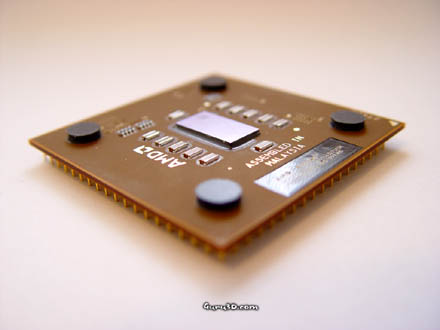Installation & Test system
InstallationInstalling the processor was of course easy as counting one two three. We made use of an Albatron KX400 8x mainboard to test the processor. You mount the CPU on the mainboard, apply the heatsink. Clear your BIOS CMOS (not necessary but I recommend it). And simply boot up windows.

Windows XP immediately reports the Athlon XP 3000+ correct
I almost immediately start checking the processor temperature after a new installation just to make sure all is good. We used a 100% copper heatpipe cooled active fan from essentec.com That product cools down any high-end Athlon based CPU very well.
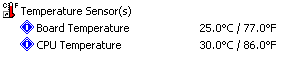
This is the CPU temperature in idle .. pretty cool I'd say.
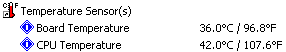
After some heavy duty performing this 100% CPU utilization for several minutes the CPU reported back at 42 Degrees Celcius.
Tests
As stated we are a hardware site with an audience that has primarily gamers, therefore we will review CPU's in a somewhat different way then other sites tend to do, mostly with gamers benchmarks in various resolutions. Not because we like them so much, no because I know you want to see that. We could test how fast your spreadsheet's macro function is updated or if that mp3 was encoded 2 seconds faster but I know for a fact you don't care very much about that so why do not bother. We'll go in-depth the gamers way. We will also test games under normal settings and conditions.
Let me explain, the best way to produce benchmarks scores in a gaming environment for a CPU is to lower the screen resolution and measure at 16-bit. Why you ask ? Well, the graphics card bottleneck is a key issue here. At a certain point your graphics card becomes the more important and dominating factor to influence overall performance. I believe that the CPU and graphics card are a symbiosis though. There's only one important rule I uphold strongly and that is to use one of the fastest graphics cards available to date and use that to produce results. Do you care how CPU's rate at 640x480 @ 16 bit ? Not really huh, well we don't either .. therefore we are testing hardware the way you use it at home.
SiSoft Sandra was used to measure CPU and Memory Bandwidth, while MadOnion's PC Mark 2002 was also used to measure memory bandwidth and CPU performance. MadOnion's 3DMark 2001 SE Pro, CodeCreatures and a several OpenGL and Direct3D games like Aquamark, Unreal Tournament 200 and Quake III and were used to measure real-world multimedia performance.
| Test system |
|
* disabled while benchmarking |
The tests where made in 32 bit colors in resolutions ranging from 640x480 pixels up-to the Godfather of all gaming resolutions, the 1600x1200 several performance/quality settings.