4- Heat, Energy and Cooling
Power consumption
Alright then, we just installed the card into our test-system and will monitor a couple of pretty important items.
We'll now show you some tests we have done on overall power consumption of the PC. Looking at it from a performance versus wattage point of view the power consumption is not as bad as I expected it to be, yet it is a lot. The card according to our findings will consume close to ~100-120 Watts.
Our test system contains a Core 2 Duo X6800 Extreme Processor, the nForce 680i mainboard, a passive water-cooling solution on the CPU, DVD-rom and WD Raptor drive.
|
||||||||
The methodology is simple: have a wattage monitor keeping a close eye on power consumption during our entire test-session. This device will register the maximum wattage pulled from the wall power outlet. You are not looking at the power consumption of the graphics card, but the consumption of the entire PC. We had a total system wattage peak at roughly 300 Watts with the card installed, which is a lot, but not at all shocking. The new 65nm cores are much more power efficient than the G80 generation.
So here's my power supply recommendation:
A single GeForce 8800 GTS 512MB requires you to have a 500 Watt power supply unit at minimum if you use it in a high-end system. That power supply needs to have (in total) at least 28 Amps available on the 12 volts rails. A second GeForce 8800 GTS installed on this system requires you to have a 600 Watt power supply unit at minimum if you use it in a high-end system. That power supply needs to have (in total) at least 40 Amps available on the 12 volts rails.There are many good PSU's out there, please do have a look at our PSU reviews as we have loads of recommended PSU's for you to check out in there. What would happen if your PSU can't cope with the load?:
- bad 3D performance
- crashing games
- overclocking issues
- spontaneous reset or imminent shutdown of the PC
- freezes during gameplay
- PSU overload can cause it to break down
Noise Levels coming from the graphics card
When graphics cards produce a lot of heat, usually that heat needs to be transported away from the hot core as fast as possible. Often you'll see massive active fan solutions that can indeed get rid of the heat, yet all the fans these days make the PC a noisy son of a gun. I'm doing a little try out today with noise monitoring, so basically the test we do is extremely subjective. We bought a certified dBA meter and will start measuring how many dBA originate from the PC. Why is this subjective you ask? Well, there is always noise in the background, from the streets, from the HD, PSU fan etc etc, so this is by a mile or two not a precise measurement. You could only achieve objective measurement in a sound test chamber.
The human hearing system has different sensitivities at different frequencies. This means that the perception of noise is not at all equal at every frequency. Noise with significant measured levels (in dB) at high or low frequencies will not be as annoying as it would be when its energy is concentrated in the middle frequencies. In other words, the measured noise levels in dB will not reflect the actual human perception of the loudness of the noise. That's why we measure the dBa level. A specific circuit is added to the sound level meter to correct its reading in regard to this concept. This reading is the noise level in dBA. The letter A is added to indicate the correction that was made in the measurement. Frequencies below 1kHz and above 6kHz are attenuated, where as frequencies between 1kHz and 6kHz are amplified by the A weighting.
|
|
|||||||||||||||||||||||||||||||||||||||
|
|||||||||||||||||||||||||||||||||||||||
Not too bad, the reference cooler though you can hear yet remains silent. We measure roughly 40 DBa from the (entire) test system. The low noise design definitely works really well
Albatron GeForce 8800 GTS 512MB core temperatures
Let's have a look at the temperatures these single slot design coolers produce. As always we measured at a room temperature of 21-22 Degrees C.
|
|
||
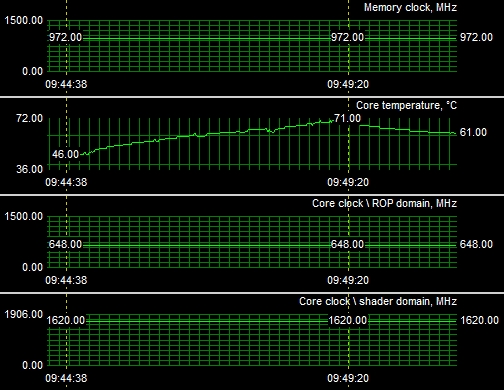 |
||
Okay, temps are okay. you can expect the card to idle at 45 Degrees C, and roughly 70 Degrees C under full load. Pretty good versus good noise levels. I like that.
