SiSoft Sandra HD test - Final words and conclusion
SiSoft Sandra HD test
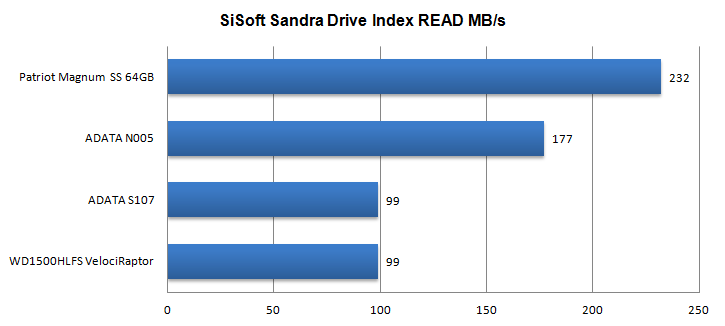
Let's do one more benchmark, a synthetic test with Sandra, just to see if we can match the results we've seen in HD Tach. The drive index test is what I refer to. Higher = Better.
Sandra also needs an unformatted partition to be able to measure write performance, hence the lacking result for that one as well as we can not cache an unformatted partition. But again the advertised 100 MB/sec is reached quite well.
Final words and conclusion
The ADATA S107USB Flash Drive is a fun and easy to carry around storage unit. Where you need fast read performance, the stick will do it's job very nicely. The write performance of the S107 disappointed us though. Copying many MP3 files resulted at less then 10MB/sec, which we find to low for a USB 3.0 device.
When we fire off synthetic tests at the storage unit we see it max out at roughly 25 MB/sec if you give it the perfect conditions. Now for music and photo copying or PDF files that's all plenty, but if you need to transfer large sized files, the sequential write performance might hinder you.
The flipside of the coin is read performance, it's pretty good really. We had no problem copying our files at 70-80 MB/sec from the USB stick towards the PC. Each and every test we performed confirms these findings.
So yeah, like any traditional USB Flash disk, write performance will be severely, especially when you are dealing with lots and lots of small files. But is that the actual workload intended for a USB disk? You surely are not using it say as an SSD. So we don't think so, it's with MP3 files, movies, zip-files, ISO and pretty much large files where a stick like this shows it's muscle. Writing lots and lots of small files however can be dreadful.
The ADATA S107 matches its advertised read speed and writes well almost, but as stated it will be slower with small write files, small file I/O operations remain a bottleneck, but this is a USB flash disk.
On further investigating Storage IO bandwidth we spotted a table on the ADATA website:
IO performance
- 8 GB version 95 MB/sec READ - 15 MB/sec WRITE
- 16 GB version 100 MB/sec READ - 25 MB/sec WRITE
- 32 GB version 100 MB/sec READ - 50 MB/sec WRITE
So that confirms and validates our findings 100% Keep in mind if you cant find a USB 3.0 port, it will work just fine at USB 2.0 port with respective speeds. The S107 is a sporty device, easy to carry around and you added a layer of protection with he rubberized design, up to 1 meter depth your data should be safe.
At roughly 25 EUR the storage device is not expensive though for the 16GB version, the compromise is write performance, but when you focus at the rest -- it's all good. Including price and that lifetime warranty.
- Leave/read comments on this product
- Sign up to receive a notice when we publish a new article
- Or go back to Guru3D's front page
