Performance HD Tune PRO - AS SSD Benchmark
HD Tune Pro 4.5
HD Tune Pro is a hard disk utility and benchmarking utility for Windows. This tiny application allows you to scan your hard drives for errors or take a deeper look at several performance figures coming from the storage unit.
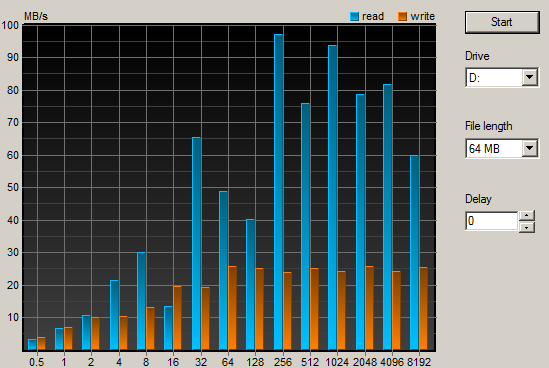
First off, a file test. We fire off 64MB clusters of data comprising out of sizes ranging from 0,5 KB to 8 MB. Check it out, yep this was the one benchmark anomaly we had. Weird performance read peaks all over the place. We ran the test multiple times and check for background activity, to no avail.
It does confirm the 25 MB/sec write performance though, with read performance peak to a nice 100 Mb/sec.
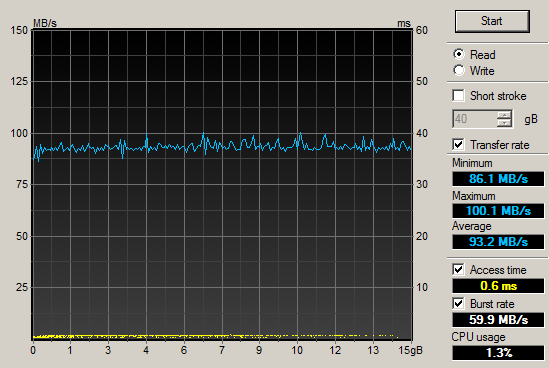
The sequential write test tells us a different story though. In HDTune above we average out roughly 93MB/sec on sequential writes. We peak to roughly 100 MB/sec, that is good for a USB 3.0 flash disk. Unfortunately due to the nature of the benchmark we can not test read performance as it requires an unformatted partition.
AS SSD Benchmark
Added to the benchmark suite is this nice little German application called AS SSD Benchmark. This test gives an extensive result set. The test is popular, but probably not the best one out there. So just for reference, here we go.
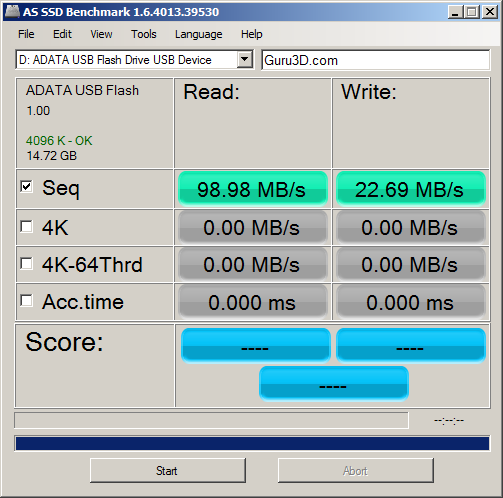
Nothing much to look at but we ran some AS SSD benchmark and performance is up-to speed as advertised alright. We disabled the 4K IOPS tests. The unit would choke here, obviously -- again as advertised performance.
