Setup of the software
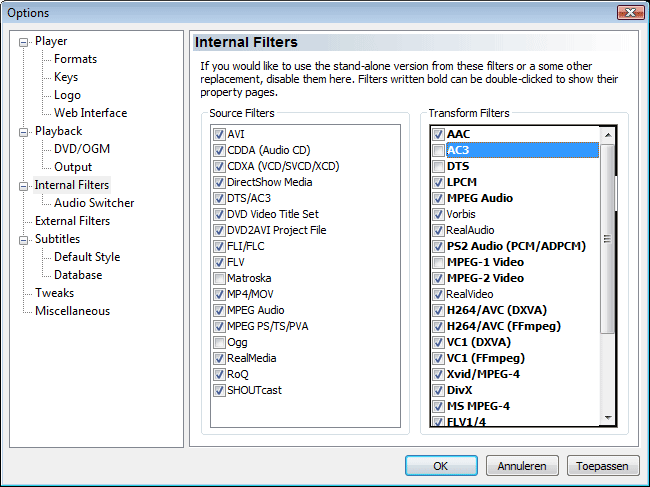
Sound - Go to Internal Filters. This can be a bit of a culprit. If you playback audio through the PC soundcard (multichannel) analog over speakers, you might just want to leave things as they are. I however use a SPDIF coaxal pass-through, the automatically selected embedded audio filters for DTS and AC3 where not properly in sync. I disabled them and just used a free to download software AC3 filter.
Your choice of course. Don't be afraid to play around with it. If it works fine, don't fool around with these settings.
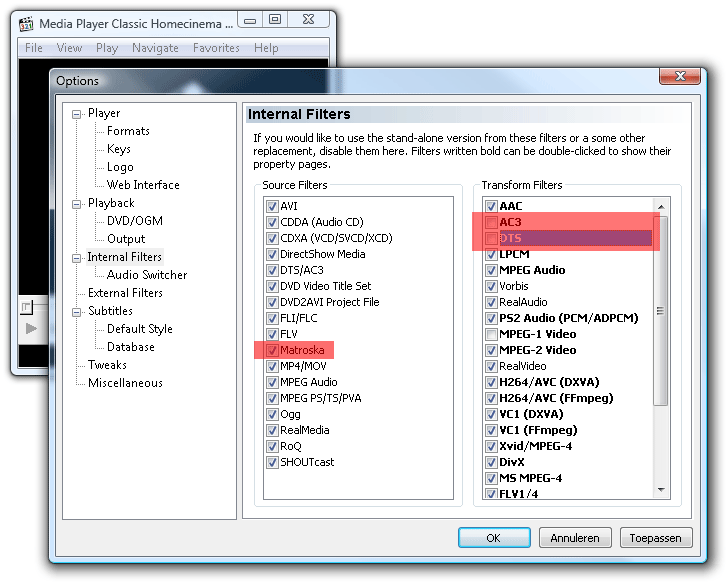
Next to the DTS and AC3 settings I've highlighted Matroska. Matroska is the MKV / x.264 file container format we want to have accelerated. We strongly recommend you to check the Matroska flag, so that the internal filter will be used, key to x.264 GPU acceleration.
Once you've finalized configuring the software I again recommend to just close the application and restart it again, after which you are ready to go. The settings will all be saved. So you only have to do this once.
If you click on the screenshot above you'll load up a 600 KB (compressed) screenshot where we are now accelerating 1920x1080P sized x.264 content with the help of the GPU. Mind you that we used a Core i7 system to make the screenshots, but the result is the same on a low specced machine. Which we'll demonstrate exactly that with a video in a minute.
You'll notice that all 8 logical CPU cores are doing absolutely nothing. If you look at the lowest graph, you can see GPU activity. And observe that we are stressing the graphics processor 30 to 40% at best, while accelerating AND enhancing the 1080P movie. We have no hiccups, no stutters no dropped frames.
Here's the stunning part: the graphics card used here is a Radeon HD 4650 worth 69 USD.
The card can handle it with ease. Integrated GPUs like we see embedded in the GeForce 9300/9400M and AMD 780/790 chipsets can accelerate this content just as well. However the embedded GPU have very little shader processors and often lower clock frequencies, they will very likely become an issue if you enable shaders (image sharpening etc) as well.
But let's have a look at such shader functrions we can play around with, next page please.
