Product Showcase HTPC
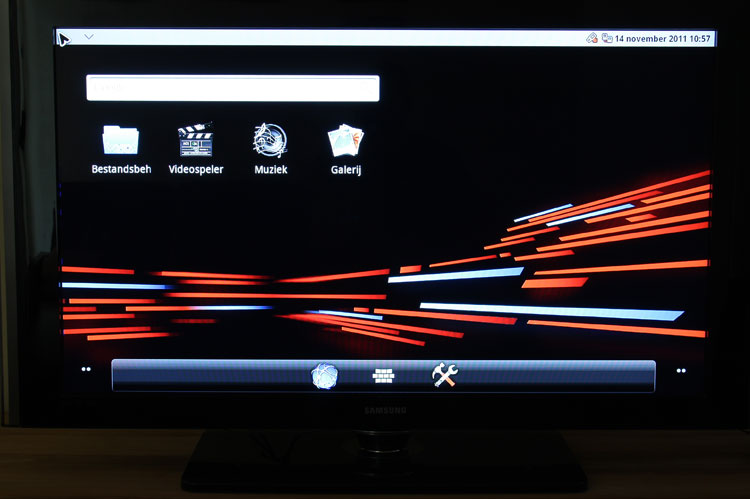
Albeit tweaked a bit, once you powered up the device you'll probably recognize Android. Android 2.2 (Froyo) is installed. This is the main menu screen. The first thing we needed to do was to resize the screen as we had under scan. An easy job in the setup / preferences really. Mind you that the device is ready for English and many other languages, I forgot to switch back from Dutch in the initial photos.
The main screen could have been bigger really, this is a 48" 1920x1080 sized screen and Android is clearly upscaling from a lower resolution, I mean you are looking at a 48" HDTV at 1080P on the photo's shown. Also the background could have been a little more tasteful.
File management, Videoplayer, Music and Photo gallery are your primary functions here. In the menu bar below you can select browser, applications and setup.
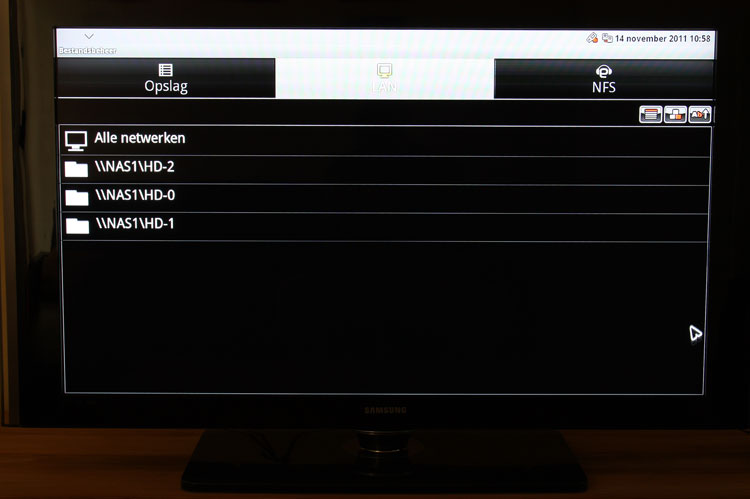
We head on over towards file management and quickly want to see if there is anything found within our network, and yes bingo, the NAS unit is detected. Our NAS is secured with a username and password. After accessing the proper path and entering the protections we can access the full directories.
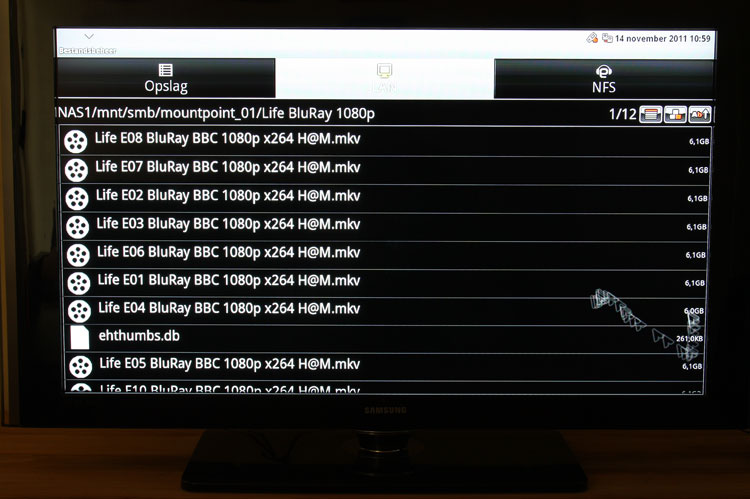
With our wireless motion controller we steer the pointer towards an MKV file and see if it will playback properly. As you can see the Samba NAS mount is working flawlessly.
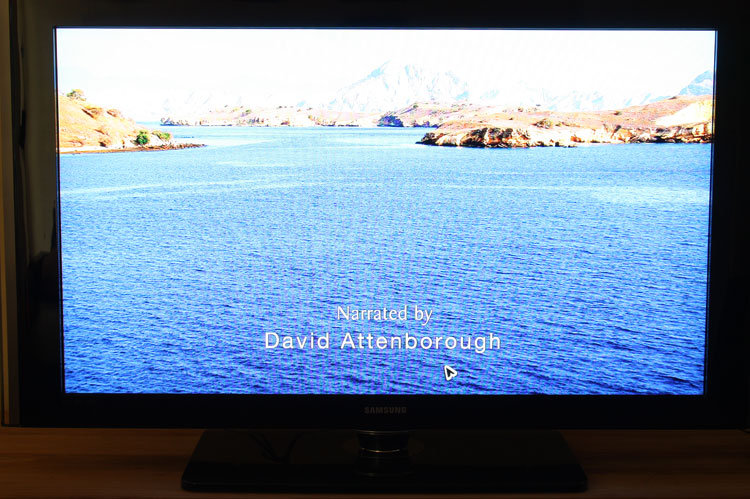
That works, 1080P MKV files are properly supported. This Life at a high-bitrate, does not seem to be any issue for the Veolo. We tried several formats like x264, MKV, WMV and DIVX, all had no issue whatsoever.
The output video quality is really very good, but not perfect. In the intrinsic details you can see a little bit of color washing. I'm being quit anal here though, its something only the true geeks would spot. Overall I'd give the unaltered baseline quality of video content a good 8 out of 10 points though.

This is a live recording from 2008, a .TS file MPEG2 at 40 Mbit. It was the one file that had a bit of a problem with properly hardware acceleration. Granted it's an older format at a silly bit rate. The Planet Earth infamous Bird scene for example is no problem for the Veolo.
But let's move onwards, we established that video playback is good, as well as audio playback I must add. But let's browse though the menu screens a little more.
