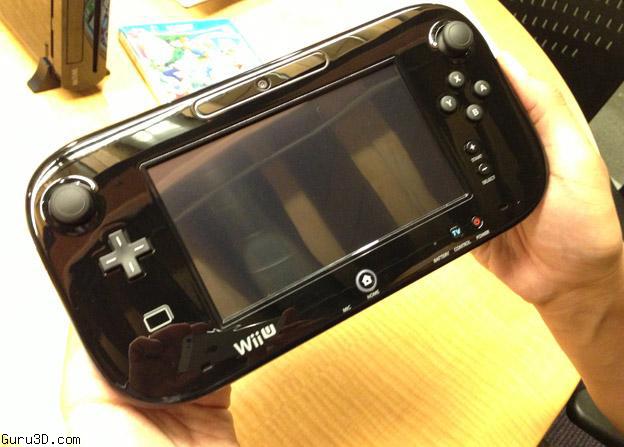The Wii U launched in the US at midnight on Sunday November 18. The Wii U itself has a low-key, minimalistic look clearly reminiscent of the previous Wii system. The edges are rounded and the back end extends a little longer than its older brother (10.6 inches versus 8.48 inches), but other than that it’s very similar. It’s got two USB 2.0 slots in the front and two in the back to connect USB sticks or external hard drives for bonus storage outside of the included 8 GB for the basic set and 32 GB for deluxe owners. Using a USB LAN adapter is the only way to get a wired Internet connection as the system itself once again doesn’t have an ethernet port. Speaking of tradition, wi-fi comes standard in the system (IEEE 802.11b/g/n).
An SD port also returns, though users should be careful when buying a card. The Wii U works with SDHC cards up to 32 GB or regular SD cards up to 2 GB, but not SDXC cards or ones rated for ultra high speed (UHS, Class-10). Mini or Micro SD cards are fine as long as you use an adapter. The front loading disc drive now has a small white LED that lights up if there’s a disc inside. It’s kind of frivolous, but I’m one of those people who always hits the eject button before I’m about to put a disc in just to be sure. This puts that neurotic impulse to rest once and for all.
The most drastic change is the new HDMI port on the back. Through this the Wii U supports up to 1080p resolution and surround sound (six-channel PCM linear output). There is no optical port so users will have to run an HDMI cable from the Wii U to a compatible receiver and from there to the TV if they want full high definition and surround sound. Otherwise, you can run analog stereo sound out of the standard AV multi out. Just because the system supports surround sound doesn’t mean developers have to fully use it, however. Setting a great example, Nintendo only pumps stereo sound out of the two front speakers in New Super Mario Bros. U instead of going full surround. Even in games that support 5.1 surround like Ninja Gaiden 3: Razor’s Edge, I had to go into the settings to turn it on. Don’t count on surround being fully implemented in Wii U games and always double check the settings before jumping into them for the first time.
The GamePad has all the controls you'd expect from a current-generation controller, but the selling point is the 6.2 inch 854 x 480 resolution screen they've been wrapped around. The screen looks better than those numbers would suggest, and I found myself playing many games by looking down at the smaller screen exclusively. You can play a game while your kids, wife or husband are watching something different on the television. The GamePad also acts as a remote control for your television, so you can change the channel or inputs without finding a lost remote.
You may find some frustrations if you've grown used to the touchscreen on your iPad, however. The GamePad screen is resistive screen, not the capacitance touchscreen you're used to in more expensive devices. There is also no multitouch, so things like pinch and spread controls to zoom in or out are unavailable. I rarely had issues getting the screen to recognize my taps, touches, and swipes, even in games like ZombiU where I often tapped things without looking, but it's not nearly as nice and responsive as the screens you'll find on tablets.
The Wii U's GamePad does have one major drawback - battery life. Only boasting three to five hours of gameplay on a full charge, most people are probably going to have to plug this thing in after virtually every play session, and in some cases, during. Coincidently, plugging it in is the other major drawback, since the GamePad needs to be plugged directly into an outlet in the wall, as opposed to charging using a USB connection. This means you need to clear two separate plugs for the Wii U console and the GamePad. The Deluxe edition comes with a nice docking cradle, which is also sold separately for anyone that picks up the Basic model, which makes it easier to charge, but still doesn’t negate the necessity.
It takes around 15 seconds to move from function to function in the menus. For a modern console, that's insane. It makes doing anything feel like work, and it hurts the Wii U's colorful, inviting atmosphere. No other system takes this long to load a simple application in its menus. It's maddening.
Surfing the Internet is fast and easy, but flash isn't supported and I doubt many early adopters really care how well you can browse the Internet while you play. Still, it's a feature, it's there, it works well. One neat feature is that you can hit the home button, bring up the browser, look up a game or a walkthrough, and then go right back into the game. Since the Wii U takes so long to switch between tasks this is more cumbersome than using your phone or laptop, but you don't need to put the controller down and pick up another piece of hardware. That's definitely a neat use of the tech.
In related news, Nintendo said that the ability to watch Amazon, Hulu and Netflix content on the Wii U won't be available for a few more weeks. These are separate apps, though the content services will also be available through the Wii U app.