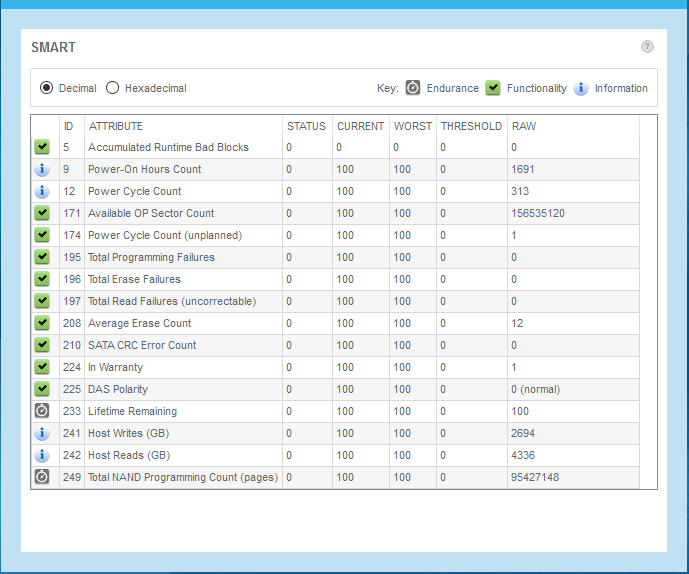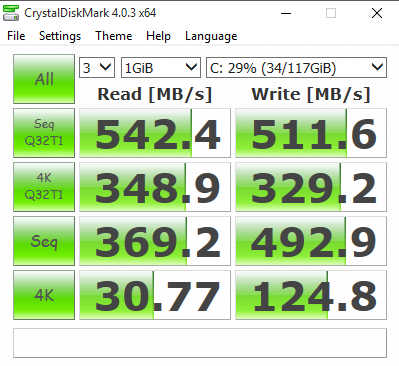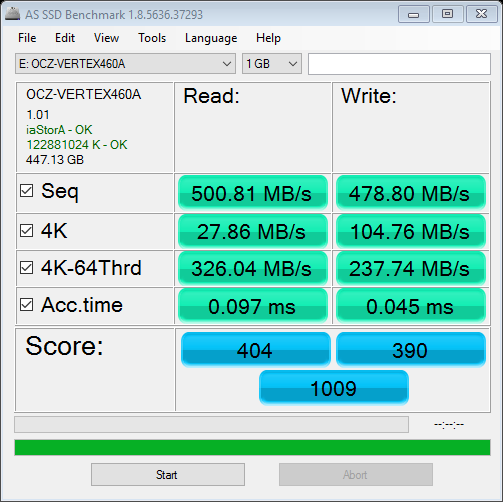In May 2015 we started an SSD test that will last two years, ten of our Guru3D forum members received a OCZ Storage Solutions Vertex 460A SATA3 480GB SSD, and we are following these guys for these two years. Winter is coming, time for another update.
All SSDs in the test group are functioning and running well, it is quite interesting to see the actual usage flow of ten people at the same time, producing roughly the same performance results over and over again. The Vertex 460A SATA3 480GB SSD certainly isn't slowing down and several members now have written multiple terabytes of data on the SSD. Each month each participant will post their status on the SSD in our forums alongside with an overview of SMART info, TB written, lifespan expectancy and of course performance. This is an open project meaning everything gets reported transparently each month in the forum thread with a screen-shot or two running validation and test software. The good but also the bad will be reported. User feedback based on real-world user experiences.
We are now at month seven .. this month we I will focus on our Maha Guru, Elder III. He reached a modest 2.6 TB of data written (host writes). The SMART readouts are 100% as well as life expectancy / life time remaining. Below if you click the thumbnails you can see the SMART data of his SSD and performance scores.
Elder III comment: "Here's my October 2015 Update.. Everything has been good on my end, and I'm really liking this SSD, a great combination of Speed and Size/Capacity at a good price too."
Those wondering where the above SMART and funky output comes from. That would be SSD Guru that OCZ delivers with their SSDs. As you’ve seen in this update the program that OCZ provides in order to manage its SSDs is called SSD Guru. While the emphasis of our test panel is to report on their experiences and on how much they write over time, this software also offers some very handy tools for novice users. Apart from firmware updates and recommendations on how to improve your SSD’s performance, OCZ also added a feature called “save support package”. If you’re not quite sure on what particular CPU, driver, or BIOS revision you’re using this is definitely worth checking out. Instead of having to answer 20 questions before tech support is actually able to help you out, this will instantly make your life a lot easier. Simply click the “save” button in the help section and it will create a zip file with all the information that is required to answer your question. One of the other nice things is that it comes as a native Linux version as well as a bootable solution. This way, regardless of your hardware or software preference, proper tech support will always be within reach of everybody. If you like to try out SSD Guru, we have it available right here in our download section.
Below if you click on the thumbnails, these are the results from Elder III 6 months into the group test. That's it for this months update, if you like to follow the test-panel you can do so in this forum thread.