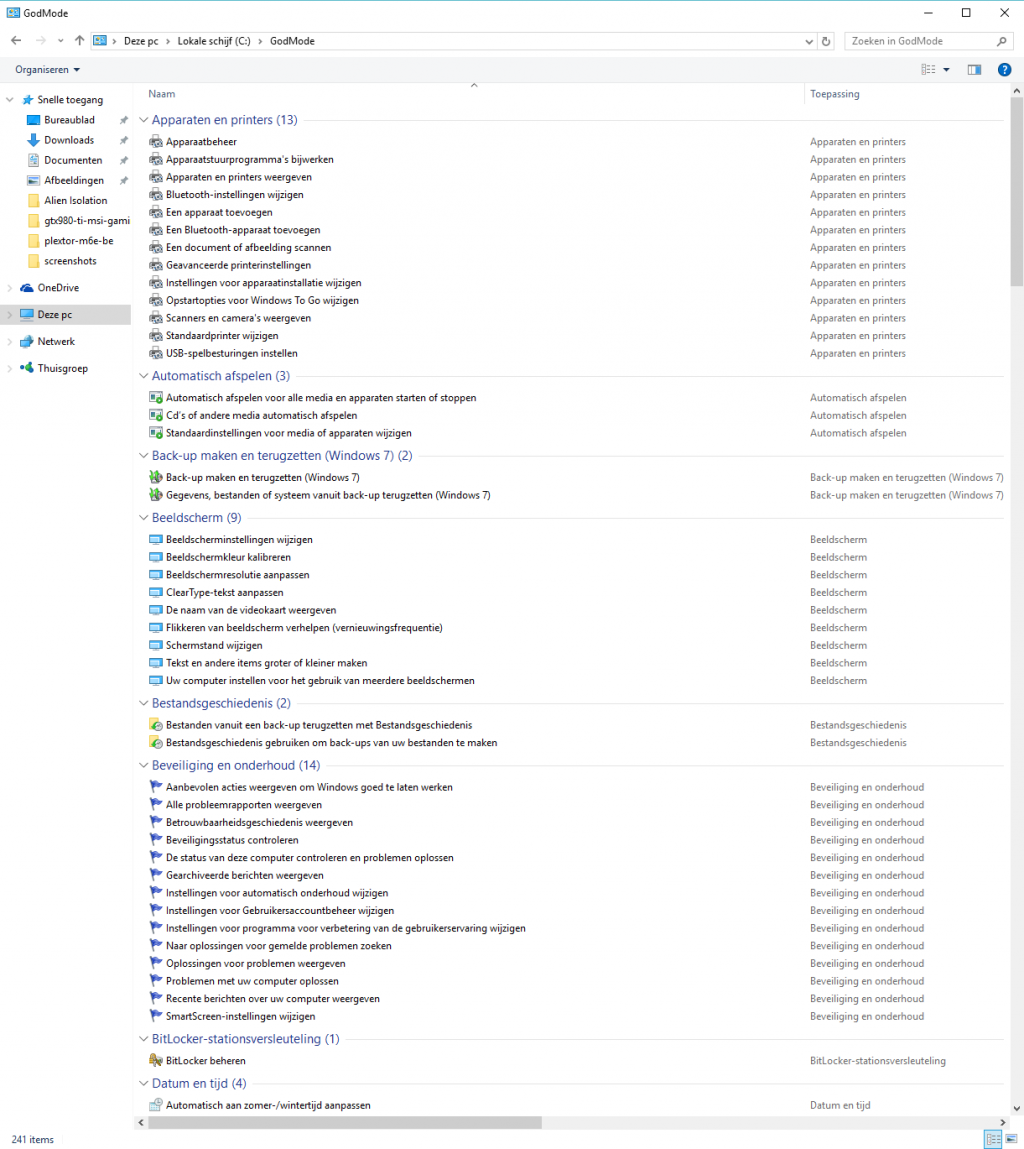Here's something interesting, perhaps you remember there was a similar mode in Windows 7 and 8 ? Well, below the fold we'll explain how you can activate Godmode for Windows 10.
Basically Godmode will assemble ALL configurable options in one spot. GodMode essentially unlocks a centralized table of contents for all of Windows extended features and customization options, drawing all your options together into a single interface and sorting them by tweak types.
Here's what you need to do:
Create a new folder on your desktop and name it like so: GodMode.{ED7BA470-8E54-465E-825C-99712043E01C}
Once done, you will see 241 items inside the directory allowing and showing any tool you will ever need to configure Windows Let us know how it works out for you in the comments. The trick isn't new TBH, but if you just learned about it with your freshly new installed Windows 10 then open up explorer and give it a try as it is very handy.
Below a screenshot of my Godmode directory: