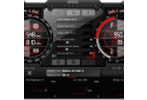You can download RTSS 6.4.0 as we have updated our Guru3D Rivatuner Statistics Server towards version 6.4.0, RTSS is the underlying server, the core software that controls stuff like the stats, overlay and capture software for usage with AfterBurner.
You can update manually or wait until MSI AfterBurner will trigger an update request. Rivatuner Statistics Server has been updated and includes multiple new features and fixes.
Features:
- The server provides framerate and frametime monitoring support to the client applications. Framerate and frametime statistics is being collected for DirectX and OpenGL applications. The statistics can be rendered in On-Screen Display or provided to client applications connected to the server.
- The server provides 3D acceleration usage statistics to the client applications. The clients can use the statistics to determine if any 3D applications are currently running and apply different hardware profiles depending on it.
- The server provides On-Screen Display support to the client applications. The clients can display any text info in the On-Screen
- Display in DirectX and OpenGL applications. The server can be also used as a standalone framerate monitoring solution and display own framerate statistics in the On-Screen Display.
- The server provides desktop and in-game screen capture support to the client applications. BMP, PNG and JPG screen capture formats are supported.
- The server provides high-performance realtime desktop and in-game video capture support to the client applications.
- Uncompressed, high-performance custom RTV1 and native MJPG video encoding, encoding with third-party external VFW compatible codecs (e.g. Lagarith or x264vfw) and hardware accelerated H.264 encoding via Intel QuickSync, NVIDIA NVENC and AMD VCE are supported in conjunction with wide range of additional video capture related options, multisource stereo and multichannel (for Window Vista and newer) audio capture with Push-To-Talk support. The functionality of expensive commercial video capture products is now available to everyone absolutely for free! There is no need to buy dedicated video capture software anymore!
- Framerate limiting support. Limiting the framerate during gaming can help to reduce the power consumption as well as it can improve gaming experience due to removing unwanted microstuttering effect caused by framerate fluctuations.
- User extendable architecture. You may express your creativity and design your own skins for RivaTuner Statistics Server, create localization for your native language, use the server to display any custom text in On-Screen Display directly from your own application and many, many more!
System requirements:
- Windows XP, Windows Vista, Windows 7, Windows 8 or Windows 10 (both x86 and x64 versions) with full administrative rights
- Any DirectX or OpenGL compatible graphics card1
Version 6.4.0
- Fixed On-Screen Display rendering in Direct3D9Ex applications compiled with Windows 10 compatibility flags (e.g. recent update of
- World of Tanks)
- Fixed On-Screen Display rendering in 64-bit Direct3D9 applications using additional swapchains (e.g. DOTA 2 Reborn)
- Fixed crashing in Direct3D10 and Direct3D11 applications when FCAT indicator is enabled in conjunction with vector 2D On-Screen
- Display rendering mode
- Improved thread safety of delayed injection implementation
- Added On-Screen Display profiles for Batman : Arkham Knight and Daylight to provide correct On-Screen Display rendering on
- NVIDIA graphics cards when advanced NVIDIA GameWorks visual effects are enabled
- Added On-Screen Display profile for 64-bit version of StarCraft II
- Improved NVIDIA NVENC H.264 encoder plugin:
- Increased upper adjustable bitrate limit to 130 Mbps for NVIDIA Maxwell graphics processors family
- Added new option allowing you to disable low-latency encoding if necessary. Low-latency encoding mode is aimed for streaming and it configures NVENC hardware/software infrastructure to compress frames as fast as it is possible. So the driver may re-balance GPU load in graphics intensive applications in order to achieve as low compression latency as it is possible. You may disable low-latency encoding to prevent the driver from balancing GPU load and allow it to sacrifice compression latency under high GPU load
- Added AMD AMF VCE H.264 encoder plugin:
- Considering that AMD officially dropped OpenEncode hardware acceleration API support since Catalyst 15.7, new plugin uses alternate AMD AMF hardware acceleration API. New plugin it is aimed to replace the previous AMD VCE H.264 plugin, based on deprecated AMD OpenEncode API. However, the previous OpenEncode API based plugin is still included in distributive and can be use for performance testing or solving compatibility issues on pre-Catalyst 15.7 drivers. Please take a note that AMD AMF libraries require installing Microsoft Visual C++ 2013 runtime libraries, those libraries are not included in distributive and must be downloaded and installed separately.
- Source code of all hardware accelerated H.264 encoder plugins is now included in RivaTuner Statictics Server SDK. Now you may create your own hardware accelerated plugins or modify existing plugins if you wish to create a custom build with deeper customization of hardware encoder
- Improved encoder plugin loader
- Updated profiles list