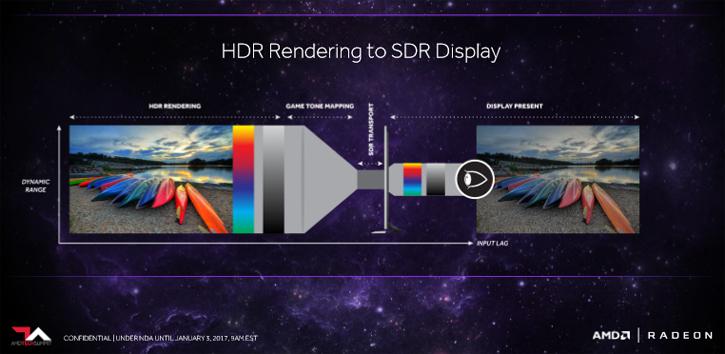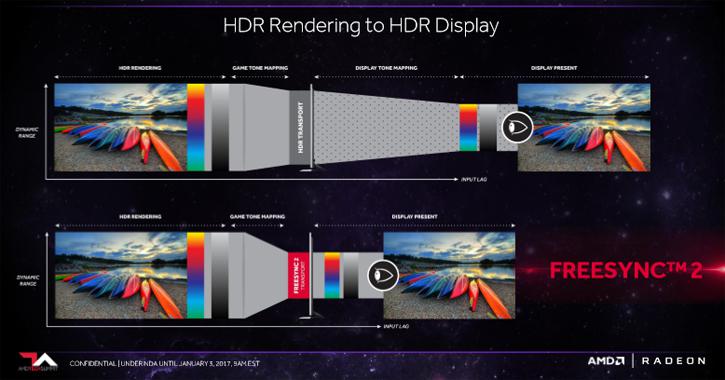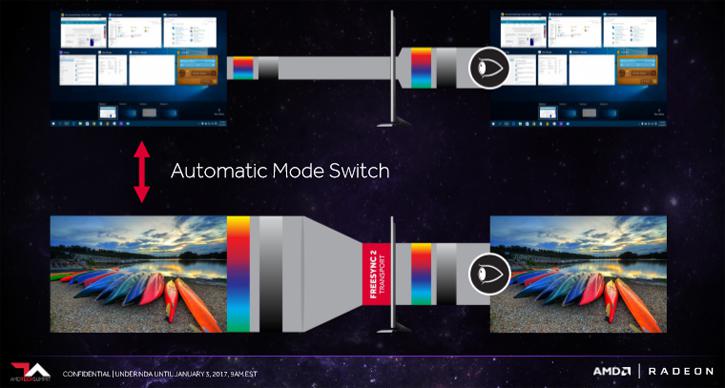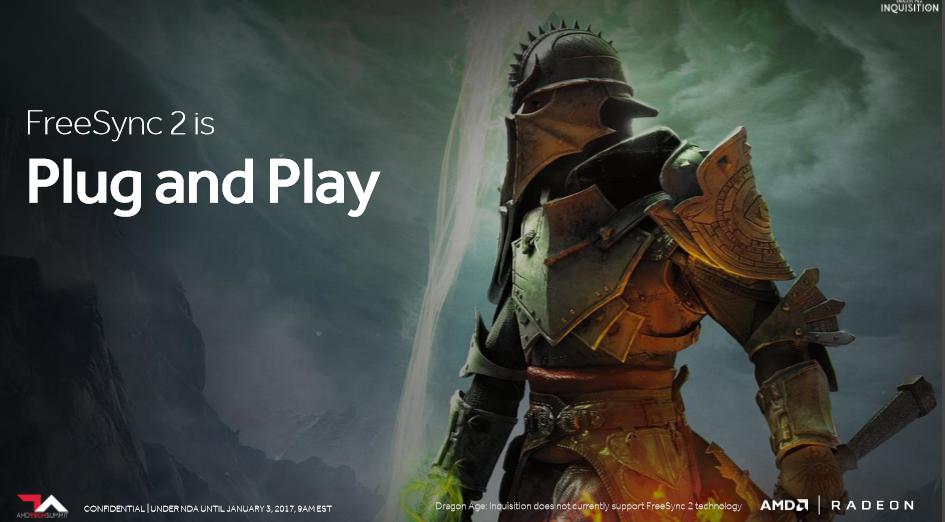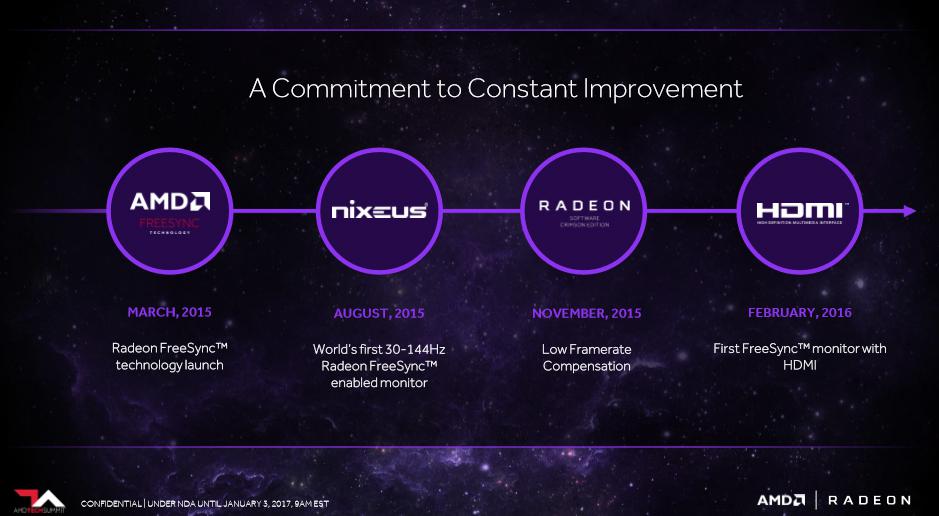AMD today announces FreeSync 2 and added a feature or two. Ever since the launch of FreeSync, the new adaptive sync technology has become a popular to market feature for AMD. Many monitors these days that are not GSYNC (NVIDIA) are FreeSync compatible with anno 2017, with wider dynamic frequency ranges.
Today sees the announcement of FreeSync 2. Three primary new features / supported modes are added.
- Fullscreen Borderless Windowed mode
- HDR Rendering to HDR Display
- FreeSync 2 & LFC
First let's do a recap of the primary functionality of FreeSync. Nvidia has GSYNC and AMD now has FreeSync, a technology that eliminates the problems that come with VSYNC (both on and off) versus what is displayed on your monitor. Basically FreeSync is synonym to Adaptive Sync, a technology that was developed for the mobile market years ago. But with monitors not being compatible nobody paid any attention to it.
FreeSync
Your games are not rendered at a fixed consistent frame rate. The graphics card is always firing of frames towards your monitor as fast as it can possibly do frame for frame. As such these frames are dynamic and can easily bounce from say 30 to 80 FPS in an matter of a split second depending on variables like 3D scene, polygon count, texture quality, user interaction, effects shaders kicking in, etc. On the eye side of things, you have this hardware which is your monitor, and it is a fixed refresh rate device as it refreshes at lets take, 60 Hz (the monitor refreshes and fires off 60 frames at you with each second that passes). Fixed and dynamic are two different things, they collide with each other. So on one end we have the graphics card rendering at a varying framerate while the monitor wants to show 60 images per second in a timed and sequential interval (I'll use 60Hz screens as example). That causes a problem as with a slower (or faster) FPS then 60, simply put you'll get multiple rendered frames displayed on the monitor with each refresh of the monitor. You can solve tearing though by turning VSYNC ON, but that does create a new problem. See, delaying the graphics card creates an effect as that delay causes stutter whenever the GPU frame rate is below the display refresh rate. There's another nasty side effect mouse LAG. How many of you guys have been irritated by incorrect and laggy mouse input during gaming? Yes, VSYNC delays the rendered GPU frames and the difference in-between the two is responsible for the actual lag that you are experiencing. So it increases frame latency, which is the direct result for what you guys know and hate -- input lag, the visible delay between a button being pressed and the result occurring on-screen. With FreeSync, or Adaptive Sync or Gsync the monitor will become a slave to your graphics card as the its refresh rate in Hz becomes dynamic. Yes, it is no longer functioning in a static refresh rate at 60Hz. With both the graphics card and monitor both dynamically and totally synchronized you have effectively eliminated three things; stutter, input lag and screen tearing. It gets even better, without stutter and screen tearing on an nice IPS LCD panel even at say 35 Hz you'd be having an pretty good gaming experience (visually) as the perception of a smoothly rendered game is just so much higher. In a nutshell, this is what FreeSync fixes for you.
New in FreeSync 2
Fullscreen Borderless Windowed mode - First, as of recently FreeSync can now be enabled on HDMI (with supported monitors). Now then, FreeSync always required a full-screen mode to operate. This has now changed as Free Sync will allow for Fullscreen Borderless Windowed mode. Borderless fullscreen windowed mode actually offers similar benefits as normal windowed mode, but with a fullscreen-like appearance. So if you have multiple monitors and game on just one screen, FreeSync now works. The game needs to support this mode though !
Proper HDR 10 Rendering on a HDR Display - While it has nothing to do with FreeSync, it is now housed under this tag. Better pixels, a wider color space, more contrast will result into more interesting content on that screen of yours. FreeSync 2 has HDR support built in, full 10bpc support. High-dynamic-range will reproduce a greater dynamic range of luminosity than is possible with digital imaging. We measure this in Nits, and the number of Nits for UHD screens and monitors is going up. What's a nit ? Candle brightness measured over one meter is 1 nits, the sun is 1.6000.000.000 nits, typical objects have 1~250 nits, current pc displays have 1 to 250 nits, and excellent hdtvs have 350 to 400 nits. A HDR OLED screen is capable of 500 nits and here it’ll get more important, new screens 2016 will go to 1000 nits. HDR offers high nits values to be used. HDR will be implemented in 2016 for PC gaming, Hollywood has already got end-to-end access content ready of course. As consumers start to demand higher-quality monitors, HDR technology is emerging to set an excitingly high bar for overall display quality. HDR panels are characterized by:
- Brightness between 600-1200 cd/m2 of luminance, with an industry goal to reach 2000
- Contrast ratios that closely mirror human visual sensitivity to contrast (SMPTE 2084)
- And the Rec.2020 color gamut that can produce over 1 billion colors at 10 bits per color
HDR Tone Mapping at GPU level
Freesync 2 holds a few tricks up its sleeves in relation to HDR and reducing reduce input lag by HDR transport. What this embedded technology does is tone mapping on the graphics card side, something the display normally would to do by itself on HDR content. This is now done at driver level housed on the FreeSync 2 protocol. Since that happens before the image is sent to the monitor it will reduce tone mapping processing time and thus input lag. So in short, proper HDR10 support with that massive color space and low latency gaming is what this bit is about. Especially with HDR gaming in mind this is a rather nice feature. FreeSync2 this way offers over 2x perceivable brightness and color volume over sRGB. This however is only attainable when using a FreeSync 2 API enabled game or video player and content that uses at least 2x the perceivable brightness and color range of sRGB, and using a FreeSync 2 qualified monitor.
Switching seamlessly - thanks to an automatic mode switch your adapter and monitor can switch in-between SDR- and HDR as well. So when watching a HDR movie has ended or you are done playing a HDR game, you will be reverted to SDR mode automatically.
FreeSync 2 & LFC - LFC is not something new, however what is new is that all FreeSync 2 compatible monitors must support this low framerate compensation modus. LFC is a technology that removes the minimum refresh rate concerns of most AMD FreeSync ready monitors. So where the display isn't receiving frames faster than its minimum refresh rate with v-sync on low framerate compensation (LFC) will prevent both tearing artifacts and motion judder. You will have noticed I specifically mentions VSYNC ON - here's the thing, with v-sync disabled LFC will still reduce tearing and judder (but not eliminate it).
Basically once the monitor drops out of its FreeSync range (say below 35 Hz) now the software runs an adaptive algorithm on the GPU and is doing intelligent monitoring where extra frame syncs are inserted combined with where the the GPU outs a frame. This feature level support is now mandatory for FreeSync 2 certified monitors.