Product Gallery and Installation

Mounting the cooler is a fairly easy thing to do, though the motherboard needs to come out of the chassis. Now you first prepare the backplate, nuts need to be inserted in the holes for corresponding processor Socket, Socket 1155 in our case, which then are secured with a nut cap.
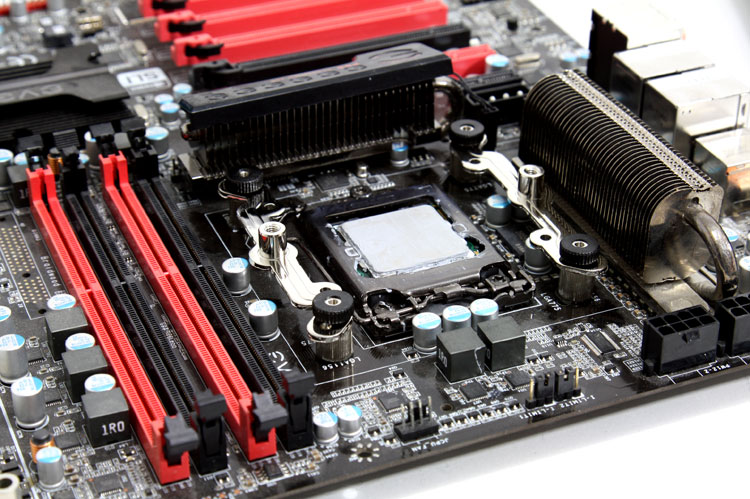
We mount the back plate and need to prep the cooler as some Intel clips needs to be mounted (shown below). If you are doing an Intel installation use the black washers. If you are on an AMD platform, use the transparent washers (!). We did it the wrong way and it had an incredible effect on performance.
You can already insert your processor and apply thermal paste. BTW the picture makes it look like there's a liter of it on there, which is not the case. Apply a drop is needed, smear it out making sure you have a flat thin layer applied.
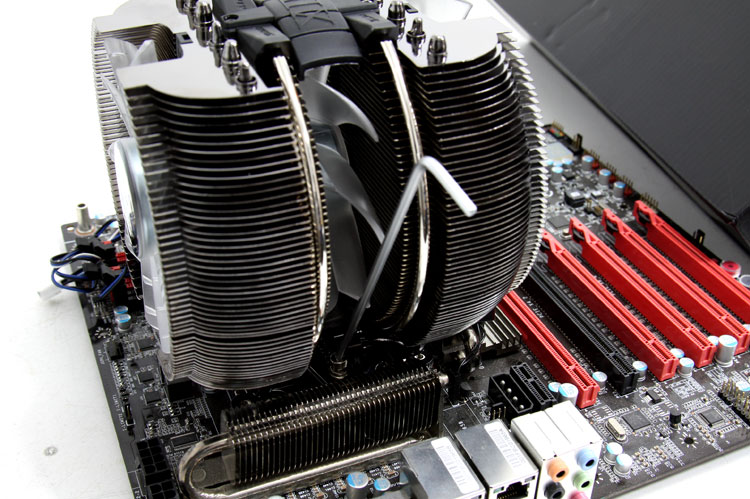
So at the cooler's base, we need to loosen four screws. Once done at each side, slide in either the AMD or Intel metal clip, fasten the screws again and then we can mount the cooler onto the motherboard. With the help of a wrench you can secure the last two bolts. This is the most tricky and icky part though as the bolts are hard to reach.
