I'm Blind.. what does it look like ?
Looks
The Bridge
A complete silver and metallic plastic moulded shell with some simple go faster stripes on the top fascia makes an interesting picture. It seems networking hardware manufacturers are definitely away from the old black box that used to house everything.
A small blue plastic on/off push switch is not so slyly camouflaged in the right hand side of the enclosure next to eight clearly labelled LEDs.
Information about the state of each network (Powerline and Ethernet) are labelled, along with the power indicator.

On the rear of the bridge in a small recess are the cable connectors for the powerline and the Ethernet interfaces. It would have been ironic to also include an a/c power adapter too.
A small switch is also located on the back reading MDI/X. This is simply a switch to change the Ethernet ports cabling connection so that you dont have to mess about with any nasty cross-over cable when connecting the bridge to a router, hub switch or other bridge (etc).
When you have used different pieces of networking hardware, you get to notice when someone has made a mistake with the box design. Imagine having your TV, Video, DVD and PC all hooked up together with a nice audio setup. Now imagine that all those cables have to be plugged in to different sides of every different box. Sounds dumb doesnt it ?
Well it happens, the SMC barricade router has a real nasty arrangement with 4 ports on the front, power on the side, and printer WAN and serial port on the back.
The case designer on this occasion has done well, if this box were to sit on the desk then you can dangle the cables off the back while having full view of network status on the front. Unfortunately you wont be able to stack this item (unless its on the top) as the front edge is rounded, but its a minor point considering the box is pretty small anyhow.

Now the problems with the enclosure. The design although initially sound, is slightly annoying at the rear. The power connector is too easy to remove, obviously this will knock out the entire powerline network. The RJ45 connector is located inside a recess, the problem is that trying to get the RJ45 out you need some nimble fingers or some tweezers.
The overall cosmetic design would look good in a graphic design package but in real life the plastic is rather thin and therefore feels quite cheap. The plastic push button is quite weak to the touch and would have probably served a better service away from the front face as this makes the unit look a little more like a prototype.
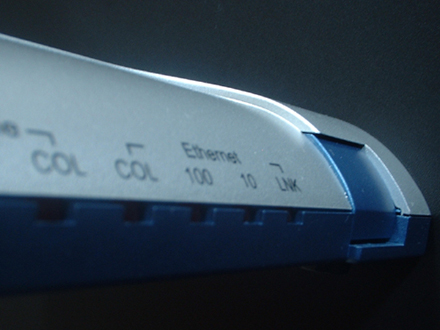
In neither picture is the plastic push button sitting flush with any edge. A bit more effort and a little more cost and this could have been a nice enclosure.

