Page 6 - Photos #3 problems!
Some problems we ran into. The backside of the card has this huge heatsink with the ribbons right ? Check out the next photo:
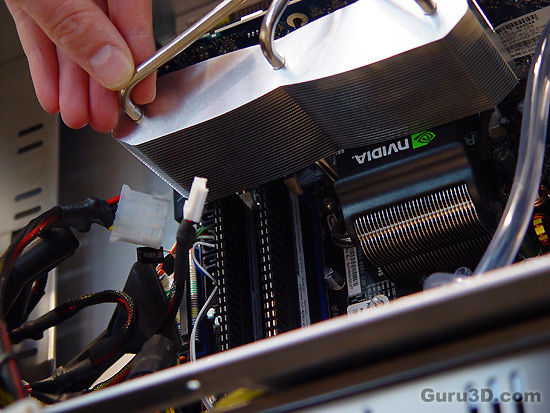
As you can see there's an issue with space. This is an 680i SLI mainboard. The Northbridge cooler is touching the cool ribbons. Now it can be inserted into eh PCIe slot though, yet barely as it's a really tight fit.
If you move your point of view to the left, look at the DIMMs (Memory) you'll notice we have Corsair Dominator memory in there .. they are too tall and thus blocking the heatsink. The graphics card can not be inserted with OCZ Reaper or Corsair Dominator memory modules if the DIMM slots are located close to the PCIe bus.
Once the card is inserted in the PCIe bus, it needs 5 CM clearance measured from the mainboard to cooling ribbons.
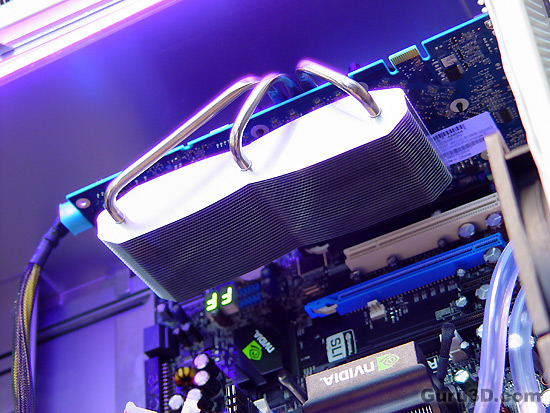
Moving the card to another slot ... well on a 680-i it might work yet all data would be moved over the MCP (Southbridge) if I remember correctly. Not at all optimal. It could be a last resort for those experiencing issues though.
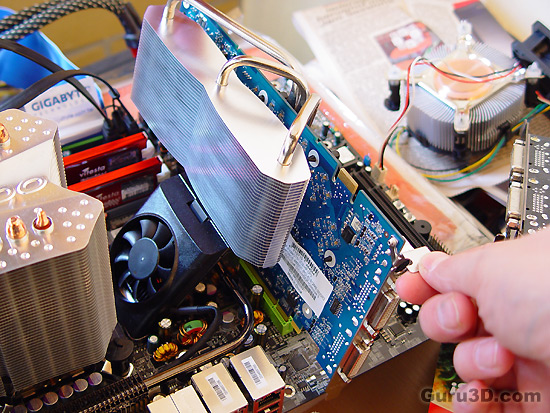
On a nForce 780i mainboard you can completely forget about using this card as the Northbridge SPP cooler is 6 CM and this completely blocking the VGA cooler. And if you try the card in another PCIe x16 slot ... check out what your mainboard will report back:
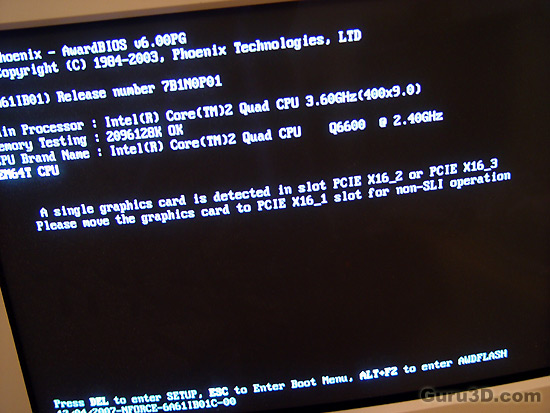
That kind of sucks with three x16 PCIe slots doesn't it ?
