Page 4 - On Strike
Software Installation
Creative have a long-standing tradition of fucked up drivers. Now, weve never had a problem with them, but a lot of other people have. Im not talking about newegg posts here, but snap, crackle, and pop, kinds of issues. While not a software issue, really, the perception is that it is a software issue. Anyway, the X-Audio aims to get around the stigma of the PCI versions of their sound cards by way of using the PCI Express bus.
PCIe, just to remind you, is a serialized PCI bus, mostly used for graphics cards, capture cards, or anything that likes low latency and big bandwidth. Most motherboards these days have at least two PCIe slots, a x16 for the video, and a x1 for something. A gigabit Ethernet card would be great for a 1x, mostly because 1x PCIe slot can handle about 1 gigabit per second. Also a dedicated SATA RAID card would be great in a PCIe slot.
Anyway, on to installing the driver and MediaSource software. We went all hardcore and installed everything. Yes, we suffer so you dont have to.
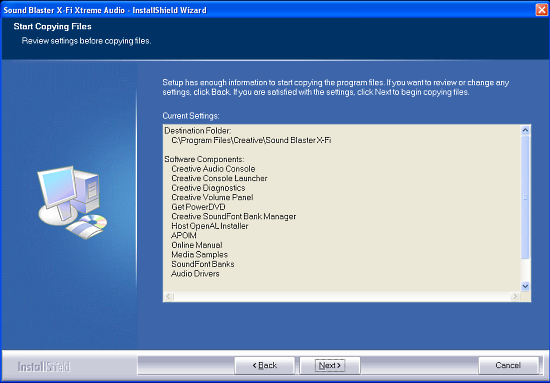
These are the drivers and associated files, if you so choose.
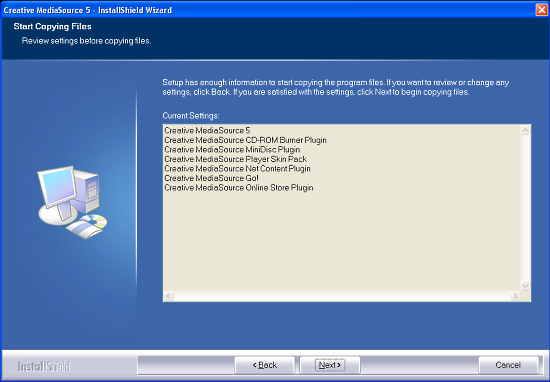
The familiar X-Fi drivers make a return for this X-Fi, if you remember the ones with the three separate modes, game, entertainment, and audio creation. But, you only get one mode for the X-Audio, Entertainment. Creative's driver 'team' (I don't know who they are really) has done some interesting things with the X-Fi driver set by allowing the addition and subtraction of features fairly easily (the Auzentech Prelude uses the same basic drivers, but adds Dolby encoding for instance), and it worked very smoothly for me.
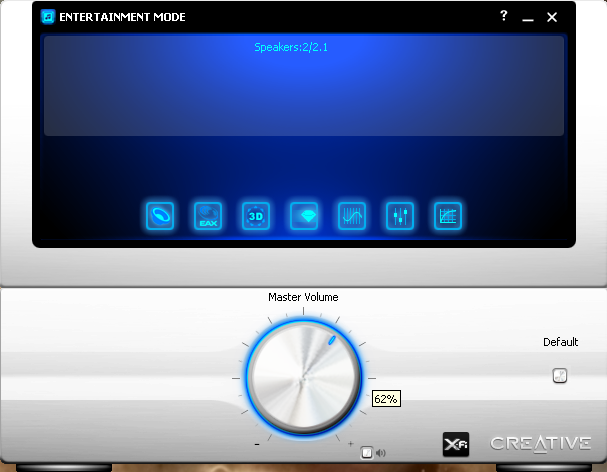
There are several features from the regular X-Fi that are only conspicuous by their absence. The basic functions of the driver software, probably the most popular, are the Crystallizer, CMSS3D, and EAX, which return in full force.
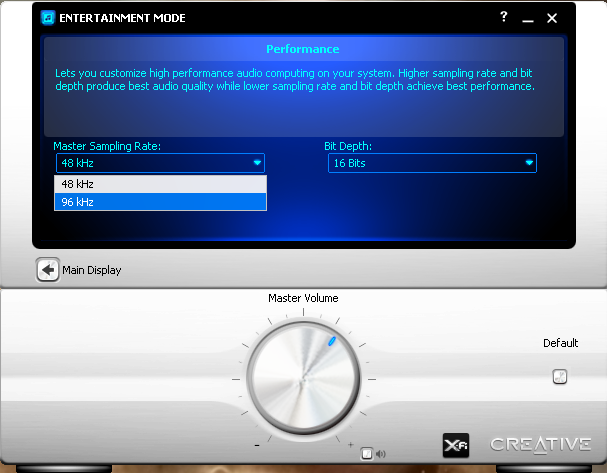
Absent from the Console are the THX and speaker setup wizards, even though there is a picture of the wizard on the box. Also absent are the 44.1 and 88.2 KHz sampling rates, slightly trimmed mixer panel, and also no way to check if it can do bit-matched output on the S/PDIF output. The MediaSource 5 makes its return as your do-it-all media player.
But, conspicuously absent is the DVD-Audio player that we thought truly a useful tool, gone in favor of PowerDVD. Youll have to cough up some cash for PowerDVD, though, and my experience is that it doesnt work, nor sound as good, as the MediaSource DVD-Audio player or yore. Sigh. So long, we hardly knew ye.
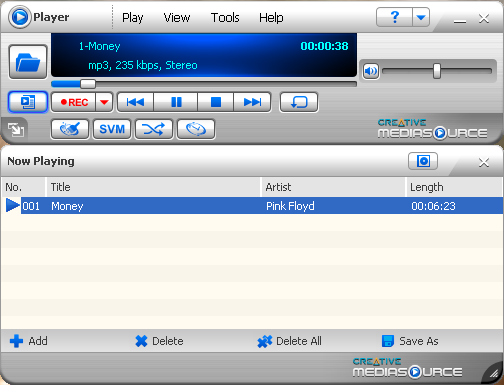
Absent from the Console Launcher (the mode switcher app) are the two other modes, Audio Creation and Game. While simplicity is nice, and even though this is a cut down Audigy X-Fi, it doesn't feel too empty.

The MediaSource Organizer does what you think it does, organize, rip, burn, and make playlists. We couldn't play with the MediaSource sound font library, mostly because we didn't find an included WAV editor and I also lacked the motivation to go looking on the Internet for one.
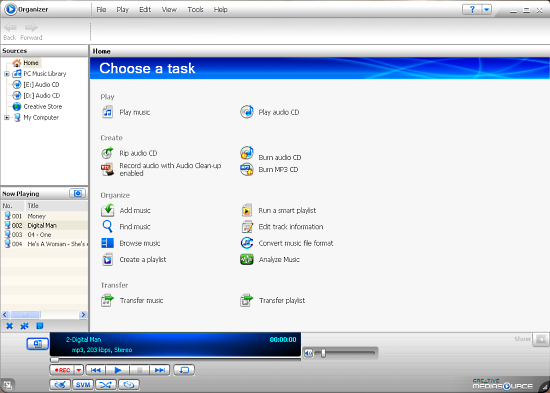
One feature that caught my eye was the the Music Analyzer, which works with the Smart Playlist and Smart Volume Management to group and adjust music within similar volume and tempo characteristics.
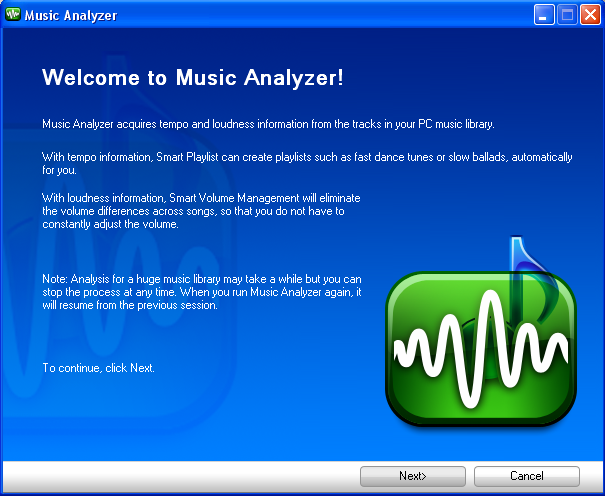
I was hoping it would do harmonic analysis, perhaps even generate a score for my students, but I was left slightly offended that it just did volume and tempo. My students usually have too much of the former, and little sense of the latter, so I suppose it will still be of some use.
The built-in recording formats are severely limited to WAV or WMA encoding. No MP3. Creative realize this shortcoming and will allow you to purchase new encoders for a small fee. This will probably drive users to something else, like WMP or iTunes, to do encoding. Im sticking old-school with Foobar2K, EAC, and LAME, thanks. But verily, you can choose to install just the driver and Volume Panel for pretty good functionality and not a lot of fluff for a pure and simple install.
Turning to Vista, there are just minor differences in the appearance of the Console Launcher app. Everything else works as you'd think it would.

The minor difference is the Performance tab is replaced by the headphones, and the addition of the 'jacks' pane. I actually wish Creative had included the jacks in the XP version too.

And that's it for Vista. OK, I don't hate Vista (because I don't use it, most likely), but every time I try to use it, I get underwhelmed. I do think Microsoft is constantly updating it, though, and without a doubt we'll all be running it soon enough.
If you crave a simple driver set, then the X-Audio can be really functional yet slim and svelte. I admit, I was surprised to find that straight out of the box that the drivers were very stable. More to the point, the included update program found no updates. That's impressive. I, uh, am not ashamed to admit that I liked using the X-Audio.
