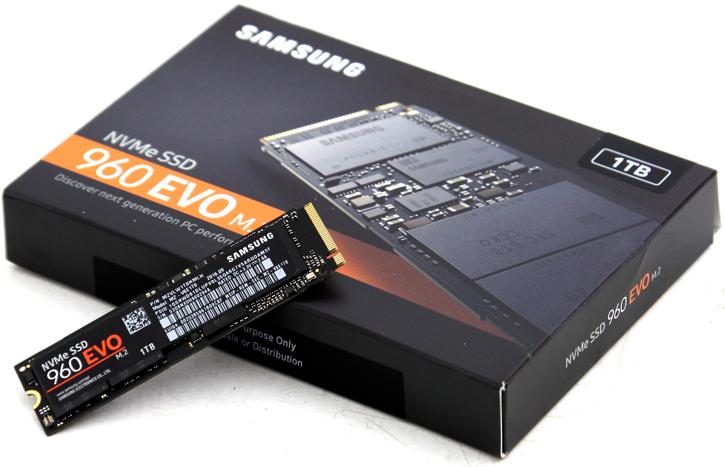Final Words & Conclusion
Final Words & Conclusion
I certainly am getting my NVMe freak'on every time a test a newer unit. That said, in relative performance numbers wether you choose a EVO or PRO honestly you'll not notice. This obviously is the big conundrum with the fastest NVMe based storage units anno 2016 as slowly but steadily, storage simply isn't the bottleneck anymore. Your new bottleneck is your OS and the way it manages file IO. Objectively speaking even measuring inbetween a properly fast SATA3 and this 960 EVO things ould remain relative under normal workloads. And therein the answer is to be found, the guys who will benefit the most from products like the 960 series are the one with massive workloads. Your average PC afficonado or PC gamer hardly will notice any difference. But if you perform heaps of video transcoding and need fast writes, or just love to grab files over usenet parrung and unparring, heck yes ... within these confined lines and wordloads the NVMe product will shine like the sun. It remains amazing to see how fast NVMe related technology is advancing. The new 960 series (both Evo and Pro) show it all. Slowly but steadily we are running into anomalies with test software as well as by design. I do not think that any developer expected storage technology running over a simple PCI-Express interface would be this fast anno 2016. It is seriously staggering to see where we are headed in terms of performance for NAND based flash storage units. For motherboards the industry will need to move to SATA4 rapidly with a serious increase in broad specced bandwidth to be able to keep up with M.2 and NVMe. As you have been able to see, the Samsung 960 Pro is a product that offers insane performance in both reads and writes relative to what you pay for it. At close to 1 and in certain conditions even 2 GB/s writes per seconds it is still four times as fast as any SATA3, while topping 3 GB/s reads here and there and thus more than quadrupling that number compared to a SATA3 SSD. Things remain relative though, your PC is working at a certain speed due to your processor and memory. So the question rises, would you ever notice any difference in-between a 950 series product or a 960 Pro or Evo? We doubt that very much. The difference over a SATA3 SSD however is certainly noticeable, but again something relative as experience as a regular SSD already does workloads in split second timings. Much like we concluded in the 960 Pro review, for the Evo it's all the same there is more to it than just performance though, this EVO model is offered at proper endurance numbers, 400 TB written is guaranteed for the tested 1TB model and combined with a 3 year warranty that should bring a smile to your face. 400 TB I mean .. if you write say 20 GB a day / 365 days a year that would be 7.3 TB per year. So that's over 50 years of lifespan, easily.
Pricing & Warranty
Making your own SSD with your own controller, own PCB, own cache chips and own NAND flash memory does have advantages as Samsung is able to keep the prices very competitive as this product is made 99% in-house. Compared to the launch price of the 950 Pro the 960 EVO series is cheaper, but definitely not cheap.
| 960 EVO 250GB | 3200MB/s | 1500MB/s | 512MB | 100TB | 129 usd |
| 960 EVO 500GB | 3200MB/s | 1800MB/s | 512MB | 200TB | 249 usd |
| 960 EVO 1TB | 3200MB/s | 1900MB/s | 1GB | 400TB | 479 usd |
| 960 Pro 512GB | 3500MB/s | 2100MB/s | 512MB | 400TB | 329 usd |
| 960 Pro 1TB | 3500MB/s | 2100MB/s | 1GB | 800TB | 629 usd |
| 960 Pro 2TB | 3500MB/s | 2100MB/s | 2GB | 1200TB | 1299 usd |
These are prices incl. VAT (MSRP). You will be hovering at roughly 50 Cents per GB for the EVO series and 60 Cents per GB for the PRO models. So yes, this remains to be a rather high-end price but for what is a very an enthusiast class performing M.2 SSD with excellent endurance. You'll receive a three year carry-in warranty with the 960 EVO, which we feel is very comfortable alongside the 100 TB, 200 or 400 TB written respectively.
Performance
Overall the new 960 series storage units shine at many of not any factor and on all levels really, IOPS performance is very good though we could not reach the advertised numbers. This SSD writes and reads serious amounts of tiny files in a very fast fashion. We stated it before though, IOPS is not something you as a consumer should worry about too much unless you are doing a lot of database related work or create similar workloads on your PC, but this SSD certainly ranks high within this aspect. Trace testing - we think by far the best test in our entire benchmark suite is PCMark Vantage 64-bit. This is a trace test and can emulate what you guys do on your PC but then multiplied by a factor of 100, this test puts more focus on read performance opposed to writing though. The outcome of the results with the Samsung 960 Evo is very good, I'd rate it exceptional even. Sustained read / write performance, again excellent. Read performance in particular leads and is top ranking. Overall the series is impressive. Zoom in at both IOPS and trace performance and you'll notice that the SSD can manage serious workloads without breaking so much as a drop of sweat. So whether you write lots of small files, copy big 8GB MKV movies in 10 seconds or do it all together, the 960 series remains a top dog on all fronts.
You will have noticed that the EVO performed faster then a PRO in some tests, this mainly is due to the fact that the PRO did not have an updated (proprietary Samsung) NVME driver. The EVO version did get a new drivers and that certainly shows and helps in performance a bit.
Overall NAND Storage Usage
Any SSD is enjoyable, very much so. If you put a drive like this into your compatible PC, you'll have no idea what is about to hit you. We very much enjoy the grand sustained performance of this SSD series; if you copy a vast amount of compressed data, then the 950 PRO will perform seriously fast in performance. Make no mistake, replacing a HDD with an SSD in your PC eliminates the random access lag of the HDD head, it is no longer mechanical. That combined with the performance SATA3 / M.2 offers these days is simply a massive difference and probably the best upgrade you can make for your computer anno 2016.
Concluding
It remains to be a trivial thing to explain where the actual benefit of a 3GB/s SSD is to be found as honestly, for normal workloads you are not going to notice that difference. See, a regular (modern) SATA3 SSD will already load up stuff in a split second, and a 960 Evo halving that split second ... is not something you would notice. However, there obviously are certain workloads where a 960 series EVO SSD can help out greatly like content creation, video editing even games with heaps of textures and shader code loads will benefit from a faster storage unit. If we focus in a bit closer to the 950, then sure you'll never notice the difference in-between a 950 Pro or 960 Pro. Regardless, the numbers that NVMe based M2 units produce these days are staggering and impressive. The biggest benefit for the 960 series is that volume sizes are increasing while prices are dropping slightly. We would like to see that EVO price drop to 35~40 cents per GB though, as that does feel a little more enticing. Going from a fast SATA3 SSD towards the 960 PRO again is a step that will be much faster, but fact remains a proper regular SSD is loading your applications in a split second with your processor and memory being the new bottleneck.
How wicked do SSDs anno 2016 really need to be ? Well let me answer that in threefold:
- they can never be fast enough.
- they can never be big enough in volume size.
- they can never be reliable enough.
With that stated Samsung offers a winning combo. You will (give or take) more than quadruple your read performance over a regular SATA3 SSD. For writes that is double to quadruple as well (depending on workload). Remember, there are requirements for proper M.2 usage though. You do need to use the right combination of OS/UEFI motherboard and CPU, we do recommend last gen X99 (with Haswell-E or Broadwell-E) and Z97/Z170 or newer gear here. Check with your motherboard manufacturers if the board can support M.2 with four PCI-Express lanes (Gen 3.0) and the NVMe protocol. With the Samsung 960 Pro series you receive a five year carry-in warranty, with the 960 EVO that is reduced to 3 years. The endurance is halved though, 400 TB for the 1 TB version, 200 TBW for the 500 GB version and 100 TBW for the 250 GB version. If you like a little more stamina on the endurance front, by all means do opt the PRO model.
We do raise our eye-browses on the high controller temperatures under hefty load, in our stress test the controller reaches 76 Degrees C quite easily, at that point after 15 seconds of writing the controller will throttle down in performance to meet a temperature limiter threshold. We do feel that Samsung should be looking at some sort of cooling in the form of a SKU with heat-sink or something. Nobody wants throttling, then again nobody really is writing terabytes of data per day either, it's all relative I guess. Whatever you are planning with this storage unit, you are good to go from gaming, overall net PC usage (albeit total overkill) to video transcoding and editing and content creation. The new 960 EVO and PRO series are one of the fastest SSD series available for hugely I/O intensive workloads, consumer grade that is. Please do check and verify if your motherboard supports it if you are in the market for something this fast. The 960 EVO series come highly recommended, again a top pick.
Recommended Downloads