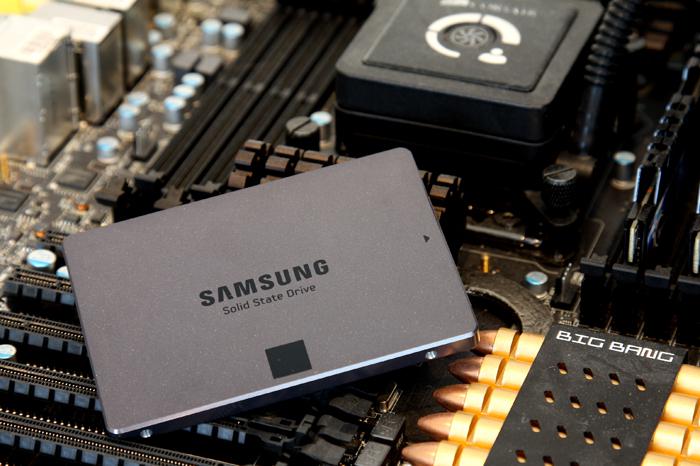Final words and conclusion
Final words and conclusion
Samsung will have a very successful product at hand with the new EVO series; with the main advantage being faster write performance for the smaller 120GB and 250GB models. The tested 120GB drive is often in the top 10 of tested SSDs performance wise and to see performance that high with a 120GB model is showing that the SSD is working right. Oh and we must touch the topic of power consumption. The power consumption of the Samsung SSD is extraordinary low with an IDLE rating of 0.045 watts and only 0.1 watts when active. Most regular SSD drives use roughly 2 to 4 watts of power when active.
Performance
Overall this SSD shines at many factors and in many levels, IOPS performance is very good. This SSD is writing and reading serious amounts of tiny files in a very fast fashion (until the buffer is full). We stated it before though, IOPS is not something you as a consumer should worry about too much unless you are doing a lot of database related or create similar workloads on your PC, but this SSD certainly is ranking high within this aspect. Trace testing we think is by far the best test in our entire benchmark suite (done with PCMark Vantage 64-bit). This is a trace test and can emulate what you guys do on your PC but then multiplied with factor 100. The outcome of the results with the Samsung 840 EVO are again seriously impressive, it is in the top five of all SSDs tested to date, and we do review a lot of SSDs alright. Sustained read write performance, again excellent. Especially read performance leads and is top ranking. Write performance is a tiny bit behind the top tier competition, however nothing that you'd ever notice in real world usage. So overall the 840 EVO series are are impressive overall. Zoom in at both IOPS and Trace performance then you'll notice that the SSD can manage huge workloads without breaking so much as a drop of sweat.
Endurance and your added cost
The new TurboWrite cache buffer might sound wicked, but do we have a couple of concerns here? In the SLC buffer partition. Data is continuously overwritten, there's no wear leveling method applied in that segment of the NAND cells as these caches work as FIFO (First in First out) and as such these cells could die faster, and if your buffer dies ... what then ?
Well, Samsungs claims the SLC TurboWrite cache will have an extended lifetime of 50.000 P/E cycles. Being SLC, programming the SLC cells only needs two charges per write maximum as the cell can only write a 0 or a 1. That means an increase per cycle lifespan for the cache. Now how Samsung got to the number of 50.000 P/E cycles for the SLC TurboWrite partition remains a question, but time will tell. We do know that if or once the TurboWrite cache dies, the SSD will simply disable it and only use the regular TLC partition. So it's not that your SSD will die a horrible death or anything, it's just that for the 120 GB model the write performance drops below 200 MB/sec. Which still is kind of fast.
Another concern we figure is the fact that these buffers eat away precious storage space from the NAND partition, I mean the 250GB model in fact could have been a 256GB model if Samsungs would have scrapped the SLC buffer and would have simply used a DRAM cache. At the end of the day we guess Samsung figured, less components offer a more power efficient, and cheaper to produce and sell product and no matter how much marketing spin you put on this, the SLC write buffer is a cost saving technique at the expense of your storage volume. In these times we can certainly understand Samsungs reasoning, but it might be a compromise too big for some of you.
Overall SSD usage
An SSD is enjoyable, very much so. If you put a drive like this into your SATA 3 compatible laptop or SATA 3 compatible PC, you'll have no idea what is about to hit you. As stated we very much enjoy the grand overall performance of this SSD series, so when you copy a fast amount of compressed data, then the SSD will perform seriously fast in performance. Make no mistake, replacing a HDD with an SSD in your desktop PC or laptop eliminates the random access lag of the HDD head, it is no longer mechanical. That combined with the performance SATA3 offers these days is simply a massive difference and probably the best upgrade you can make for your computer anno 2012.
SATA Controllers
Some overall recommendations then. Should you be in the market for a SATA 3 SSD then we have a couple of hints though. First and foremost if you have a SATA2 controller only on your motherboard, then you'll get limited at roughly 270 MB/sec read and writes. SATA3 (6Gbps) will free you up from that allowing the SSD to perform in the 500 MB/sec range. It however is important that you connect your SSD towards the proper controller. We absolutely prefer the performance of the Intel Series 6 and 7 (H67/P67/Z68/Z77/H77/X79/Z87) integrated SATA 6G controller over anything else available in the market. If you run the SSD from a 3rd party controller with say a Marvell 6G controller, you will see lower performance. The new AMD 85X chipsets also offer fantastic performance. The more recent Asmedia controllers we spotted lately on motherboards are also offering good performance, albeit still 20%~25% slower than Intel's controllers. Also make sure you run your drive in AHCI mode, it does make such a difference in performance -- really guys, a big difference.
Prices HDD versus SSD
First a generic rule that I always apply; you probably should stop looking at the Solid State Disk technology as if it were a traditional HDD. We all will be old and grey before the two reach the same prices or top the multiple TB volume storage the HDD offers for less money. Comparing an SSD with an HDD is making a comparison in-between an integrated IGP or a dedicated graphics card, that last one will cost you a heck of a lot more yet you gain incredible overall performance. It is the very same with an SSD, use it as boot drive on Windows and applications and you instantly have removed a huge bottleneck, namely load and access times. It is a difference in-between night and day (in a proper system). For massive storage like movies, MP3 files and bulky data you do not access on a regular basis, sure that's where the HDD remains the winner as a cheaper storage solution. Guru3D's rule of thumb; the magic simply is finding a good combination in-between the two and balance things out. Use a nice 240GB SSD for your operating system and applications, and park these movies and MP3 files onto a separate TB HDD. That's where the magic happens. I kid you not, all my test systems and work systems run on SSDs, not once have I considered going back to HDDs. The benefits of a good SSD are simply grand. But that doesn't mean I do not understand the budget and cost dilemma that many of you are facing though.
Pricing
As mentioned on page two of this review, we looked up the numbers from some online etailers. Samsung is able to keep the prices competitive.
- 120 GB costs 110 USD
- 250 GB costs 190 USD
- 500 GB costs 370 USD
- 750 GB costs 530 USD
- 1TB costs 650 USD
Concluding
The EVO release really isn't that much different from the regular 840. The trick applied is a data cache that is SLC written to speed up write performance. It really does help out greatly with smaller models like the tested 120GB model. It however comes at the cost of your volume storage size and that is something we like a little less. Also, that SLC buffer might have increased P/E cycles at 50K, but with a 3GB buffer continuously writing we remain a little uncomfortable with the actual lifespan of that buffer. So we keep wondering, why not simply use a DRAM cache ? Well Samsung just feels that it would not makes sense cost, power consumption and package size wise. However, there is already DRAM present on the SSD, but that's being used for mapping tables, working memory, it's just not used as a write buffer. Fact remains though that the TurboWrite cache works really well, there is no denying that.
The SSD overall shines at read performance and will be great at write performance, both the trace and IOPS tests are exceptional and the sustained reads simply good. If IOPS matter to you for say database utilization with heavy workloads on the storage unit then again this is a segment where the 840 EVO SSD is very strong. US Dollar prices should be roughly similar to EUR, so that's give or take 1 USD/EUR per GB. Samsung offers a warranty, you get 3 years with the 840 EVO. Overall we are very pleased with the increased write performance of the 840 EVO, it does help out greatly with the smaller storage volume sized 120/240 GB versions. The SSD as a whole is now close to enthusiast class performing product in almost any segment. Even the 120GB versions are now dog fighting fast. These SSD would brutalize a laptop and bring your PC to excellent speeds at affordable prices with good reliability. In the end, that's all that matters and that's what will make the EVO series very popular. Definitely recommended.
- Sign up to receive a notice when we publish a new article
- Or go back to Guru3D's front page