Page 5

Although most of you will use this device straight over the network unprotected you can use SMB. Here we have the SMB server setting (HD was not yet properly configured) but here we can share directories and password protect them. It's a really nice function.
The same goes for the FTP server. You choose a directory, give it write/read permission. Make a user + a password and you are good to go.
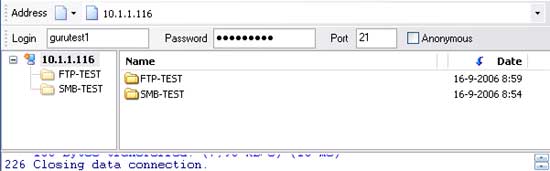
Here we see an FTP session with Smart FTP to the LX, extremely straight forward, extremely handy if you need to access the box from a remote location or simply would like to setup a dedicated FTP-server.
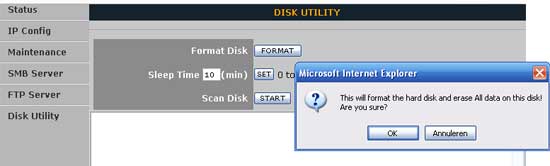
The last tab is the one we use first. With the Disk Utility tab we can check the disk for errors, set an energy safe mode at a specific interval before the HD will go to sleep when unused and also format. I'm not quite sure how it's formatted though, probably not NTFS
Performance
SiSoftware Sandra (the System ANalyser, Diagnostic and Reporting Assistant) is an information & diagnostic utility. It should provide most of the information (including undocumented) you need to know about your hardware, software and other devices whether hardware or software. Sandra provides similar level of information to Norton SI, Quarterdeck WinProbe/Manifest, etc. The Win32 version is 32-bit and comes in both ANSI (legacy for Windows 98/Me systems) and native Unicode (Windows NT4/200X/.Net) formats. The Win64 version is 64-bit and comes in native Unicode format.
Do note that all the SANDRA benchmarks are synthetic and thus are may not tally with real-life performance. The latter stands for whatever your environment is, i.e. which applications you run with what amount of data and so on. It is up to you to decide whether what Sandra measures is what you want to measure.
- Download SANDRA (special Guru3D.com edition)
With the help of Sandra we started measuring Diskspeed over both the Ethernet and USB 2.0. I must admit when I had installed the HD towards the PC the first thing I did was copy a 40 Mb file which took me 3-4 seconds to do. As you can understand, it's a fast .. really fast external device. Let's have a look what Sandra makes of it:
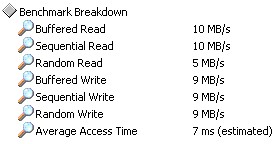
Here we see performance of the HD, it's heavily bound by the 100 Mbit/Sec interface. USB 2.0 will get you high-speeds though, but then you'd loose the entire idea of a NAS storage device and it's functionality.
