Page 2
A Crossfire Chat
Howowowooow ... not so fast man .. hear me out: if you do decide to go the Crossfire path then please do so with the new X1000 series graphics cards. The x800/850 series' biggest limitation with regards to gaming is namely a maximum resolution of 1600x1200 at 60 Hz, and trust me when I say that in this year or the next, high-end gamers will all be moving towards 1920x1200 or higher resolutions with HD gaming around the corner and all kinds of new HD screens becoming available. The new X1000 generation allows exactly what ATI has in mind for Crossfire and has a far better chance in succeeding over the previous generations products. You can smack that rig up-to a 2560x1200 resolution which is great. Could somebody please sponsor us with a 30" Dell screen ?!
As you know, the new CrossFire X1000 series from top to bottom are Crossfire compatible. All cards and DVI connectors are able to handle Dual-Link DVI. Today we'll test on a lovely 24" LCD at resolutions up-to 1920x1200.
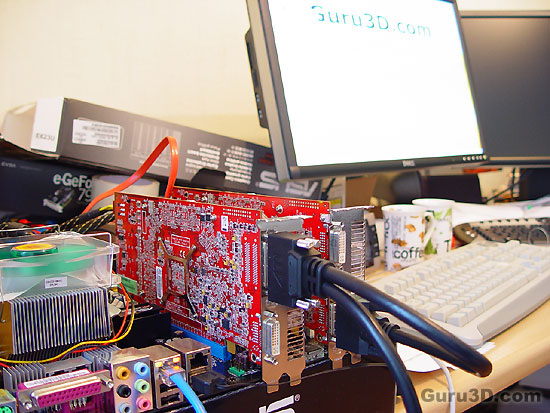
Yeah indeed... I need to clean up.
Let's walk through the installation
Now here's some good news. With upcoming Catalyst 6.5 drivers you'll be able to hook up similar Radeon X1000 series graphics cards up-to the X1800 GTO without the need for a master card AND you do not need the Y-Cable. Just plug these cards preferably onto a (2x) x16 PCI-Express lane mainboard and it should work. That's really good news.
High-end cards in Crossfire however do require a master and a slave card. The master card is a special board, whilst the slave is the usual Radeon that you can or have bought in the stores. Although you can mix among the cards I'd say for optimal performance please match the cards 100%
Example: You want to hook up a X1800 XL card in Crossfire - Well since there will be no X1800 XL Crossfire edition mastercard, so you will have to chip in 500 USD and make it work with the x1800 XT Crossfire edition card. Once you insert the CrossFire card into your system next to the Radeon X1800 XL, the CrossFire card will deactivate half of its 512MB memory in order to match up with the Radeon X1800 XL's RAM size. The Radeon X1800 XT CrossFire will maintain its higher GPU and memory clock speeds, though. However, investing in a 512 MB graphics card where only 256 MB will be used is a bit hard to swallow I think. I call this process dumbing down.
We see similar behavior today as we partner up an X1900 XT and x1900 XTX card. The XTX will be downclocked towards the XT speeds and you drop 75 USD in the trash bin. So if you decide to go high-end Crossfire simply buy the XT and the XT Crossfire edition cards. Let's have an overlook of the products available at this time and age.
The prices of course are manufacturer suggested retail prices and might even be cheaper in e-tail.
Radeon card
Pixel Shader Units
Vertex Shader
UnitsTexture Units
Max Threads
Core Frequency
Memory Frequency
Memory
Price in USD
Available
X1900 XTX 48 8 16 512 650 775 512 gDDR3 549 Now ASUS EAX1900 Crossfire 48 8 16 512 625 725 512 gDDR3 549 Now X1900 XT 48 8 16 512 625 725 512 gDDR3 499 Now X1900 AIW 48 8 16 512 500 500 256 gDDR3 499 Now X1800 XT
16
8
16
512
625
1.5 GHz
256/512 gDDR3
299/329
Now
X1800 XL
16
8
16
512
500
1.0 GHz
256 MB gDDR3
278
Now
X1600 XT
12
5
4
128
590
1.38 GHz
128 / 256 MB
149/199
Now
X1600 PRO
12
5
4
128
500
780 MHz
128 / 256 MB
99/129
Now
X1300 PRO
4
2
4
128
600
800 MHz
256 MB
99
Now
X1300
4
2
4
128
450
500 MHz
128 / 256 MB
79/ 89
Now
X1300 Hypermemory
4
2
4
128
450
1 GHz
32 / 128 MB
69
Now
You of course will also need a mainboard that can manage the two cards. ATI introduced a new variant of the Radeon XPRESS 3200 platform, one for AMD and one for Intel systems, based on the RD580 chipset. In the stores they'll be branded as the "Radeon XPRESS 3200 CrossFire Edition mainboard". Today we used the A8R32 MVP Deluxe from ASUS and despite how we initially had a malfunctioning board I must state that this mainboard managed to impress me. It is blazingly fast on all fronts and now also supports two 16 PCI-express lanes for dual graphics (16 lanes going to each), so you are immediately bringing massive bandwidth to the graphics ports, and the X1900 XTs will love that. Next to that you can find the ASUS A8R32 MVP mainboard under the 100 USD threshold which makes it an awesome buy.
We are going to review this mainboard separately from this review soon though, for now let us just focus on graphics performance.
Once you have your mainboard setup then it's time to connect both cards. NVIDIA does it with the SLI bridge and ATI decided to do it with that really impractical cable.

The dreaded Crossfire Y-cable.
Why is that cable needed ? ATi uses it to composite images between the two cards.
ATI is producing a digital image from the DVI output of the slave card and then sends it to the large connector (DMS-59) on the master board. The master board will, on its terms, prepare its image and then send off both to a compositing engine that is processed on the master board. The master card is responsible for "fusion" of the images between the two boards and that can be done in a number of varieties. So that is why you need a primary card .. you have two cards rendering images and then there's is a compositing engine need which is located on the master card.
Okay .. back to the installation. On our latest RD580 based mainboard Crossfire review we had to place the master card in the lower PCI-Express graphics connector, which did not make sense to me. Naturally you'd assume that this will be the same with the successor .. ehheh. Nope. Good call, the master graphics card must be placed in the higher (closest to the CPU) PCI-Express graphics port.
After mainboard installation it was time for the Catalyst drivers. We took the latest Catalyst 6.3 Control Center Edition drivers and installed them. I tried to enable the Crossfire tag in the drivers and yes .. I realized I made another mistake.
Here's the thing, when you look at the Crossfire y-cable you'll have a DVI connector leading from it. Your monitor must to be connected to that specific connector. My bad, I had the monitor connected towards the lower standard DVI port on the master card.
This photo shows the initial connection, the monitor was connected to the lower DVI connector. In this configuration you can't enable Crossfire mode in the Catalyst drivers.
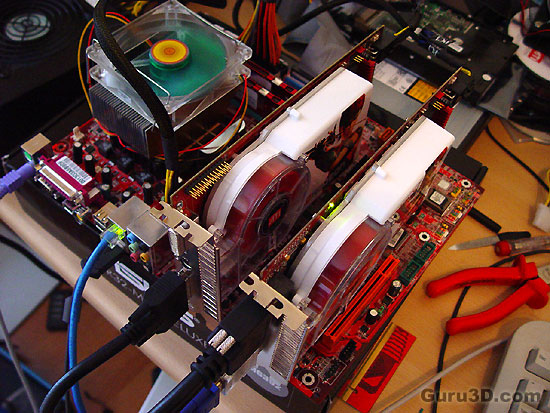
We had issues (as explained in the article) we swapped the ASUS board with an RD480 MSI board to see if the cards where okay. Once ASUS fixed the mainboard issue we swapped back to that mainboard. Well, after I changed that BIOS we where able to enable Crossfire, and with one more reboot out of the way we were good to go and observe some raw gaming power.
