Page 2
So let's get started .. first we need to ask ourselves .. who is this card intended for ? Obviously people who dont have a lot of money to spend on their video cards but still want to be able to get decent performance in games. With a price tag of roughly 100 bucks you'll receive a good quality graphics card on which you are able to play games reasonably yet in pure silence. In fact, I would dare to state that this card would be excellent for HTPC users.
So for that 100 bucks it offers quite a number of attractive features.
- ATI Radeon X1600Pro - 587MHz
- 128MB-128bit 4 channel GDDR3 memory - 1.38GHz
- 12 Pixel shader processor
- 5 Vertex shader processor
- 8 Geometry Pipelines
- Ultra-threaded SM 3.0 Engine
- 256-bit Ring-bus ATI
- Avivo High Precision Architecture
- CrossFire Support
- PCI Express® x16 lane native support
The card in question is the HIS X1600 Pro IceQ Turbo with 128 MB (128-bit) DDR3 memory and throughout our review you will hear a slightly negative tone here about the memory, it's just too little. We really need 256MB if we want to see more decent gaming performance. The card is hurting really bad due to that small amount of frame buffer. HiS does offer a 256MB version, but it's 25 bucks more expensive.
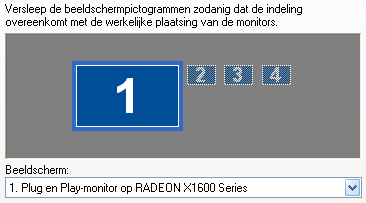 If you go Crossfire, it's a really cheap solution if you are into four monitor connectivity.
If you go Crossfire, it's a really cheap solution if you are into four monitor connectivity.
As we can see, the new card from HIS is just a copy of the reference design for X1600 XT. In fact it's the same card. The only difference is its X1600 PRO GPU. It uses the same memory as in the X1600 XT.
As you will notice on the box it states "Turbo". The Turbo in its name refers to the detail that HIS has already overclocked the X1600 Pro a bit from 500 MHz to 587 MHz for the GPU and from 780 MHz to 1.38 GHz for the memory. So this X1600 Pro runs at the same speeds as a X1600XT, not bad.
|
Radeon card |
Pixel Shader Units |
Vertex Shader |
Texture Units |
Max Threads |
Core Frequency |
Memory Frequency |
Memory |
Price in USD |
X1800 XT
16
8
16
512
625
1.5 GHz
256/512 gDDR3
299/329
X1800 XL
16
8
16
512
500
1.0 GHz
256 MB gDDR3
278
X1600 XT
12
5
4
128
590
1.38 GHz
128 / 256 MB
149/199
HiS X1600 PRO 12 5 4 128 590 1.38 GH 128 MB 99/ 119X1600 PRO
12
5
4
128
500
780 MHz
128 / 256 MB
99/129
X1300 PRO
4
2
4
128
600
800 MHz
256 MB
99
X1300
4
2
4
128
450
500 MHz
128 / 256 MB
79/ 89
X1300 Hypermemory
4
2
4
128
450
1 GHz
32 / 128 MB
69
Let's talk about shaders for a minute okay ?.
| What is a shader ? |
| What do we need to render a three dimensional object; 2D on your monitor? We start off by building some sort of structure that has a surface, that surface is being built from triangles and why triangles? They are quick to calculate. How's each triangle being processed? Each triangle has to be transformed according to its relative position and orientation to the viewer. Each of the three vertices the triangle is made up of is transformed to its proper view space position. The next step is to light the triangle by taking the transformed vertices and applying a lighting calculation for every light defined in the scene. At last the triangle needs to be projected to the screen in order to rasterize it. During rasterization the triangle will be shaded and textured. |
SM3 allows the programmer to fire off some very nice shader programs that in certain cases can speed up your game. The world has moved on to SM3, people expect it to be integrated and so it has and had to be been done. Very good integration I might add because SM3 seems to work pretty darn efficiently for ATI, it has to do with dynamic branching, that matter is too complicated to explain for this article. What you need to know is that it works really well. More efficiency, that really is what the new card is all about. I'll be using that word in this review a lot. According to the chip designers every transistor in that core is constantly put to use to push the results onto your screen, yes efficiency.
Another feature in the X1000 feature, and yeah it's not new to our ears at all, yet it had a little upgrade has to do with texture compression capabilities. Almost any, well any, graphics card nowadays makes use of texture compression technology. It's been discussed here on more than one occasion, I'm sure you recognize terms like S3TC and DXTC. Basically you reduce the byte-size of a texture while maintaining the best quality as possible. However, compression equals artifacts and thus image degradation at some point.
3Dc is a compression technology designed to bring out fine details in games while minimizing memory usage. It's the first compression technique optimized to work with normal maps, which allow fine per-pixel control over how light reflects from a textured surface. With up to 4:1 compression possible, this means game designers can now include up to 4x the detail without changing the amount of graphics memory required and without impacting performance.
3Dc was upgraded a little and on the X1000 series of cards we now have 3Dc+ available to us. Let me just get it out of the way and move on. High quality normal map compression can (and could) be handled up to a 4:1 ratio and works on any two-channel texture format.
This updated + edition adds support for single-channel textures with 2:1 compression, which is good enough for stuff like luminance maps, shadow maps, HDR textures and more.
The HiS hard- and software bundle
Now we always mention what toffee you get included in the box. Obviously the card with faster core, the faster clocked memory and all that made on a cool red PCB.
Notable is the fact that it has two Dual DVI output.. Furthermore you'll find a
User's Manual, CD with Drivers, DVD with lots of software, Flatout; 2 DVI-to-d-Sub adapters, S-Video/RCA/Composite Output adapter, TV extension cords, bracket for the cooler.Opening up the box youll find the following items:
- CD with drivers
- S-Video Cable
- Conversion Cable Mini-Din to RCA
- HDTV Output cable
- DVI to VGA Dongle
- Flat Out
- Full 3D Album PicturePro
- PowerDirector 3 SE Plus
- Power2Go 4
 |
||
