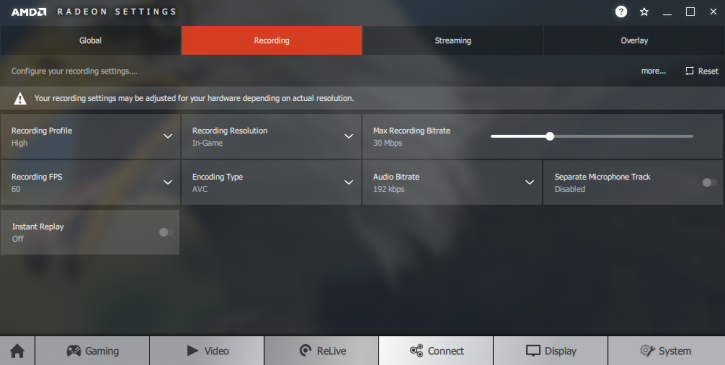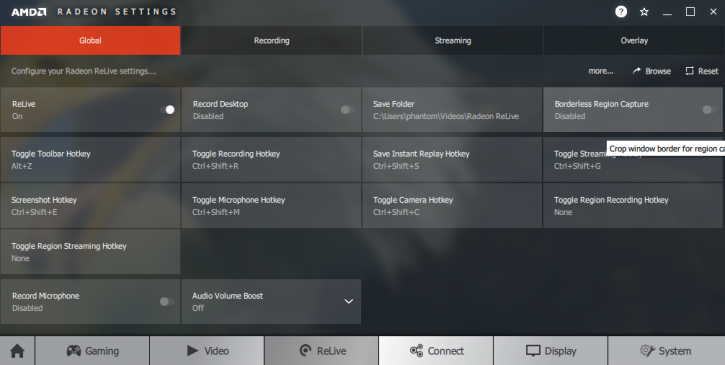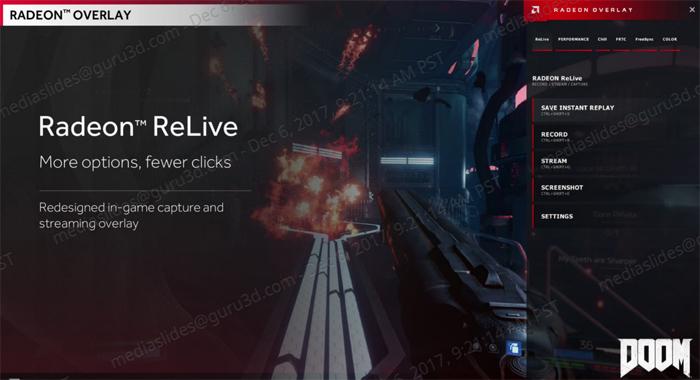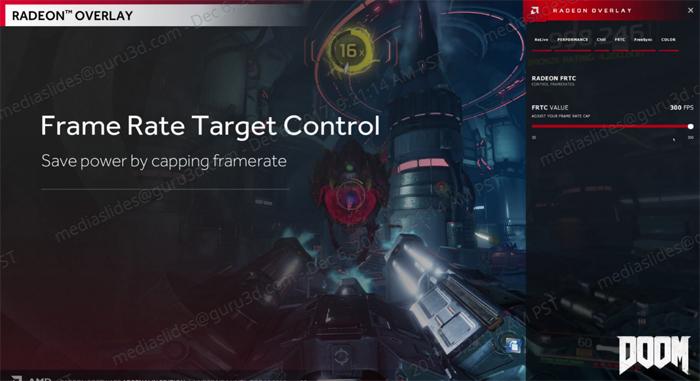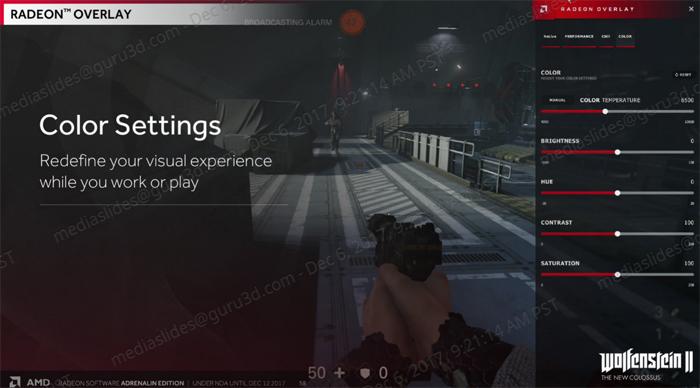AMD Radeon Overlay
Radeon Overlay
Bringing the Radeon software options into your game. Part of the new driver is an overlay. Stuff, like we've been showing you for years with software like Rivatuner RTSS / AfterBurner and Fraps, is now becoming an option for the Radeon drivers. It's quite a bit in terms of possibilities and options, so let's take the slides one at a time to explain.
Over time the ReLive functionality has advanced, you can record in high bitrates, AVC, HEVC and all with a low impact on your framerates.
So in-game, by pressing ALT+R (or something you define), you can now enable the Readon overlay. This will open up a suite of options. All primary functions can be accessed from this overlay, that means you'll be spending a lot less time on the actual driver properties GUI. Have a peek at the video below to get an idea what that looks like.
Note on above video: currently, we can only record the actual overlay when the drivers are configured in desktop mode. However, in desktop mode, the performance monitoring tab is nor visible as it requires full-screen mode. So we cannot show you stuff like FPS counters etc. This is the same for screenshots.
Personally, I think this is the biggest update for this year's driver. In the overlay, you, for example, can enable multiple features like Relive features, Chill. FRTC, FreeSync but also Color options.
Probably the most favorite options will be this one, performance monitoring. You can enable an FPS counter, log the results as well and here again, all primary APIs are supported, including Vulkan. The overlay can also include data from your graphics card, like temperatures, GPU clocks, or graphics memory usage.
You can also access ReLive and start capturing your gameplay, stream, save or make screenshots. It does support any game or/or API.
Also rather handy if your GPU is overheating, you can quickly access FRTC and cap your upper FPSD threshold to a lower value. This can be done in-game, and thus you do not need to access and load up the driver anymore. That is the biggest benefit of this interactive overlay.
Need a bit more contrast in your game? Again something that can be managed from the handy overlay. Overall this is a big improvement for the Radeon driver suite.