Starting an overclock / Voltage Tweak
Starting an overclock / Voltage Tweak
When you get a board and want to overclock typically you need to verify and stabilize your tested settings. First off let us remind you that we always recommend increments of 25 MHz on core and memory (from the default base clock frequency upwards). In the first stage you overclock your GPU, in the second the memory. Once you get artifacts or a lockup, back down 25 to 50 MHz and typically that is your stable result in it's highest threshold.
Alternative (if you can allow for more noise), increase the fan RPM on the GPU towards a higher setting that you find comfortable. Cooling helps with overclocking, it's a s simple as that. That baclside of your graphics card howevere gets hot as well, so make sure your PC casing is well ventilated with decent airflow.
Overclocking tools - now you can use a 3rd party tool like AfterBurner, however without voltage tweaking we recommend you to stick to the OverDrive functionality from within the AMD Catalyst drivers.
Here are the three variables you need to coop with:
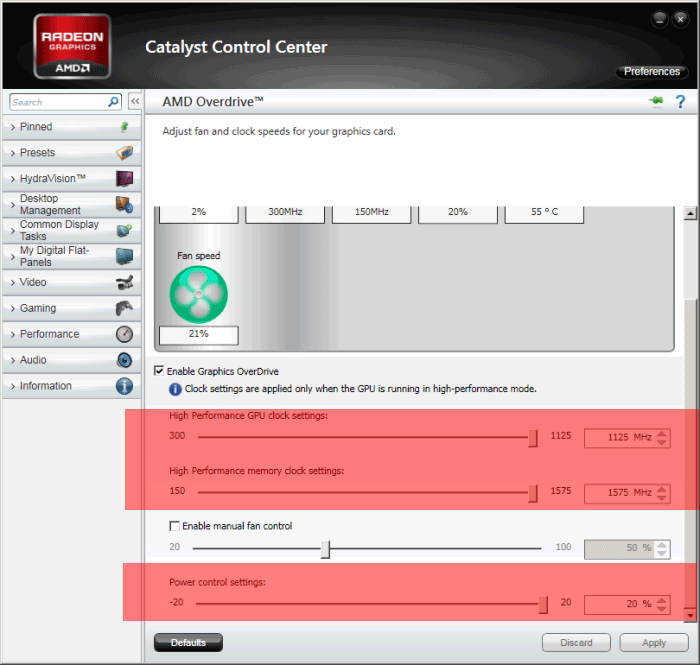
As you can see after trying and testing significantly, we simply could max out the slider.
-
That's 1125 MHz on the core (925 = default)
-
And that's 1575 MHz on the memory (1375 =default). Memory is quad data rate hence you get an effective 6300 Gbps effective.
The lowest slider 'power control' slider is important, your 7970 is limited and tied to the cards power states. At default the maximum board power is roughly 215 Watt. If the GPU exceeds that then it can temporarily lower the clock frequency.
By increasing the power slider towards 20-% you increase the board TDP 215(W) x 1.20(MP) towards 258 Watt, this gives you more overclocking headroom. it's plenty enough for today's overclock.
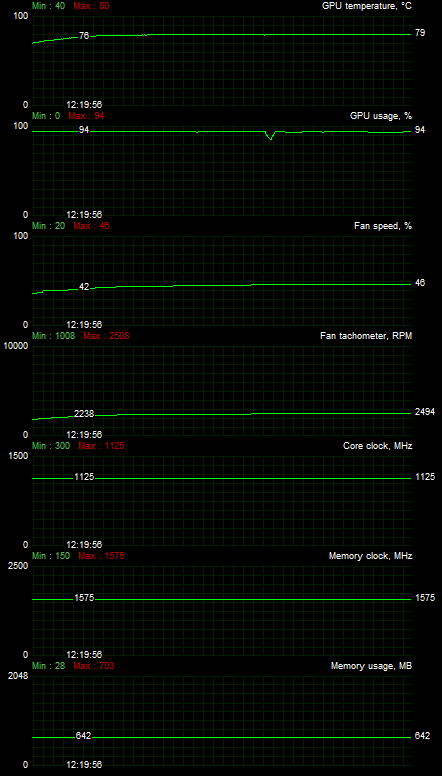
We fired off a few viral like application to see if during heavy stress the board would clock down from that silly 1125 MHz, yet it doesn't. So the overclock to 1125 MHz on the memory and 6300 MHz on the memory REMAINS within the boards maximum TDP. And that's fantastic news as that is a rather serious overclock right there.
Let's go check out what that does to the boards power draw, noise and heat levels. Mind you that we left fan RPM at default settings.
