AMD HD3D - UVD3
AMD HD3D
AMD HD3D is all new - it is comparable to NVIDIA's 3D Vision and thus brings 3D display support for games, movies and videos to the AMD Radeon lineup of graphics cards. This of course will require separate 3D goggles. HD3D includes support for Blu-ray in 3D third-party 3D applications.
The new implementation is very tricky and in its default setup, far far away from what NVIDIA's does (and I do mean that in a negative way). Now, for 3D Blu-ray support you will only need to have the right hardware (glasses, graphics card, 3D TV/monitor HDMI 1.4a cable) and a software playback solution supporting it.
3D Gaming wise... AMD waved everything away, and that's where we think AMD HD3D is going to fail.
There are no kits, there is no real driver support within the Catalyst drivers. You can play games in 3D yet you'll need to actively get support for this yourself. Meaning, AMD handed out 3D game support to 3rd party vendors. To get 3D Game support you must buy software from a company like DDD (Dynamic Digital Depth), the software implementation costs 50 USD (temporary priced at 25 USD), this will allow you to play games in 3D. Unfortunately these known methods in the past always have proven to be a little icky with lack of native game support. Next to that you'll need to seek and purchase a 3D Monitor with goggles and/or find a kit that provides these.
We're sure that the actual 3rd party vendors really like this as it will boost their sales, we however doubt very much that the end-user will share that sentiment as well.
Universal Video Decoder 3.0
UVD, short for Universal Video Decoder, a synonym to the video processors embedded into the GPU of the graphics card. With proper 3rd party software like WinDVD or PowerDVD or the free Media Player Classic you can enable support for UVD which provides hardware acceleration for media content like MPEG2, H.264 and VC-1 high definition video formats used by Blu-ray.
In short, this feature allows the video processor in the GPU to apply hardware acceleration and video processing functions while keeping power consumption & CPU utilization low on your movies and video's.
That means a low CPU utilization whilst scoring maximum image quality. Over the years, this engine has advanced and while not massively different opposed to the older UVD engines, we do see some new tweaks. Dual stream decoding was already introduced in UVD2. So for example, if you playback a Blu-ray movie and simultaneously want to see a director's commentary (guided by video) you can now look at both the movie and in a smaller screen see the additional content (like picture-in-picture). Obviously this is Blu-ray 2.0 compatibility here, and the additional content is an actual feature of the movie. But definitely fun to see.
UVD 3.0 allows for
- Hardware acceleration decode of two 1080P HD streams
- Compatible with Windows Aero mode - playback of HD videos while Aero remains enabled
- Video gamma - independent gamma control from Windows desktop.
- Brighter whites - Blue Stretch processing increases the blue value of white colors for bright videos
- Dynamic Video Range - Controls levels of black and white during playback
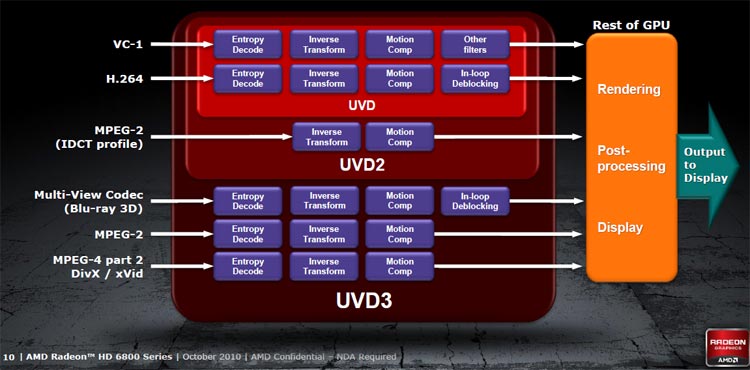
Dynamic Contrast Enhancement will improve the contrast ratios in videos in real-time on the fly. It's a bit of a trivial thing to do, as there are certain situations where you do not want your contrast increased.
Another feature is Dynamic Color Enhancement. It's pretty much a color tone enhancement feature and will slightly enforce a color correction where it's needed. We'll show you that in a bit as I quite like this feature; it makes certain aspects of a movie a little more vivid.
New in UVD3 is now managing entropy and bit stream support for MPEG2 and MPEG4 DiVX/xVID movies, and also there is of course hardware support for Blu-Ray 3D's multi-view codec. Have a peek at the above block diagram demonstrating that.
To be able to playback high-def content you'll still need software like WinDVD or PowerDVD, a HD source (Blu-ray player) and a HDCP capable monitor or television.
For those interested in MKV/x.264 GPU based content acceleration, playback and image quality enhancements, please read this guide we have written. We spotted this lovely little free application to manage this.
Bitstreaming audio
Directly tied to the UVD3 engine is obviously also sound. AMD's Radeon series 3000, 4000, 5000 and now 6000 cards can pass lossless sound directly through the HDMI connector. This has been upgraded as it's now possible to have 7.1 channel, lossless sound at 192kHz / 24-bit. The HDMI audio output follows HDMI standard 1.4a and supports Dolby True HD and DTS-HD audio. Obviously there is also support for standard PCM, AC-3 and DTS. HDMI 1.4a allows bitrates up to 65Mbps and 3DTV.
So with an AMD Radeon HD 6800 Series video card, all you need to do is install the card into your motherboard and connect it to your receiver with an HDMI cable. As the AMD Radeon HD 6870 or AMD Radeon HD 6850 card removes the need for a separate sound card.
Requirements
- Playback software , say CyberLinks PowerDVD 9 or newer
- AV receiver that supports Blu-ray player support Dolby TrueHD / DTS-HD Master Audio
(HDMI v1.3 compliant) - Two HDMI cables (male to male connectors, rated at 225MHz or higher)
- Appropriate speaker cables for your surround sound speaker system
HDMI 1.4a - HDMI has been updated to the latest version 1.4a, which was released last March. 1.4a adds support for the two mandatory 3-D formats (Side-by-Side Horizontal & Top-and-Bottom), which was dropped from the original 1.4 version. So supported are all the new 3D TVs and for the geeks, the new HDMI Frame packing format.
