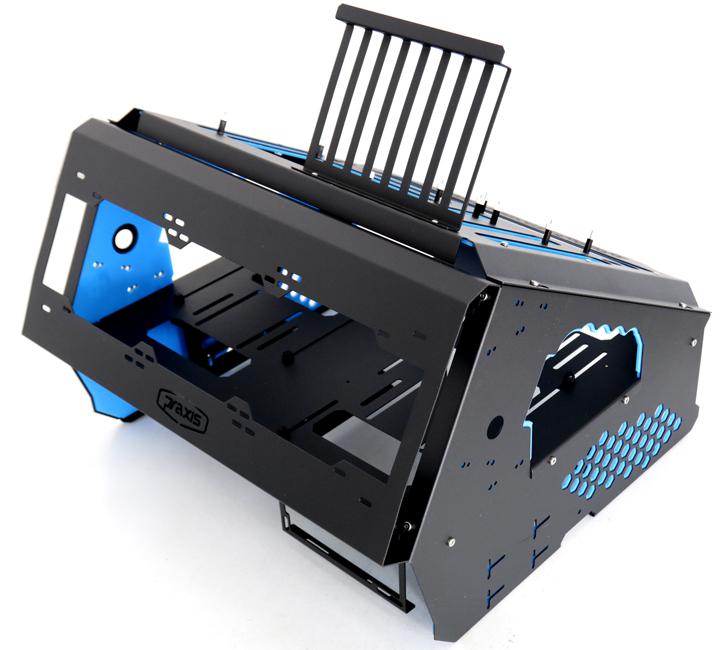Product Showcase
So here's why you need to leave a little space; you clip on that motherboard tray, and then you use the Allen key to mount it securely as shown above.
At the backside we follow the same procedure, and can now install the radiator mount. The screws are situated on the inside, with the Allen key you can secure it, it takes a bit of fiddling around though.
If you want to, you can install the two ginormous power/reset buttons. A small manual is included for the wiring connectors.
Basically you insert, secure and connect these. We will not be installing them as my test-setups are all based on motherboards with onboard buttons.
BTW there are four holes you can mount them in. However, if you plan to go for custom liquid cooling, keep routing in mind as it might be a nice touch to route tubing through these holes, okay?