Graphics memory (VRAM) usage D3D11 and Conclusion
Graphics memory (VRAM) usage
How much graphics memory does the game utilize versus your monitor resolution with different graphics cards and respective VRAM sizes ? Well, lets have a look at the chart below. The listed MBs used in the chart are the maximum measured utilized graphics memory during the test run.
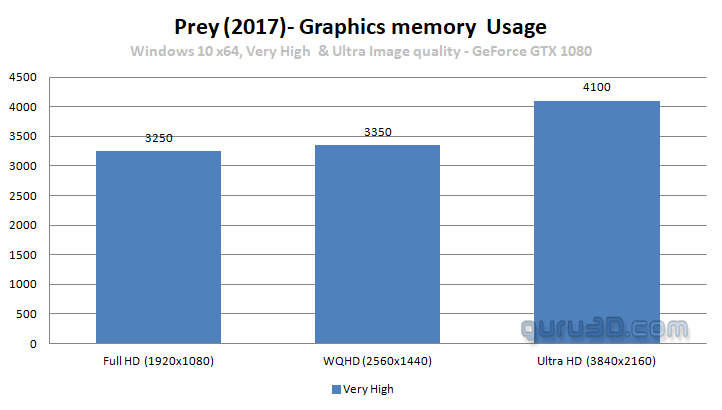
During game-play the game is swapping and loading stuff but settles in-between the 3GB and 4GB marker with the best quality settings. Up-to Full HD (1920x1080) any 3 or 4 GB graphics card of decent caliber will do the job well. 4 GB is still totally okay for for 2560x1440. If you want to play Ultra quality with Ultra HD as preferred monitor resolution, 4GB+ is pretty much mandatory (unless you are comfortable to twiddle and fiddle around a little with AA settings etc).
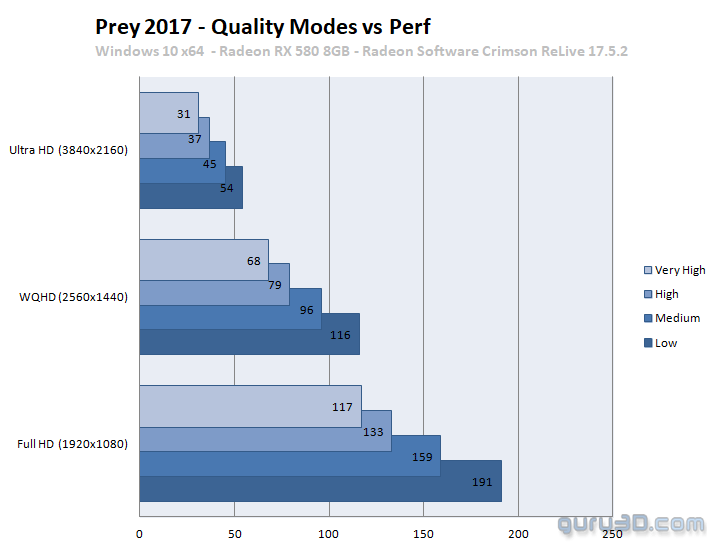
Quality modes versus Full HD, WQHD and Ultra HD
So what if you do not have a 500 Euro graphics card but would like to play at Ultra HD? Well, at the cost of image quality you can lower the quality preset modes from Low, Medium, High to Ultra settings. Honestly almost anyone can run high quality. Above I have inserted the result set of a Radeon RX 580 (8GB), as you can see it is struggling at the very high quality mode hence switching to medium quality mode gets you in the 45 FPS range at ultra HD. I've spread out the chart from Full HD towards WQHD towards Ultra HD.
Concluding
For this title we waited a few weeks before publishing a game perf review. Game releases these days are a mess with drivers and patches after day-0. Here again multiple drivers and game-patches have been released the week after launch. In its current state the game seems to operate stable and properly. Prey is a fun game, the graphics however are "okay" for what it is. Any card to date should run fine at 1080p as the game simply is not taxing or demanding at all on any modern GPU. Please do make sure you have installed the latest compatible graphics card driver, the new 17.5.2 or higher driver from AMD as well as at least GeForce 382.33 or the newer hotfix drivers. Download the latest AMD Catalyst drivers here and the Nvidia GeForce drivers here.
- H.
- Sign up to receive a notice when we publish a new article
- Or go back to Guru3D's front page

