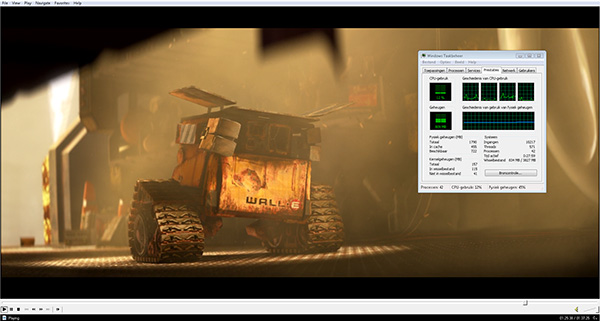Accelerating and enhancing video
Accelerating and enhancing video
ION based platforms are a lot about additional features and performance. However, the key feature is of course the embedded GPU with video processor. The combo of the video processor and some additional shader processors inside that chipset allows for high-definition 1080P content playback, acceleration, and though limited... enhancement of overall picture quality.
Now for your regular Blu-ray content, just use PowerDVD or WinDVD and enable the PureVideo flag inside the software and you are good to go.
For those that use other content like the immensely popular MKV / x.264 container formats, please download Media Player Classic Home Cinema. This free open source software will accelerate and enhance your MKV content even at 1080P. And we really do recommend the Atom 330 dual-core processor here for a few more system resources.
We have written an article on Media Player Classic Home Cinema and how to set up that software to make this happen, please read that here (recommended article!). Some examples:
Example of 1080P Transformers 2 Trailer in WMV HD format. You'll notice a CPU load of 9% here, power consumption at this stage is roughly 45 Watts.
Another example, 1080P Wall-E, here we have an MKV file and you can see that the CPU load is only 12%. In fact for this movie I had some additional shaders enabled like image sharpening.
The reality is that it is flawless playback. And with optical audio TOSLINK, and VGA, DVI and HDMI connector output... that makes it a sweet alternative to build a cheap power consumption aware platform. I'm not saying it's the best alternative, to the contrary... but it's sufficient at the very least if you are willing to stick to software like Media Player Classic.