Load testing the PSU
Load testing the PSU
Testing a power supple these days always is a bit of a challenge at hand. I mean without professional load testers it's pretty hard to stress a power supply of this class and actually measure its behavior.
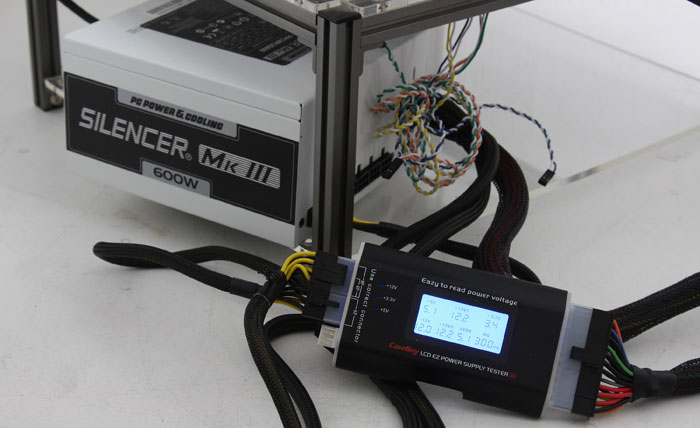
Our first check is with a simple cheapo power supply tester, we monitor voltages quickly and check if all rails are working. All good here.
The test setup
So for our load test here's what we did. We emulate real world usage. We take an Intel P55 based Quad SLI compatible motherboard, armed it with a GeForce GTX 590 card (has two GPUs per card).
We combined the P55 motherboard with a Core i7 870 processor overclocked to 3.8 GHz. The system, well have a look:
These are the components used:
- eVGA P55 Classified SLI motherboard (has fairly high power consumption and an NF200 chip)
- Core i7 870 (overclocked to 3800 GHz) 20x190 BLCK at 1.4 Volts
- 1x GeForce GTX 590 primary (2 GPUs)
- 4 GB Memory DDR3 @ 1520 MHz
- OCZ Vertex 2 SDD x1
Now with a setup like this, many years ago we'd reach 550 Watts power consumption as maximum. But with power supplies getting more and more efficient these days, even that proves to be a harder task to accomplish.
So above our graphics card setup. Now on the software side of things it is time to give the PC a decent beating. Remember our focus remains PSU efficiency.
We now take some other power supplies:
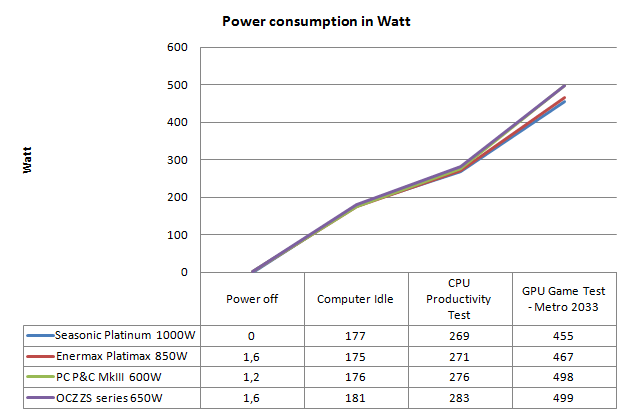
Looking at efficiency is really simple, we apply the same load on several power supplies, from old to new. We look at the powered off status, windows IDLE status, productivity mode (we stress the CPUs) and during gaming. The lower the Wattage, the more efficient.
The best indicator for good efficient power consumption is by looking at the game test. As you can see the Mk III consumes a fair amount of power, but there are two Platinum certified products in there. Mind you that a PSU is most efficient at 50% load. Stress it higher and your efficiency will drop.
Powered off the PSU consumed roughly 1.2 Watt.
With the computer powered on and in absolute IDLE we can notice interesting differences , but it's all real close to each other.
Stability Testing the PSU - Sound levels (dBA)
Stability Testing the PSU
So during our tests we also monitor the voltage fluctuations as shown below in both IDLE and LOAD states of the PC. We write down the lowest and highest value we see within a certain PC state. The difference is the fluctuation. If a PSU is unstable we'd see a lot of fluctuation, differences and discrepancies which can result in system instability.
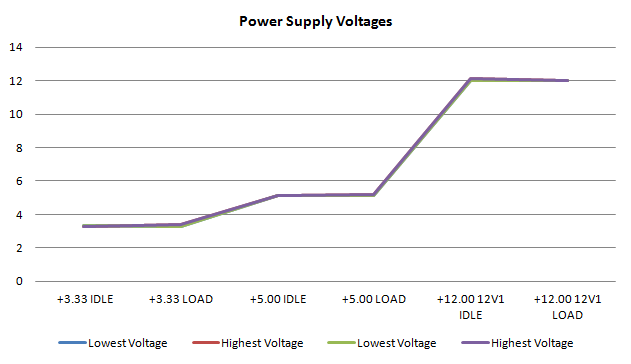
Once we gathered all Voltage results we can place them in an easy to understand chart. Look at the chart, the two lines show both the Idle and Load state of a specific voltage rail, the dark blue one the lowest voltage dip measured, the red one the highest fluctuation. That's your baseline.
So then, ATX specification requires that the PSU needs to stay within a 5% fluctuation; for example, each +12 Volt rail should remain between 11.4 - 12.6 Volts.
As you can see, the PSU when utilized stays consistent as you can hardly even see the blue line, meaning that the PSU is functioning within ATX specified limits. During the load test, I checked several times to see if the PSU was warm, it was cold to lukewarm really.
