PC Buyer's Guide - High End
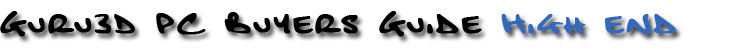
Target Monitor Resolution: 1920x1080 to 2560x1600
This guide will only cover the box. Monitor, keyboard, mouse and speakers are not included. I do this for brevity's sake, as the monitor alone would require its own guide, especially if I were to cover LCD monitors. Since this site is called "Guru3D" this guide will target a system intended for gaming primarily. So what sort of criteria do I take into account when deciding what parts to recommend?
- Price and Performance: First and foremost, what gives the most bang for your buck, in terms of gaming primarily of course.
- Reliability: Second on the list but just as important. This includes things such as compatibility (ever had RAM that worked on one motherboard but not in another?), trustworthiness of a brand overall (do they have a history of making reliable parts?) in addition to the reliability of the part in question.
- Overclockability: Overclocking can help squeeze out that extra performance out of a system and can make a big impact on price versus performance (why should you buy a $1000 CPU if you can overclock a $200 CPU to match it?) so this factor can always swing my decision.
- Heat and Power Issues: Heat is the enemy of a computer and it can affect the stability (and reliability) of your machine. Performance per watt has become a buzz word and as power requirements for computers rise I eye this more and more closely.
For those wondering about "Target Resolution," instead of listing a particular price point (since price will vary somewhat with vendor/e-tailer) I have listed here what type of resolutions you can expect to be playing most of today's games (with AA and AF on of course) on such a rig, both standard and widescreen resolutions were taken into consideration.
Intel Core i7 BloomfieldUnfortunately remains Intel standing alone at the high end. The Core i7 brings a number of advancements to the Intel processor including native quad cores, integrated tri-channel memory controller, Hyperthreading and more. For more information check out Guru3D's review. For you overclockers the Core i7 920 is pure gold at under 300 USD. Please remember when you go out to buy a Core i7 that Intel in their not-so-infinite wisdom decided to name some of their Socket 1156 Lynnfield processors Core i7's as well, please don't get confused.
For the more conservative overclockers (or don't wish to at all) the 960 and 860, 870 are an an excellent choice... as for the "Extreme" 975, yeah the only thing extreme is the price, that money is better spent elsewhere on your rig.
Check out Guru3D related reviews:
Noctua NH-U12P SE2Note that heatsinks made for Socket 775 will not fit the new Socket 1366 (nor the upcoming Socket 1156) without an adapter. Fortunately most manufacturers have now made available new lines of coolers that support the newer sockets. Here is a monster of a cooler for your CPU (and I do mean monster, make sure your case and motherboard will support this beast) that will offer hands down some of the best and especially quietest air cooling available for your processor. It also has one of the best mounting systems it has been my pleasure to work with, especially if you plan to replace the processor later.
What to look for when buying a motherboard, regardless of chipset or processor it supports:
- Good chipset cooling. Chipsets these days continue to run hotter. Better cooling means improved stability, improved longevity and better overclocking potential. Be mindful when using a passively cooled motherboard (even one with the works, including copper heatsinks and heatpipes) to ensure that you can provide the coolers with adequate airflow.
- Solid state capacitors. Offers improved longevity and heat resistance as well as avoids the dreaded "leaking" capacitor problem.
- Improved voltage regulator. Does the motherboard use a 3 phase voltage regulator or something higher? How do you determine the phase you ask? It is determined by the number of MOSFETs (Metal Oxide Semiconductor Field Effect Transistor) used. As a rule the higher the number (and hence the phase) and quality of the MOSFETs, the cleaner (higher quality) the voltage delivered to the CPU, offering improved stability and overclockability of the CPU and improved thermals for the MOSFETs. Many motherboards now feature heatsinks to cool the MOSFETs as well, always nice.
- Features. What features do you need? Chipset features vary broadly as do features individual motherboards may offer. Do you need RAID? If so what type? If you chose to use onboard sound then take a close look at the audio chipset and its associated features as they differ widely. All things to consider.
Editor's Choice: For the new Core i7 there are two chipsets available depending on the processor: Intel's X58 for Core i7 920/950/975. X58 is an update to the X48, it boasts one feature that every enthusiast has been pining for: support for both AMD Crossfire and NVIDIA SLI. Note that most but not every X58 motherboard will support SLI as initially it required the motherboard manufacturer to submit the motherboard to NVIDIA for certification. For Core i7 870/860 you'll have to use a P55 based motherboard.
Check out Guru3D related reviews:
- Asus P6T Deluxe Motherboard
- Gigabyte GA-EX58-UD5P Motherboard
- ECS X58B-A Motherboard
- Intel X58 Extreme DX58SO Motherboard

300 GB Western Digital VelociRaptor
A high end computer deserves a high end drive. Western Digital's update to their well known 10,000 RPM Raptor hard drive is quite a change. The interface has been updated to 3.0 Gb/s SATA and the capacity has been doubled. However the most dramatic change was switching to a 2.5" design normally reserved to laptops and housing the drive in a heatsink to fit the standard 3.5" design, which allows this drive to be one of the coolest, quietest and most power efficient desktop hard drive on the market.
Alright what about Solid State Disks you ask? If you have the money to spend on one then by all means go ahead, it will be one of the biggest upgrades you can make to your system (and also the most expensive). Be sure to do your research, I suggest you read read one of our many many reviews. Also let me provide you with a few simple tips:
- SSD's need free space. Performance begins to degrade if you don't leave 20-25% free space on the drive, so I recommend not getting a drive smaller then 120 GB. OCZ is the only company that has embedded 'Garbage' Control in it's firmware, optimizing performance again. Space is still a problem with SSD's as you can see, even a quick glance at my hard drive with OS and applications only installed is already taking up 120 GB, something to consider.
- TRIM support and Windows 7. You want it. You need it. Otherwise your SSD's performance will degrade over time.
- Aim for a SSD using the Intel or Indilinx controllers with 32 or 64MB cache
Editor's Note: While I give my recommendation with only a single drive in mind there are many configurations available. Here's a few examples:
- For fastest load times: 2 smaller drives in RAID 0. Drawback: reliability, if one drive fails, the data on both is lost.
- For data reliability: 2 large drives in RAID 1. Drawback: capacity halved (all the data on one drive is mirrored on the second).
- For heavy downloader's: One small, fast primary drive (like a Western Digital Raptor) for Windows and applications/games and a secondary large capacity drive for downloads/multimedia (such as HD video). This is actually my preferred configuration.
6 GB DDR3 1600 MHz RAMSix GB seems like an odd number doesn't it? Well with the Nehalem's tri-channel memory controller you want to install RAM in three's instead of pairs for optimum performance. Now there are a lot of DDR3 modules available on the market but Intel has included one very large caveat with their Core i7 processors: that the memory voltage not exceed 1.65 volts if you wish to avoid premature processor death. So unless you are feeling particularly adventurous, you will want to be on the lookout for tri-memory kits made specifically for the Core i7. Also note that to use that 6 GB you're gonna need to install a 64 bit version of your OS of choice.
Check out Guru3D related reviews:
- A-Data 6 GB Triple Channel PC3-12800
- OCZ Blade DDR3 2000 C7 Memory Kit
- G.Skill DDR3 PC3-16000 Triple Channel Memory
- Corsair Dominator 6 GB 1866 MHz DDR3
- G.Skill DDR3 PC3-12800 Triple Channel Memory
AMD Radeon 5870 1 GB GDDR5 or Radeon HD 5970 2048MBWell AMD appears to be running uncontested in the DirectX 11 market until NVIDIA gets Fermi out next year, so the choice is rather simple. Finding one of these cards will be less so though. Due to high demand, low supply and no competition, be ready to pay well above MSRP and a lot of time searching to find these cards in stock. At the time of writing the article the card is not in stock.
Check out Guru3D related reviews:

Asus Xonar D2X 7.1
Vista has left the audio card market wide open by removing direct hardware access, thus taking away Creative's long enjoyed performance advantage thanks to EAX. Into the fray comes Asus with an excellent card that offers a knock out punch:
Our own audiophile Brann Mitchel: Speaking of fearsome, it took all of 5 seconds of listening to the Xonar D2X to know that it is our new reference sound card. This unseats the Auzentech X-Fi Prelude at the high end (not that we really keep track of these things) as our favorite all-around card to game, listen to music, and watch movies with.
Check out Guru3D related reviews:
Samsung Lightscribe DVD Burner SH-223LThere really is no excuse to not have DVD±R/RW drives, they are very cheap and reliable these days. This drive is capable of burning 22x DVD+R and DVD-R, 16x DL as well as 12x DVD-RAM and boasts a SATA interface. It is also a LightScribe capable drive. This will allow you to burn a label (or image or whatever you want) onto your disks, no more barely legible permanent marker labeling!
Now for those of you with a little extra cash, it may be time to start thinking about a Blu-ray drive.
Okay Im going leave this one open to your decision. Cases are a love-hate thing, what one person likes another will not. So go find a case you think suites you. I have a few suggestions when looking for a case. Aluminum is a definite plus; it will make your computer significantly lighter. 120mm fans are the way to go as well, ensuring good airflow in your case while maintaining a minimum of noise. A removable motherboard tray is particularly useful in cramped cases.
Check out Guru3D related reviews:
800~1000 Watts or HigherThe power demands of the PC continue to escalate, thanks in large part to GPU's and the move to quad core CPU's. Be sure to go out and get the biggest and best power supply you can, do not skimp on the power supply! This is an often overlooked part and yet it's the source of so many computer woes. Be sure to check the amps on the 12V rail(s), you want a power supply that can handle a lot, multiple 12V rails is an additional plus (although not required, PC Power and Cooling is well known for their excellent single 12V rail power supplies). For a frame of reference: NVIDIA recommends 550 Watts with 40A on the 12V rail for the GeForce GTX 280. Just remember: don't try and buy a cheap generic brand to save some cash, just because it says 1000 Watts (or whatever the number is) doesn't mean it can actually handle that (sadly). Quality counts big, be sure to get a quality power supply or you can face any number of problems.
Check out some of our many power supply reviews here.
