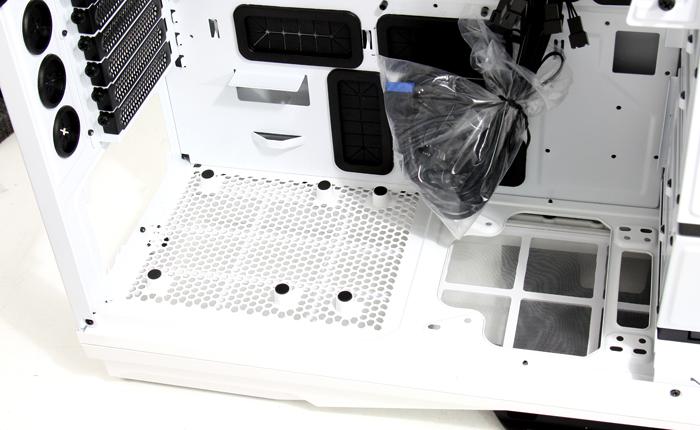Product gallery
Cabling then, it's nicely tied together and packaged. It's merely a small detail to show, but if a manufacturer takes good care of every little detail, then you know you often have a great product at hand. All cabling is done nicely in black not distorting the two color tone white edition of the Phantom 820 series.
BTW - the Phantom 820 front panel comes factory wired, this is of course to provide you with all the connections required for the fan controller, SD card reader, I/O ports and HUE lighting system.
The HUE lighting system has been separated from the circuitry and requires a power connection to operate. So understand that you will not need software or anything to use that feature.
At the bottom side we see the PSU mount, six washers are rubberized to prevent it from resonating. That's a key factor I should name, the chassis really is fairly silent, despite it's huge design and cooling mechanisms -- preventing noise was a key development factor for NZXTs Phantom 820.
Top inner side of the chassis then, first off, everything is nicely white inside with black accents. This makes the chassis a great looking build. But what we like to mention is that there are multiple fans. To the top left we spot a 140mm and 200mm case fan that both function as exhausts for warm air.
You can increase cooling the potential by mounting up to nine fans in your chassis. Push the envelope and utilize liquid cooling systems that feature a push-pull configuration with top 280/360mm and bottom 240/280mm radiators up to 60mm thickness.
Have a peek at the CPU back plate cutout. The space in-between the motherboard tray and backside panel is roughly 2 CM deep, so you have enough space to work with for your cabling behind the motherboard tray. The CPU back plate cutout there is obviously for CPU coolers, if you need to swap one this prevents you from having to take the motherboard out of the chassis.
Here again you can also see rubber grommet holes where you can route your cabling through, there is plenty of room behind the motherboard tray for your cabling. We'll show you the backside on the next page though.
The Phantom 820 supports even eATX motherboards and that means it needs to support a whole lot of expansion card slots as well, nine to be precise. Nine expansion slots also allow you to configure four dual-slot graphics cards. On top of the expansion slots you can see four rubberized grommet holes you could use for liquid cooling / tubing.
BTW an extra photo, the HDD bay can be easily removed ... just push the two plastic clips inwards and pull the bay towards you. Only the lower bay is removable that way. To access the top bay, simply open up the backside panel for easy access.