Page 4
Scalable Link Interface![]()
As you understand by now the mainboard is SLI ready, you can choose to use one graphics card or combine two Series 6 or newer SLI compatible graphics cards to link them up and give that 3D gaming experience some more raw horsepower. Right now you need to bare in mind that Only GeForce 6600 GT/6800 LE/ 6800 GT and 6800 Ultra are SLI compatible. Also bare in mind you need to buy the exact same card from the same manufacturer. You better be sure to have a high-end processor in your PC. And with High-end I really mean a Pentium 4 3.4 GHz, Athlon 64 3200+ or equivalent I consider to be the bare minimum. When you have a SLI capable solution active (see below pictures) rendering can take place in three modes. If your game is not supported automatically Single GPU rendering will be enabled, which effectively is one GeForce 6800 GT or whatever cards you have running. When the game does support SLI then the driver will select the best SLI mode, which is either Alternate (AFR) or Split Frame (SFR) rendering. Read one of our extensive SLI reviews to get a more decent picture of settings and explanation please.
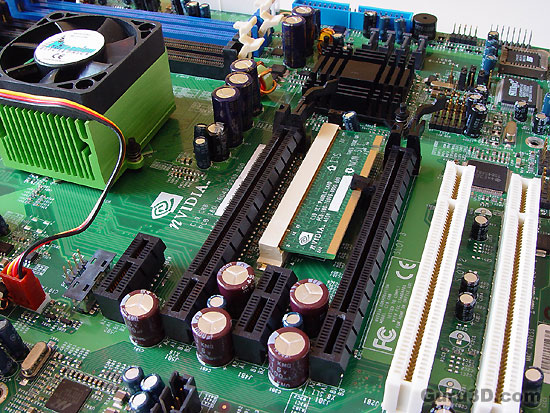
Still there the SLI selector card, the card will select 16x lanes PCI Express, or for SLI (2x) 8x Lanes of PCI-Express. Mark my words, that thing is going to be a thing of the past. Mainboard manufacturers are working on a BIOS selectable solution as the SLI switch card is not exactly a classy solution in my opinion.

This is something I'd like to be a thing of the past also, the SLI bridge.
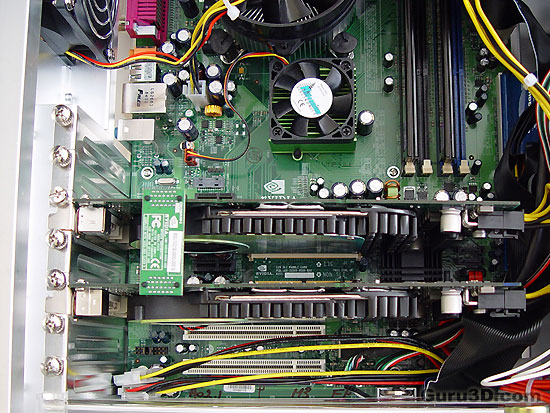
Once you have everything setup your rig should look something like this.
I Demand Powerrrr![]()
Well, in idle the system drew 250-275 Watts, which is really a lot by itself considering the PC is basically doing nothing. But when you put the PC to work in for example 3D games where we see a lot of CPU and graphics core utilization the accumulated power draw, in Wattage, peaked over 500 Watts at certain intervals. Yikes !
Look at the photo will ya ... you better prepare yourself with a Diesel powered backup-generator in the garden in case your parents get the power-bill.

The system peaked at 506 Watts while benchmarking the system.
