The GeForce 3D Vision shutter glasses (2)

If you focus on the middle lower left side of this photo you'll see a slight hump just next to the lens that in fact is the IR receiver which is needed to synchronize the shutter speed with the IR transmitter. To the top right you can see a button. This is an on | off switch. The glasses will shut down automatically if not used by the way.
Did you spot the green LED? The LED lights up when you push the button. Green is a good charge, red to indicate they have only a couple of hours of gaming left in them. A charge lasts a very long time, roughly 40 hours of gameplay according to NVIDIA.

When we flip the glasses around we see the mini-USB connector needed to charge the battery. As stated, 40 hours of gameplay can be dealt with on a single charge. And it is said to take 4 hours for a full charge. it's a good solution, as there is no need to remove batteries etc.

So if I take a photo real fast we can actually see what the shutter glasses are doing... in an alternating sequence they block vision to one of your eyes.
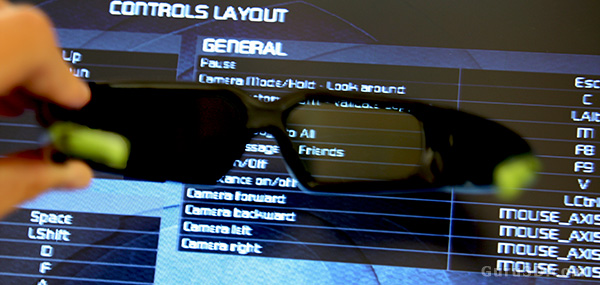
At 120 Hz, each shutter glass will turn on/off 60 times per second completely synced to the output you see on your monitor.
