Page 6
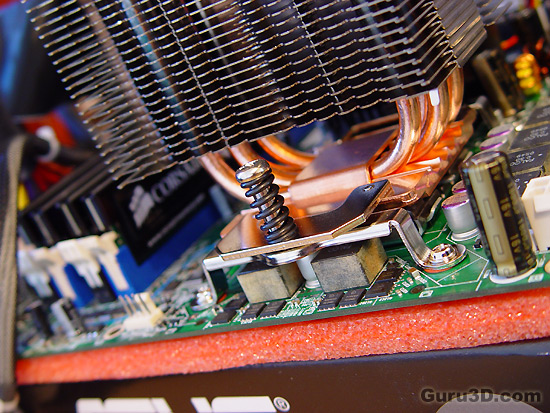
We can now mount the cooling unit on top of the CPU and reach the final step of aligning the mounting bracket. Use the supplied screw and spring and mount it securely. You are done, unless you want to use fans that is. I do recommend at least one fan highly.
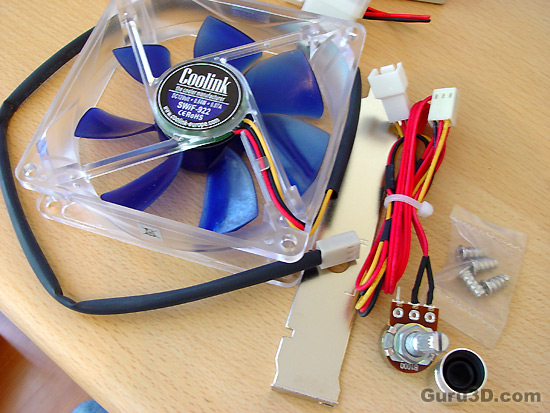
For this review, Noctua incorporated an collection of 92mm and 120mm fans for evaluation. These fans are from manufacturer Coolink
The 120mm fans are the SWiF 1202 that boasts a speed of 900-1600 RPM at 14-24dBA and a 1201 fan at 700-1200 RPM.
For the NH-U9 model we see a Swift 921 92mm fan boast a speed of 1100-1850 RPM at 12-22dBA and a silent fan which is the 922 model with 800-1500 RPM. These Coolink fans include a fan controller.
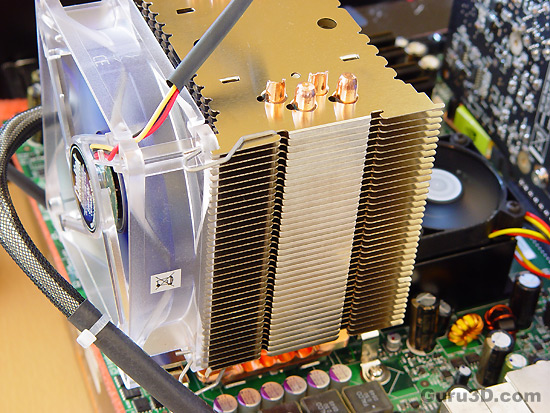
This picture shows the NH-U9 installed with one 92mm fan. Here we see the easy to use iron retention clip for the fan.
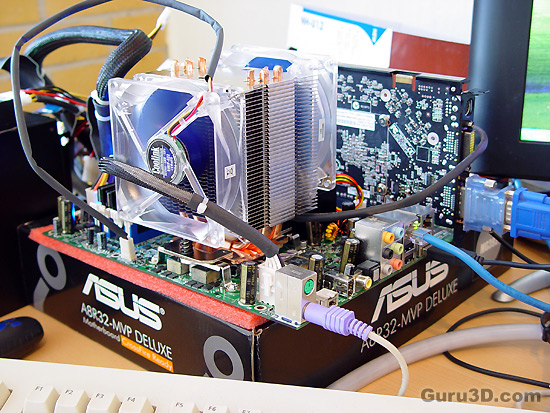
You can go nuts and install two fans; something we'll also test.
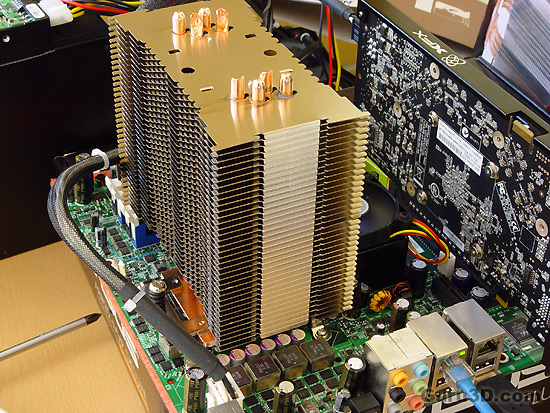
And in case of the U12 you might actually want to try out if passive cooling is an option for you. Granted with high-end CPU's this is not an option, but most certainly with low and mid-range processors. We'll show you some results on our tests on the next page.
