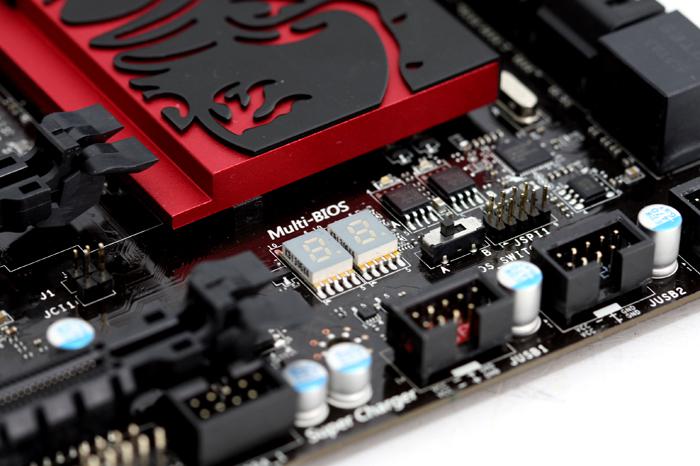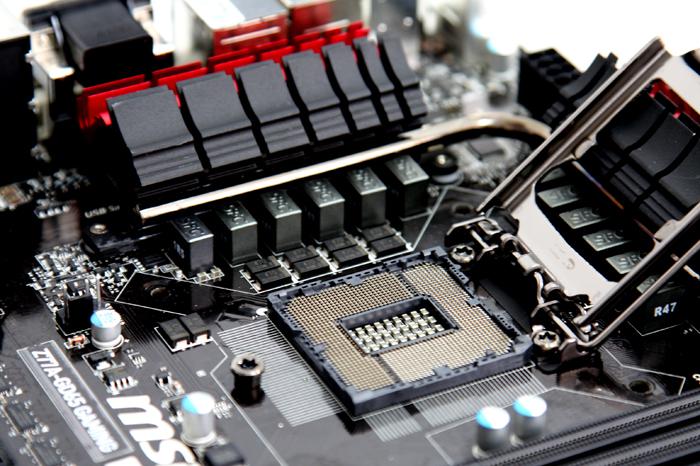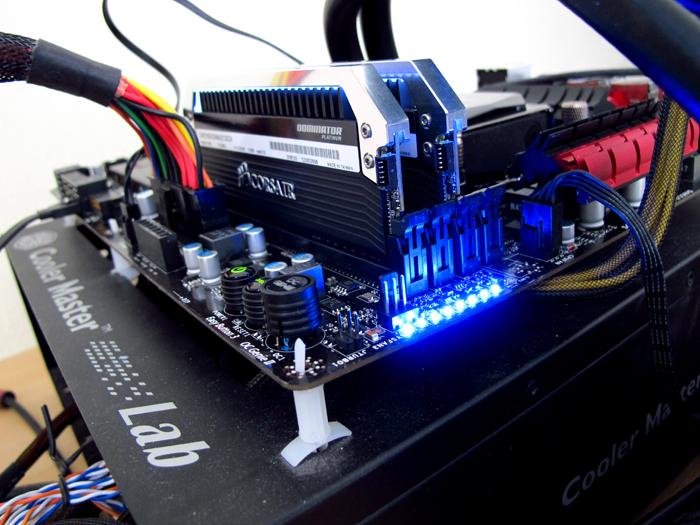Product Showcase
Right, we'll leave the dials and buttons for what they are and move to the left, storage connectivity. SATA ports -- MSI is equipping the board with eight SATA ports. Let me zoom in a little for ya there buddy:
MSI is equipping the mobo with eight SATA ports. The SATA ports to the far right are SATA III 6Gbps which are native to the Intel Z77 chipset. Then the middle four black ones are SATA II 3Gbps ports. To the left we see two additional SATA III 6Gbps ports provided by an Asmedia controller, which we feel is pretty good and fast.
So if you use a Sandy bridge CPU like the 2500/2600/2700 models then you'll have less PCIe lanes available and loose the lower slot, hence Ivy Bridge is obviously recommended.
To your right you can see a switch, that's a dual-BIOS switch, should your firmware flash fail or pretty much you destroyed your primary BIOS, here you can switch towards the second one. Obviously you could also setup on BIOS for performance stuff, and the other for energy friendly stuff. Multi-BIOS II is a safety feature that ensures a working BIOS even if it fails once. An Indicator light will always show which revision of the BIOS you are running. A two-digit Debug LED is present as well. It shows the exact system status while booting (for easy troubleshooting) and displays the CPU temperature when running in the OS.
Socket LGA 1155 - for Core i3/i5 and i7 processors supporting the LGA 1155 package socket.
Oh and once powered on, shine bright like a diamond ! You can find nine LEDs to the lower corner. The topmost LED is the DrMos alarm while the other LEDs indicate the number of active phases that the CPU is currently using.