Product Showcase
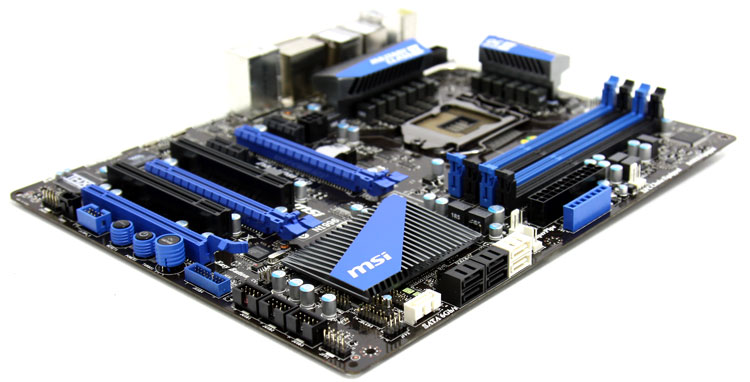
A nice perspective view. Notable is (to the left, in the middle) the new USB 3.0 motherboard connector. Connect the supplied USB 3.0 bracket and you gain another two USB 3.0 ports.
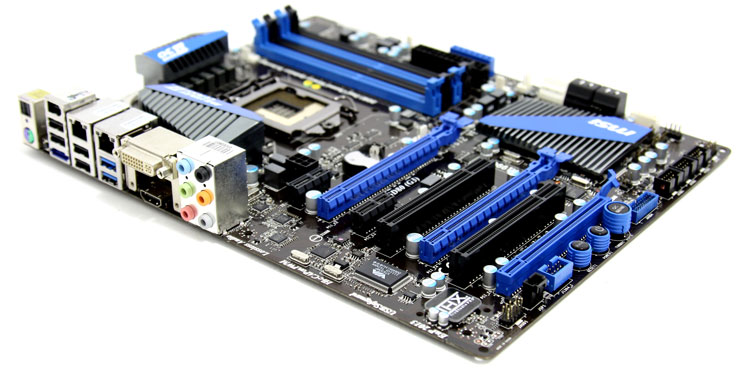
To the lower right you can see a black block with a red inner color, that is in fact what MSI calls a 'Super Charger'. A USB pin header which you can use to connect say an iPAD or iPHONE to. It will detect voltage requirement and apply the appropriate voltage. iCharger however will be software dependant and must be used in collaboration with iCharger Super Charger software.

Sitting here to the left are three buttons, power on/off, reset and MSI's OC Genie II that allows users to overclock the CPU by simply hitting a button placed on the motherboard itself, it takes merely a few seconds. The automated overclock is actually pretty significant as enabling the OC Genie resulted into a clock frequency of 4200 MHz on our Core i7 2500K/2600K processor.
Audio is handled by Realtek's 892 codec allowing 8 channels of audio, pretty much the standard norm these days on motherboards. We would like to see some more development done on the audio side of motherboards. Added is a X-Fi software layer that allows EAX5 though.
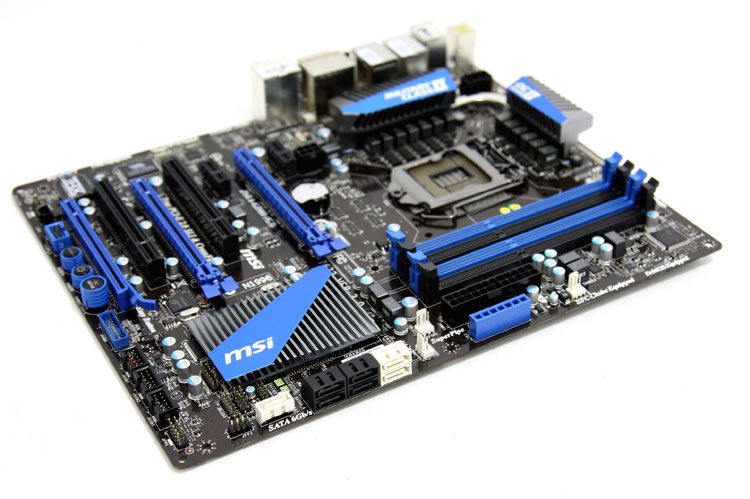
Very eye catching is of course the overall design. We can see that a bit better on this photo where MSI uses grey/blue heatsinks. Slot connectivity wise you'll spot three PCI Express x16 slots.
-
2 PCI Express gen3 x16 slots
-
PCI_E2 supports up to PCIE x16 speed when PCI_E4 is empty, or PCI_E2 will support up to PCIE x8 speed when PCI_E4 is installed
PCI_E4 supports up to PCIE x8 speed
-
-
1 PCI Express gen2 x16 slot
-
2 PCIE x1 slots - When both of the PCIE x1 (PCI_E1, PCI_E3) slots have been installed, only the PCI_E1 slot is available, using one PCIE x1 slot is recommended. 3 PCI Express gen2 x1 slots
-
2 32-bit v2.3 master PCI bus slots.
Support 3.3v/5v PCI bus interface.
So yeah, the board has many features and hosts other unusual features alongside the UEFI (GUI BIOS), which MSI labels 'Click BIOS interface', now at version 2 with a much nicer looking GUI.
