Product Showcase
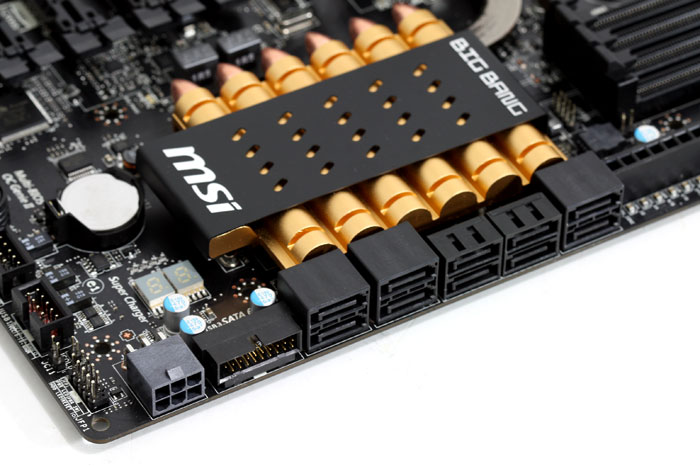
Let's move onwards to the lower side (away from the bullets!) where we stumble into a bunch of SATA connectors. You'll see 10 SATA ports. Four of them as Beyonce oh so often states: to the left - to the left, are SATA2 (Intel chipset) ports, then the four "lower ones" to the right are SATA 6G through Asmedia 1061 (pretty OK controller), and then all the way to the right another two SATA3 (6Gbps) ports deriving from the Intel chipset (the best and fastest SATA3 ports available).
Towards your left you'll see a 6-pin power header, connect it towards your power supply and though the PCIe rails you'll add another 150 Watt of power for the graphics card, which could help with extreme overclock sessions. The 2nd connector from the left is a USB 3.0 extension connector.
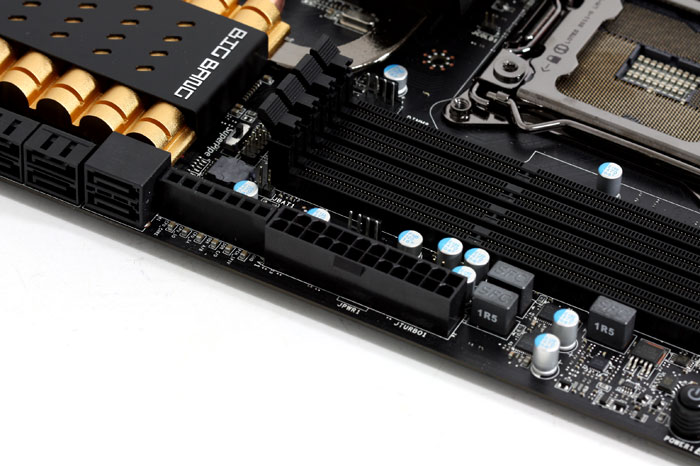
To the left - to the left, of the XL-ATX motherboard connector we see V-Check points, here you can measure stuff like CPU / Memory / chipset voltages with the help of a digital multi-meter. Stuff for the pro's and bro's of course.
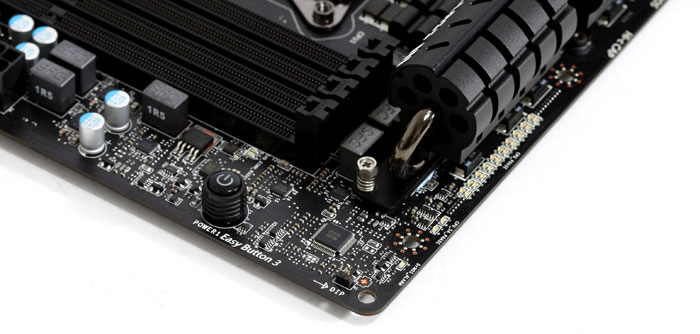
And all the way to theeh right a power on/off button, all alone and lost by itself. There's a lot more buttons to show you though.
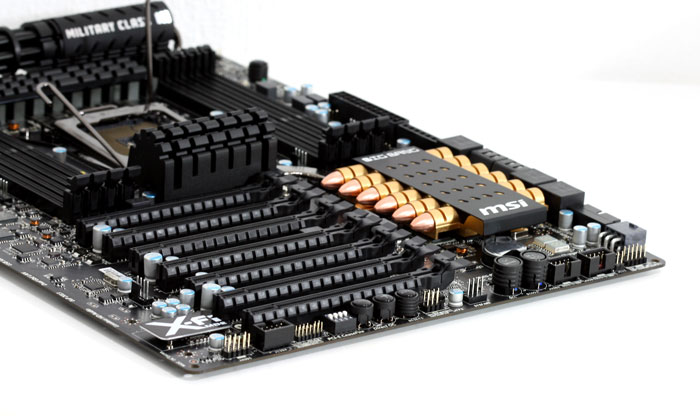
See, once you move the board to the left side of the motherboard (depending how you look at it) you'll notice that it's chucked full with connectors, buttons and switches. Lets have a looksy.
