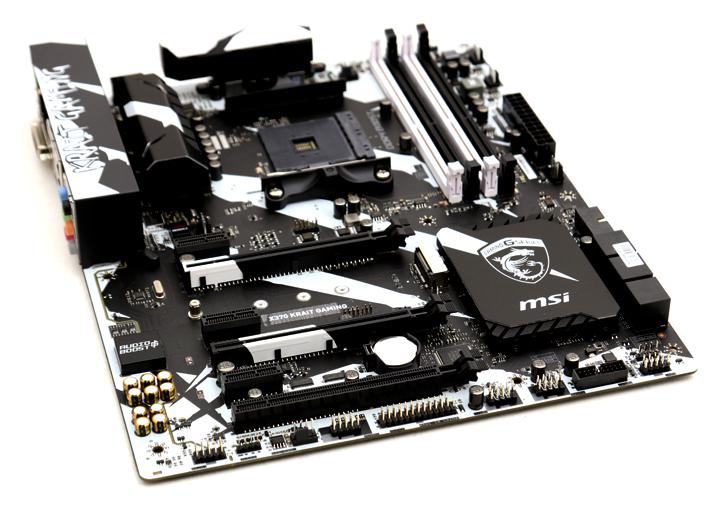Conclusion
Final Words
You know, with the MSI XPower X370 review I was a little harsh on the fact that MSI priced that product top dollar at the 300 USD/euro marker. It is a lovely product, but other than the paint job and a few extra features I could not really justify the money for it. With the KRAIT however this is different, it feels and is priced right as for the €169,- / $149.99 you get a properly fitted motherboard with all the connectivity and features you need. MSI did go one audio CODEC cheaper, but still, it's pretty darn good. The same goes for the Gigabit Ethernet jack as it isn't an Intel one, but a Realtek 8111. Other than that you get it all from proper M.2 performance, dual multi-GPU slots, six SATA3 slots, all the USB connectivity you need and overall a brilliant looking product. Yes, the DIMM slots might not have an extra metal shield and you do not get on-board power/reset and OC buttons. But that's it really. Performance is at roughly the same level as the competition as well, the firmware we feel is very user-friendly. The new A-XMP feature seems to work better, we had decent luck at first try. When we inserted a set of GEIL memory DIMMs rated 3200 MHz, they did not boot at 3200 MHZ, however a secondary XMP profile could be selected, and instantly we booted into Windows at 2933 MHz on that DDR4 memory. Yes, we all know it, the Ryzen launch has been a bit of a mixed bag especially when it comes to memory compatibility. However, with newer firmwares featuring more and better memory support it's getting there. So why the need for faster memory? The primary theory right now is that there is a bandwidth challenge in-between the two CCXes (the Ryzen 7 processor has two CPU clusters each holding four cores and caches). These two CCXes communicate with each other over an interlink, and as is seems the bandwidth there is a limiting factor weirdly enough, just for CPU gaming. You can compensate, as that interlink is tied to the frequency of the memory bus, thus faster memory helps. Ever since our first Ryzen review we already detected that Ryzen benefits from faster memory performance more than it should; well that is the reason. So please get yourself at least 2667 MHz memory (we recommend 2933 or 3200) as it will help in that last extra bit of game performance.
The motherboard
MSI designed a great looking X370 motherboard and, from an aesthetic point of view, the KRAIT just looks amazing. It functions well and offers a reasonable feature set including one M.2 slot (at PCIe Gen 3 x4). It has one gigabit Ethernet jack and offers a nice audio solution. As always, the first thing you'd want to do if you purchase a motherboard with such a new platform and infrastructure is to be sure that you flash the latest firmware into this motherboard. This is also the main reason why we delayed our X370 reviews a bit, we wanted to give the board partners some time for the X370 platform to mature.
Power Consumption
If you choose Ryzen 5 1600, with six cores you're fine. With this processor now fabbed at 14 nm FinFET the TDP sticks at a low 65 Watts and with the system at idle I was a little shocked, with a GeForce GTX 1080 installed / 16 GB memory / SSD and the X370 motherboard I hovered at roughly 50 Watts. That's just great and that is testimony to the 14nm fabrication as smaller packages can do with less voltage. When we stressed the processor with a Prime 1024M run we reached roughly 125 Watts, that's low enough for what it needs to be, but we do find it higher than expected. Overall though this is impressive to see. When we game we hover at ~250 Watts, but obviously that factor is dependent on the type of graphics card you use of course. So yeah, these are really good values with a many-core product. No complaints here whatsoever.
Some performance tips
At launch the biggest discussion at Ryzen's launch was 1080p gaming performance. This problem is still here, but not as big as some state it is. Ryzen is a truly great processor series, but it lacks a little in 1080p gaming situations where you are more CPU bound (if you have a fast enough graphics card). There has been much debate on the cause of it, memory latency, latency in-between the CCX modules on the processor, driver issues, Windows 10, game optimizations, benchmarking with a GeForce card over an AMD one, thread schedulers and so on. The reality is simple, the results are what they are. Ryzen 5 and 7 lack a good 10-20% in performance with super fast graphics cards in a lower resolution compared to the fastest clocked Intel SKUs. Now, as this review has shown, it does depend on the game titles a lot as well. We added like eight new games and the differences with these titles look much, much better. For the game titles that do lack a bit of bite, well... you can do quite a bit with the platform to tweak out that difference.
I recommend you to read our tweaking article, as you can gain a lot from tweaking and using higher-frequency memory. To boost your performance, especially for gaming, here are a few generic Guru3D tips:
- Update your motherboard to the latest firmware BIOS, especially the AGESA 1004 or newer firmware revisions are going to help.
- Make sure you have your memory at at least 2667 MHz with CL16 - 2133 and 2400 MHz will hurt game performance. We recommend 2933 MHz and, if possible, 3200 MHz DDR4.
- For best game performance, set your Windows energy performance mode to HIGH.
- Tweak your processor, you can likely reach ~4.0 GHz on all cores on just air cooling. This offers a gain for game performance - but granted, this will eat a bit more energy, 40 to 50 Watts extra under hefty load on all CPU cores.
- Install the AMD Chipset Drivers and use the Ryzen optimized power plan energy mode.
And also in closing on the gaming topic, if you are a little GPU bound or use 2560x1440, this pretty much is a non-issue as perf there is top notch for what the processor needs to deliver. And no, the 1080p performance isn't as big of an issue as some evangelize it to be.
The conclusion
Granted, you need to really like the looks of the KRAIT, but if you do then sure my man, I would recommend the motherboard very much as it is priced fairly and simply offers everything you need. I would have liked to have seen a post Diagnostic LED though, especially if you run into some memory post stuff it would be nice to read out some status codes. But other than that, for the money i think MSI is spot on here. The latest BIOS updates have given much compatibility to the Ryzen platform in terms of memory support, the soon to be released AGESA 1006 microcode update will once again add more memory kit support. So slowly but steadily, the platform is maturing. Ever since AGESA 1004 performance has also increased (albeit very small) and the memory latency as a result of that microcode update dropped a notch as well. Combined with, say, today's tested Ryzen 5 1600 six-core processor you are just spot-on in the value range with some amazing platform performance fired off at you. Overclock the setup a little and you will get a huge smile on your face, this includes my opinion on gaming with Ryzen, it's just not something you need to worry about unless you use a 1000 euro graphics card, and even then you'd need to lower image quality settings and your monitor resolution to, say, 1080p to be able to spot a bit of a perf drop. I think the KRAIT is great for your high-end PC experience, including gaming as the price is spot on. The features feel in line with pricing. The MSI X370 KRAIT Gaming comes with incredible looks and proper baseline performance. You can tweak quite well also. Overall two thumbs up really, just make sure you check the MSI QVL list for supported memory and, again, get yourself a two DIMM 2933 MHz kit, okay?
ATH +++
- Hilbert out
- Sign up to receive a notice when we publish a new article
- Or go back to Guru3D's front page.
“A mind needs books as a sword needs a whetstone, if it is to keep its edge.”