Product Gallery
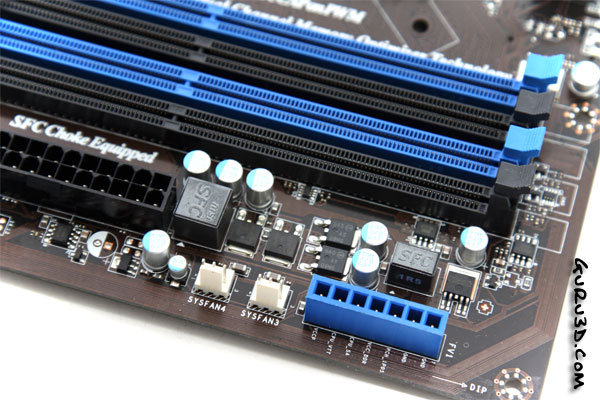
Zoomed in to the right we spot so-called V-Check Point, where you can check CPU , VTT, PCH and DRAM voltages with a Digital Multi Meter against what you configure or assign Voltage wise on that segment of the motherboard..
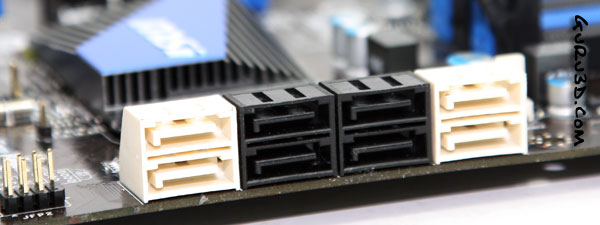
Here we spot four SATA2 connectors and (white) four SATA 6G connectors, the motherboard makes use of an extra Marvell 88SE9128 6G controller. There is yet another controller to be found on the mobo, a JMicron JMB362 IC for back panel eSATA ports.

We just have to acknowledge it, the board comes in a stunning black design with blue highlights. We dislike the one red block there. It kind of ruins the design. That red block is in fact what MSI calls a 'Super Charger'.
A USB pin header which you can use to connect say an iPAD or iPHONE to. It will detect voltage requirement and apply the appropriate voltage. iCharger however will be software dependant and must be used in collaboration with iCharger Super Charger software.
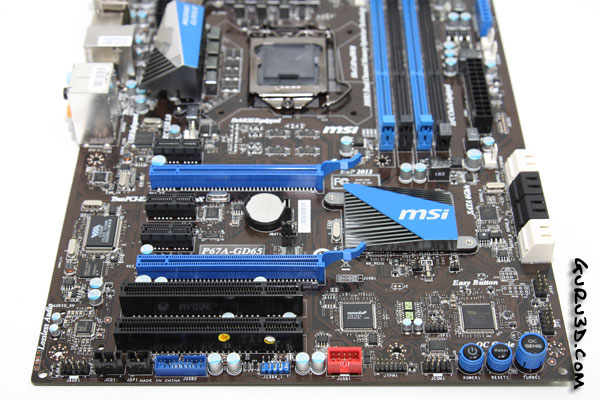
When we flip the board around once more we spot low level connectivity like extra USB 2.0, audio headers and so on. BTW just above the red block slightly to the right you'll spot two small yellow'ish ICs. MSI implemented a dual-BIOS, and calls this multi-BIOS. it is equipped with a auto-backup system that can recover the system and apply you last previous good boot, a really nice failsafe.
