GeForce GTX 680 Lightning

MSI GeForce GTX 680 Lightning Software Voltage control overclocking
In this quick article I wanted to give a little insight on the MSI GeForce GTX 680 Lightning versus Software Voltage control overclocking. For a while now lots of people have been eagerly awaiting an update of MSI AfterBurner in which software voltage control is unlocked.
With this article I wanted to digg a little deeper and talk you though the challenges and difficulties of opening up this function in MSI AfterBurner. If you haven't done so, read our full GeForce GTX 680 lightning review right here.
First understand this, Kepler GPUs are not allowed by NVIDIA to go outside NVIDIA's voltage specification. For the GeForce GTX 680 that means that NV applied what is called a dead limit, the cards simply can not over voltage anything past 1.175v This is the dilemma and restriction that all AIC partners face, it is regulated at driver and ASIC level. With the release of Kepler NVIDIA changed more though, they decided to close the I2C C channel and now uses the I2C B channel for Kepler -- so all tweak utilities need to digg a little deeper inside that bus.
To bypass the limitations an AIC partner pretty much can do two things, hardwire / mod the graphics physically and apply extra voltage. An expensive alternative is to add extra core logic onto the card and completely bypass NVIDIA's restrictions. Both options seem simple enough, but with NVIDIA's new Boost / Turbo feature the Voltages on these cards jump up and down constantly changing the offset voltage and a way too regular interval. Very simply put, we can change the Voltage offset, but as soon as the dynamic clock frequency changes the voltage will change to NVIDIA's specification as well, resetting the voltage offset.
For many weeks now together with MSI we have been brainstorming to see if we can bring functional voltage control to the GTX 680 Lightning Kepler bypassing that 1.175v limitation.
Basically we came up with two ideas:
- Bypass NV and apply a fixed software managed voltage. However when the card is in IDLE that voltage remains applied.
- Design a schema in which AfterBurner detects the Voltage in a set interval of say half a second. Then if the Voltage matches the same, afterburner can write an Offset Voltage. If the results is different, then afterburner needs to re-detect again.
For example
- 1.2+0.15=(1.35/0.00625)-1=215
Detect 0.5ms
1.2+0.15=(1.35/0.00625)-1=215
Comparison OK, write value. - 1.2+0.15=(1.35/0.00625)-1=215
Detect
1.15+0.15=(1.3/0.00625)-1=207
Comparison FAIL, need to re check until two voltages are the same.
MSI asked us to pursue option 2 -- which is in Beta stages. We have a working AfterBurner build in which we can bypass Voltage limitations, however it remains complicated. While the new build is ready MSI has yet to decide to release it (in its current form), or even pursue option 1( fixed Voltages). Offset mode is implemented now. However, it is more troublesome than anticipated.
Applying correct voltage offset (which doesnt promise correct offset to be applied) is not the only problem, it is also a real problem to READ applied offset back from the PWM. So if you as a user applies one offset THEN restarts Afterburner with a different VID set, some false number can be displayed on the slider instead of correct value.
That makes the current build a more risky to use, but nothing the real overclockers can handle really.
Should you ever do this -- I'd advise everyone to reset the card values in AB after starting up AB. We'll give it a go to show you that. Mind you that the AfterBurner release is not out for public and we don't know for sure that if it remains in it's current state at all, we'll explain at the end of this article.

Now the first thing you need to do is select the LN2 overclock BIOS. So when powered down switch to BIOS 2. So basically we placed the card in the LN2 mode BIOS, it frees up the power restriction and allows a Voltage offset of 300Mv (could be changed as none of the specs are final). We gradually increase voltage and it does work. We can see Voltage spiking up-to 1.4 Volts, so to compensate give the card a little extra fan RPM. We put ours at a fixed 55% Somewhat noisy, but not too noisy.
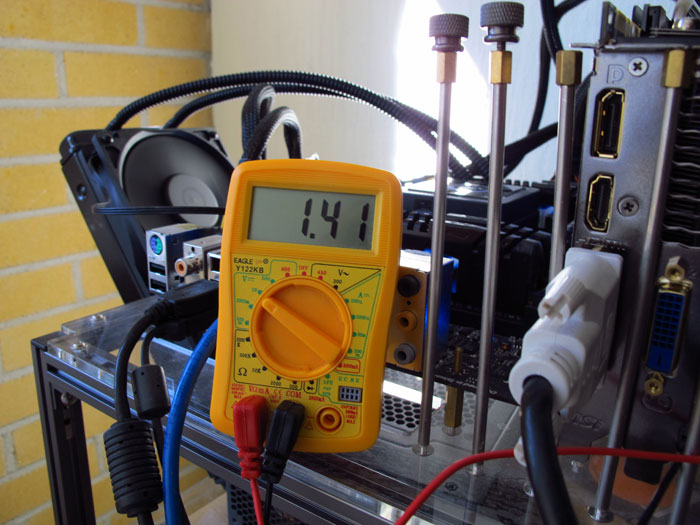
Then it will be a process of elimination, how much voltage is feasible, how much in extra MHz is feasible. Obviously we test on air .. so where is the GPU restriction. We can tell you already that it will differ per card, but we reached 1400 MHz, unfortunately not 100% stable. The stable soft spot was roughly just over 1350 MHz with air cooling.
After the GPU was overclocked we increased the memory clock frequency, with the 680 series being rather memory tied a bit of tweaking there could help out in fillrate limited games. A +550 MHz was a little too much, we settled it at + 450 MHz (albeit we know it could have operated at ~7100 MHz as well).
| Original | This sample | Voltage Tweaked |
| Boost Clock: 1058 MHz | Boost Clock: 1176 MHz | Boost Clock: 1350~1400 MHz |
| Memory Clock: 6008 MHz | Memory Clock: 6008 MHz | Memory Clock: 6908 MHz |
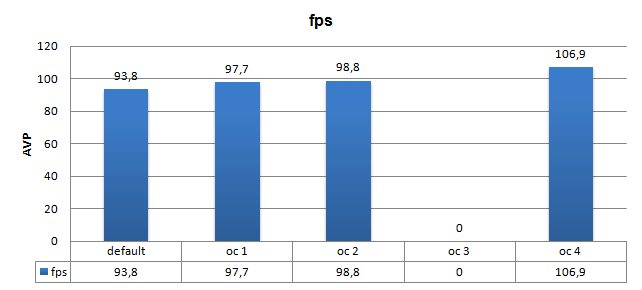
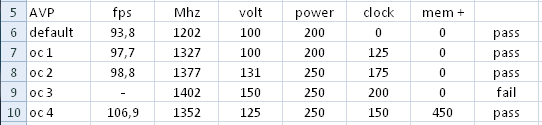
Now the results we got are diverse, pretty much in our overclock we got towards a stable 1352 MHz with the ~7000 MHz on the memory. Increasing anything will results in instability so this really is the upper threshold of Kepler on air cooling. But remember, the reference boost clock is like 1058 MHz for a GeForce GTX 680 (reference), being at 1350~1400 MHz obviously doesn't suck.
When we look at 3DMark 11 we see similar behavior in the overclock pattern:
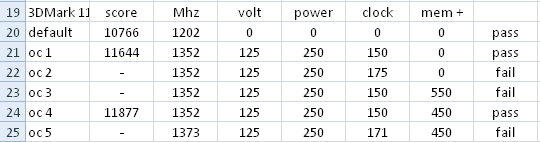
Our best overclock based on air cooling again is 1352 MHz with the ~7000 MHz. 1400 MHz on the core was almost stable ... Grr !
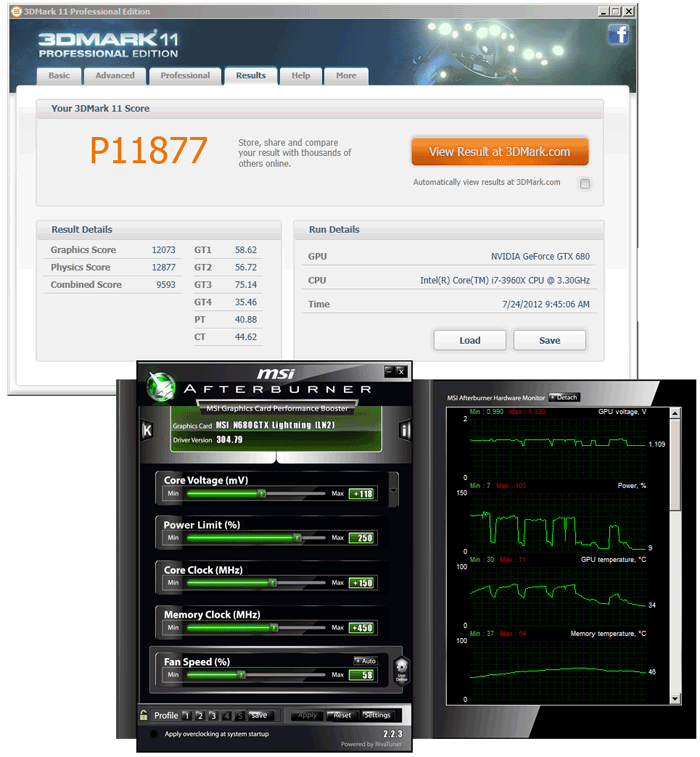
The overclock itself improves our score with roughly 1000 points.
So we now have overclocking enabled with Voltage tweaking. While on air cooling it didn't move mountains in terms of overclocking, we have to say that almost 1400 Mhz on air is very respectable.
And now the bad news ...
The newly implemented tweak option is far from perfect really, as you can not apply the voltage tweak at system startup. The offset changes a little. However for a fun overclock session to crush a benchmark score, the methodology will work just fine. It's just not a long term overclock solution with your tweak activated at system startup. We are not yet sure if MSI injected the option into v2.2.3 really.
And then the really bad news ...
While I was writing this article I learned that NVIDIA just issued new BIOS files to the AIC partners and is frowning upon voltage tweaking outside their limitations. As such all new batches Lightning cards will have BIOSes where their limit of 1.175V is enforced, even in the LN2 BIOS. MSI has to follow that directive or probably face the fact that they will not be able to purchase the GPUs anymore.
This as well includes setting restrictions in the new AfterBurner 2.2.3 (download here)
So while everything as described above is possible it in the end means that only the first batch of 5000 cards will have an OLD Bios that is freed up from the limitation and thus allows voltage tweaking to a certain extent. We can only assume that the old BIOS will spread like a virus to current Lightning owners to give them a little more flexibility on voltage tweaking matters. However you'd also need a special MSI AfterBurner build to support it. And that we do not see happening, due to the limitations requested by NVIDIA.
We understand NVIDIA's point of view on this, really .. extreme voltage tweaking can damage GPUs, and in the end these are returned to NVIDIA. Next to that the complexity of this new methodology is extensive and to a certain extent even unreliable. For NVIDIA it thus is matter of RMA and cost.
The flipside of the coin however is that when imposing such limitation on the high-end GPUs it pretty much kills off the fun for many of you. Extreme performance and tweaks drive the overclocking community and in the end drive the sales of the complete product line.
We do hope this point of view will change in the future allowing the AIC partners more flexibility. But for now you guys will have to face the fact that NVIDIA's 1.175V limitation is a solid fact. But sure, this news is a little bitter.
- Leave/read comments on this
- Sign up to receive a notice when we publish a new article
- Or go back to Guru3D's front page.

