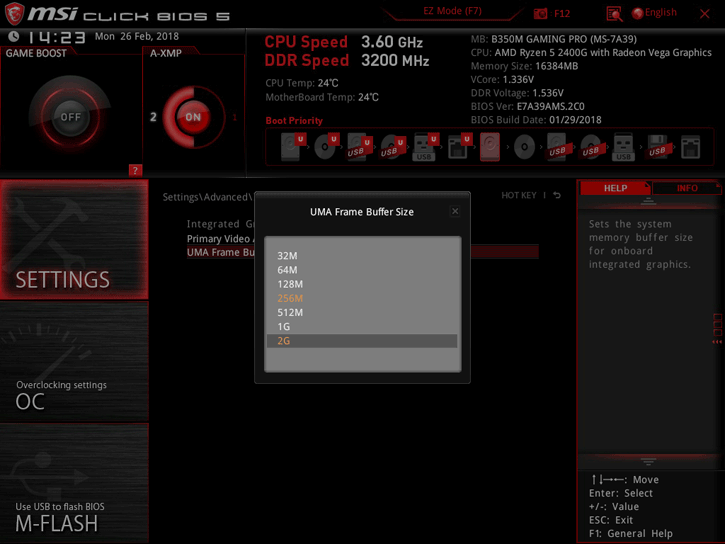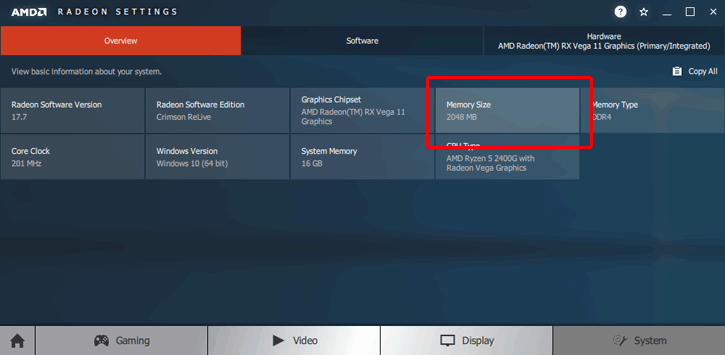Conclusion
Final Words
If you are on the lookout for a really affordable motherboard to be paired with the Ryzen 2000G series APUs, hey this one ticks all the right boxes. Even paired with a regular Ryzen processor this offering actually would still be a terrific deal, if you are savvy with the one PCI-express slot and M2 slot really. Other than that, performance wise you're not going to see much of a difference compared to X370 motherboards. The one footnote I need to make is that IF you opt regular Ryzen with this motherboards, overclocking will be more limited considering the relatively simple phase design. But even then you'd probably achieve very reasonable results. Yes, that is the word I was looking for, everything about the MSI B350M Gaming Pro is very reasonable, the looks, the features, and sure as heck the price level. See, there is a certain kind of people (not our reader-base), that do not want to fork out cash for a dedicated graphics card. These guys and gals hardly play games, and when they do .. they really do not care too much about resolution and quality. Then there's the kind of person that wants to build a PC merely for the Windows PC experience, browsing websites, work a little, and multimedia. It's for these two types of people where the Ryzen 3 2200G and 5 2400G make a bunch of sense in combo with this 77 Euros costing motherboard. BTw please keep in mind that only the Ryzen 2000G series APUs have that integrated GPU, for regular Ryzen you'll need to purchase a dedicated graphics card.
While you will not reach tremendous high-end levels of CPU performance with an APU, there definitely is plenty to be found to drive a mainstream PC with a mid-range dedicated graphics card. So that's not an issue either. Pricing wise you need to be comparing these new APUs to the Core i3 series, and not the Core i5 series. So why are there no Core i3 products in our charts you might wonder? Well, when Intel was still providing review samples we asked many times, but they always refused irrevocably to send them out. To date that has not changed. Ryzen 3 2200G, for example, rips open a HUGE segment in the market for a starting price of 99 USD, you get four cores and an integrated Radeon Vega IGP that will beat down any intel IGP to date. You have seen the results, you can clock the 2400G to 3.9~4.0 GHz, but that 4 GHz domain has been the same for all Ryzen procs to date. If you take a cheapo B350 motherboard, select your memory wisely and fire off a Ryzen 2000G processor on there with say, a Radeon RX 570 or GeForce GTX 1060, well you are there, rock-solid gaming performance. Make no mistake, I feel that we all need to move to 6 and 8-core processors as these simply offer a snappier and faster PC ecosystem with all the things we do simultaneously on a PC these days. That doesn't count as much for gaming though, a 4-core CPU in many scenarios offers the better value.
Small tip: if you pair the B350 motherboard with the Ryzen 2000 G series then AMD is going to offer you flexibility here as you may increase that framebuffer size.
Basically in your BIOS look for UMA Size, the BIOS will default to 1GB Frame buffer. For best performance, this should be set to 2GB from the BIOS.
- MSI BIOS: go to Settings / Advanced / Integrated Graphics Config and set “UMA Frame Buffer Size” to 2GB
- Gigabyte BIOS: Go to Chipset and set “Integrated Graphics” to “Forces”, UMA Mode to UMA Specified and UMA Frame buffer size to 2GB.
Boom all of the sudden you have a 2 GB framebuffer - Upcoming BIOS versions will support even larger options such as 4GB and 8GB.
Intel HD 630 IGP for example used in the 8700K we've shown, is over half slower, utilizes just 256 MB and hardly runs any game if it works at all. The four-core Ryzen 3 & 5 G series offers solid value for money. I am also happy to report that the memory compatibility and stability has been enhanced greatly. If you pick your memory right, you will not have any issues. In the BIOS enable the XMP, and you'll boot straight into Windows with your new timings. But again, I find four-core processors to be less attractive as playing with all the six and eight core processors recently simply feel faster and better in your desktop environment and applications, but it is a very fine and very sufficient processor series though.
Prices and value
Performance
Whether you purchase a 300 USD motherboard or one that is 79 USD, the baseline APU or processor performance simply is the same on all motherboards and brands There will be tiny marginal differences. Here again, the difference between B350 and X370 would be the same. Your differences are to be found in build-quality (phase design/components and added 3rd party stuff). If you want to heavily tweak a processor, hey you'll still get there albeit you'd be a little more limited. So the performance overall is the same (pretty much). For this motherboard specifically, it has been around ever since the original Ryzen launch, so it's tweaked and refined. That did show in our benchmarks, but yeah it's merely a percent here and there., these are the differences we're talking about, and in reality, you'll have a hard time (if at all) noticing such a marginal difference. So performance really is spot on.
The Memory
We mentioned DDR4 memory a couple of times already; the new AGESA based BIOSes have improved a lot. 3200 MHz is a non-issue with the right memory, we recommend 2933 MHz or better when you build a gaming rig. And if you will be playing games over the APU, faster memory is always better as your Radeon Vega IGP will be actively utilizing that system memory. This motherboard has two DIMM slots, thus 32 GB is your maximum. We used FalreX modules from G.Skill, you simply activate the XMP profile in the BIOS, and after a reboot, you're all good to go and rocking at 3200 MHz.
The Power
The tested setup (IGP no Dedicated graphics card) at idle will sit in the 27 Watt range, with a dedicated graphics card installed (GeForce GTX 1080 / 16 GB memory / SSD and the motherboard) that rises towards roughly 40 Watts. When we stressed the processors with a Prime 1024M run we reached roughly 80~90 Watts, that's low enough for what it needs to be, but a bit higher than I anticipated it to be. Overall though, this is certainly decent enough to see. So overall, these are acceptable values with a four-core product.
The Tweak
Ryzen 3 2200G and Ryzen 5 2400G have been able to reach 3900 MHz on all four cores with merely a crappy stock cooler. The 2400G, however, needs a lot of voltage, I halted at 1.475V at the close to 4 GHz domain. But it would have liked a bit more. Perhaps liquid cooling could have solved a thing or two, as again I have been testing with the stock cooler. The Ryzen 3 2200G I left at default voltage, as it reached 3900 MHz on all cores perfectly fine. That's a great tweak, offering good value for this 99 USD part.
The conclusion
You just cannot complain about what you have seen tested here. B350 should be entry-level stuff, but really MSI made something mainstream out of it. The looks are pretty decent if you ask me, the performance is there, you have some tweaking options. And while you are more limited with one M2 slot and four SATA ports, the reality for the most of us is that that is enough for a fully fetched PC. You can argue the single PCIe x16 slot, but here again, it's pretty much the one slot most people need. Two extra x1 PCIe slots will get you a little-added flexibility for the 000.1% that get goosebumps of the words 'embedded audio' and still purchases a dedicated soundcard or say an Ethernet jack or WIFI. You can use it for regular Ryzen, but B350 is pretty sweet for the new Ryzen 2000G series which by the way has fewer PCIe links available. Your graphics card will get just eight Gen 3 PCIe links, no biggy in the performance segment, but worth a note I'd say. People that have a need for just an Internet or HTPC will love this gear. When you build a gaming PC with a dedicated graphics solution, the sky is the limit at value prices. you do need to factor in though that for Ryzen gaming you need reasonably fast frequency memory, and that is more expensive on the total bill. An APU or Ryzen proc with this MSI B350M Gaming Pro and an SSD will result in a proper PC for your everyday workload and gaming experiences. The MSI B350M Gaming Pro sells at just under the 79 USD/Euro marker, it's simply great value for your money.
ATH +++
- Hilbert out
- Sign up to receive a notice when we publish a new article
- Or go back to Guru3D's front page.