The MSI 990FXA-GD80
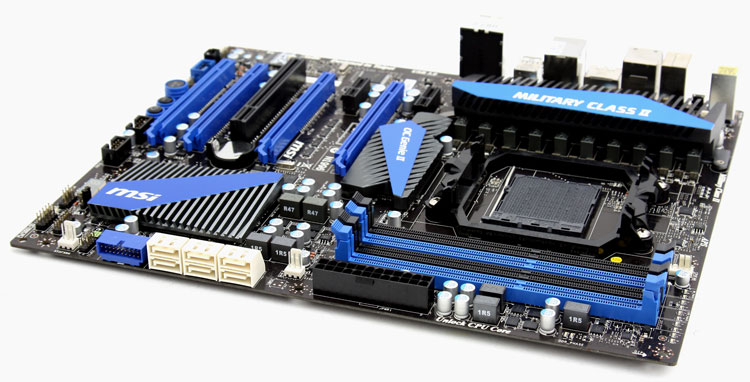
Let's start at the left side where we stumble into a bunch of SATA connectors and zoom in a little. The motherboard features six right-angle SATA 6G ports which are supplied by the chipset and they support AHCI and RAID 0/1/5/10.
A bit of a shame that MSI opted for white colored SATA headers though, black or blue would have been much better looking. To the left in blue we spot a USB 3.0 connector block, handy for internal wiring to say frontpanel USB 3.0 connectors. Also, an additional bracket is included with two USB 3.0 headers, you can connect that as well.

To the right side of the motherboard we stumble into additional connectors and a couple of buttons. Here of course there's room for extra USB connectors and audio headers.
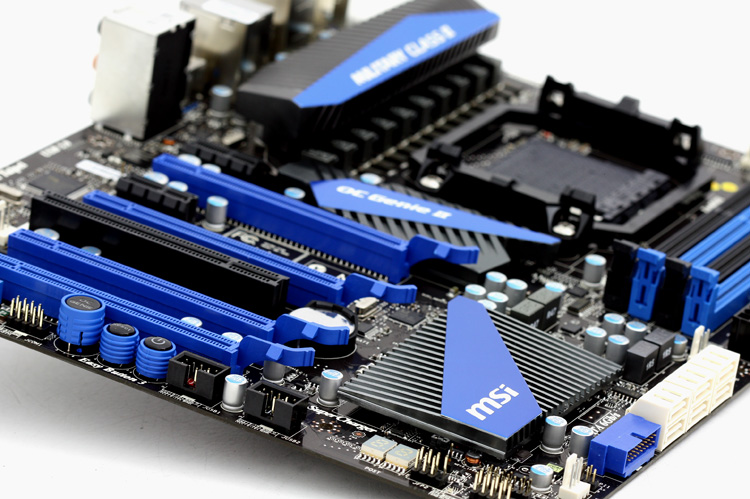
Audio is handled by Realtek's 892 codec allowing 8 channels of audio, pretty much the standard these days on motherboards. We would like to see some more development done on the audio side of motherboards and a move away from Realtek.
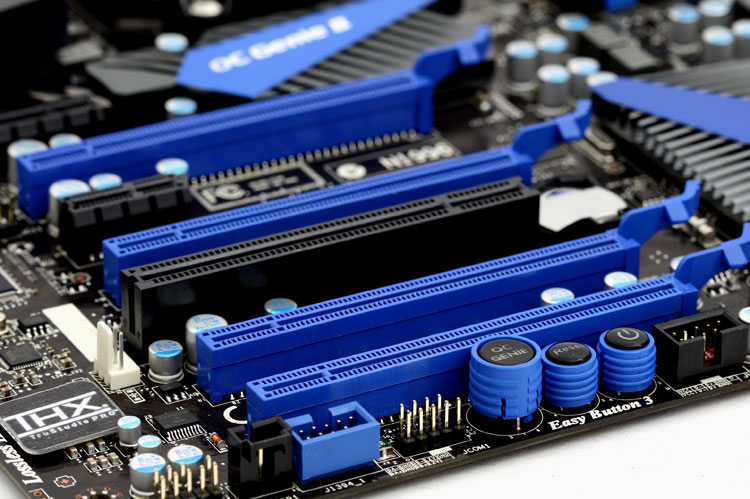
Slot connectivity wise you'll spot four PCI Express x16 slots, two PCI Express x1 slots and a legacy PCI slot.
- 4 PCIE x16 slots
- PCI_E2 supports up-to PCIE x16 speed
- PCI_E4 supports up-to PCIE x8 speed
- PCI_E5 supports up-to PCIE x16 speed (when PCIE E4 is empty)
- PCI_E6 supports up-to PCIE x4 speed
The leftmost button is the OC Genie, when powered off you can press it and during the PC POST mode it will try to overclock the PC automatically.
You'll also find a reset and power button here, very handy.

So yeah, the board has many features and hosts other unusual features; missing is a UEFI (GUI BIOS) and for the freaks... it has five fan headers and also a diagnostic POST led, which displays status codes of the motherboard.
