2 - Overview
Technical overview
First off let's talk a little bit deeper and allow me to explain to you what exactly the Matrox Tripplehead2Go (T2G) is and does. I'll do it in the most simple way as possible. The T2G is not a graphics card and has no "graphics core". The T2G is nothing more than a little box that you connect to your videocard with (this version) the DVI connector. Your graphics card will then think that the little box is in fact a monitor by utilizing the EDID signal to report the resolution back to Windows (Windows XP and Windows Vista are supported), from there the TripleHead2Go module outputs the data from the GPU to the displays.
What is EDID: Extended display identification data (EDID) is a data format provided by a monitor to show its capabilities to a graphics card. It is what enables a PC to know what kind of monitor is connected to it. The EDID includes manufacturer name, product type, phosphor or filter type, timings supported by the display, display size, luminance data and (for digital displays only) pixel mapping data.
So the EDID data returned to the graphics cards is now a monitor with a resolution up-to 3840x1024 pixels. Now I state 'up-to' as four resolutions are supported: 3840x1024@60Hz (three 1280x1024 displays), 3072x768@75Hz (three1024x768 displays), 2400x600@60Hz (three 800x600 displays), and finally, 1920x480@ 60Hz (three 640x480 displays).
The T2G will then split the signal towards three monitors (left/center/right).
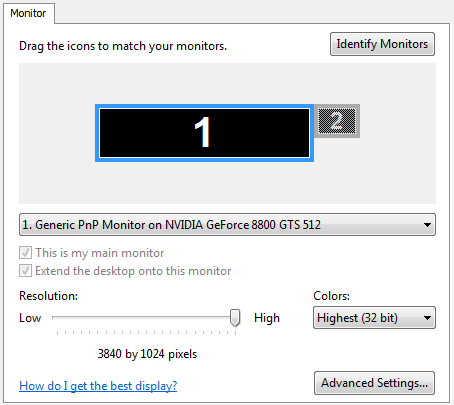
Is that wide enough for you ?
So once all cabled are connected and the unit is powered up you boot into windows and voilla .. you can simply select your maximum resolution as shown in the screenshot. That's pretty much it. So yes .. that means that your working environment (desktop) is now divided into three screens. Today we will focus on gaming though.
Why is there a limit of (3x) 1280x1024 ?
Back in 2006 when we reviewed the Analog version of this product, we consistently mentioned that we'd have loved to see a digital DVI version of the product. When you go up in resolution you want that DVI connector as it can handle dual-link DVI.
So when we received the Matrox TripleHead 2 Go Digital Edition I instantly was hoping to get three monitors running at say two or three times 1600x1200 or even 1920x1200 (hey we have Quad SLI man, it's doable!). Unfortunately we immediately run into a limitation that Matrox can not bypass, namely .. your graphics card.
You can even plug in the most expensive model to date available yet we still will run into a physical limit of say three monitors at 1280x1024.
See if you take 3x 1280x1024 monitors you simply expand the width, thus your resolution will be 3840x1024. That extremely widescreen resolution is driven by the GPU, the maximum resolution that can be supported is directly linked to the GPUs capability. DirectX GPUs have a 4000 pixel wide horizontal resolution limit.
The good news is that with DX10 this limit is now 8000 pixels. This definitely opens up the opportunity to support higher resolutions with the TripleHead2Go products. Having said that, the GPUs need to support this resolution not only to render 3D images, but to also drive a windows desktop. All the latest DX10 GPUs still support a maximum of 4K resolution for the windows desktops - the situation could change with new driver releases from ATI or NVIDIA.
But right now, with DX10 GPUs, the maximum resolution that can be supported with Triplehead2Go is 3840x1024 (3x1280x1024).

